How to Use Winamp to Get Music on iPhone, iPad and iPod
“Can I use winamp to transfer songs to into my iPod?”
“Is there any idea to use winamp to transfer music from iPhone to PC?”
Due to slow speed, complicated operation and frequently unrecognizable issues, many Apple users give up their use of iTunes and seek to ask third-party tool for help to transfer files on iPhone, iPad and iPod like Winamp - a powerful free media player for Windows and Android devices, to play lots of audio and video format and sync files to your iPhone and other portable devices. Now keep on reading to learn how to copy music onto your iPhone, iPad and iPod with Winamp.
Steps to Sync Music to iPhone, iPad and iPod with Winamp
If decide to use winamp to transfer music to iPhone, iPad and iPod, you have to download and install the latest iTunes first so that it will copy your music files from iTunes installation and categorize them in Winamp. Of course, if you want to totally get rid of iTunes, move to next part to import music without iTunes restriction.
Step1. Run the Winamp and click Import from iTunes to import your iTunes music tract into Winamp Media Library. Connect your device with PC and you will see your device under the head Devices on the left hand side.

Step2. Go to File and click Add media to library. Then click songs you want to add to iDevice and right click the mouse. Click Send to and select your Device.
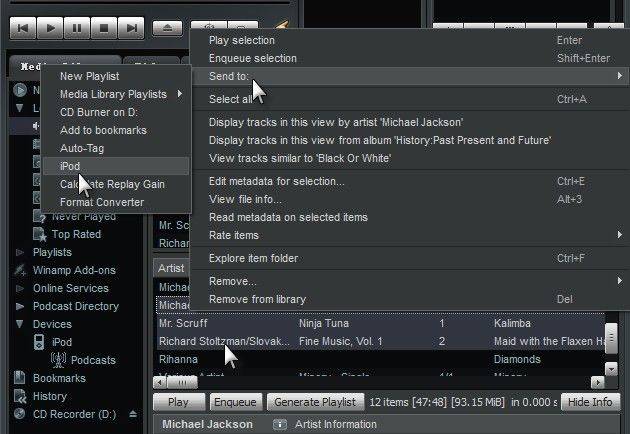
Winamp Alternative to Transfer Music/Playlist/Library to iPhone, iPad and iPod
Apart from syncing music to iPhone, iPad and iPod with winamp, Tenorshare iCareFone also can be the best alternative to iTunes that allows you to transfer contact, note, calendar, app, music, video, bookmark and photo easily between iDevice and Mac/Windows. It can be fully compatible with the latest iPhone 14 and the old iPhone 5.
Before copy music to iDevce, you are supposed to download and install it on your PC,depending on versions including Windows and MacBook. Then you can put music onto/off an iPod, iPhone, iPad as following steps.
Step1. Run the program and connect your iPhone, iPad or iPod touch to PC via USB cable. Click Manage tab in the interface and click Music later.

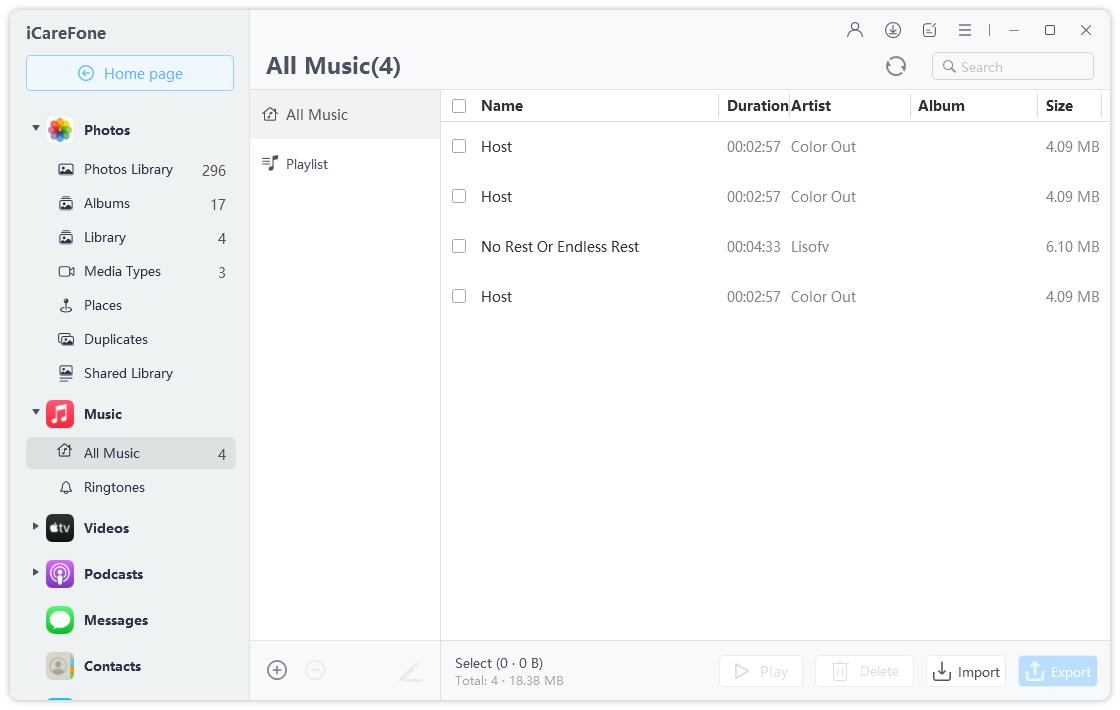
Step2. Click Import to add songs to your iDevice. After that, all items will be synced to your device automatically.
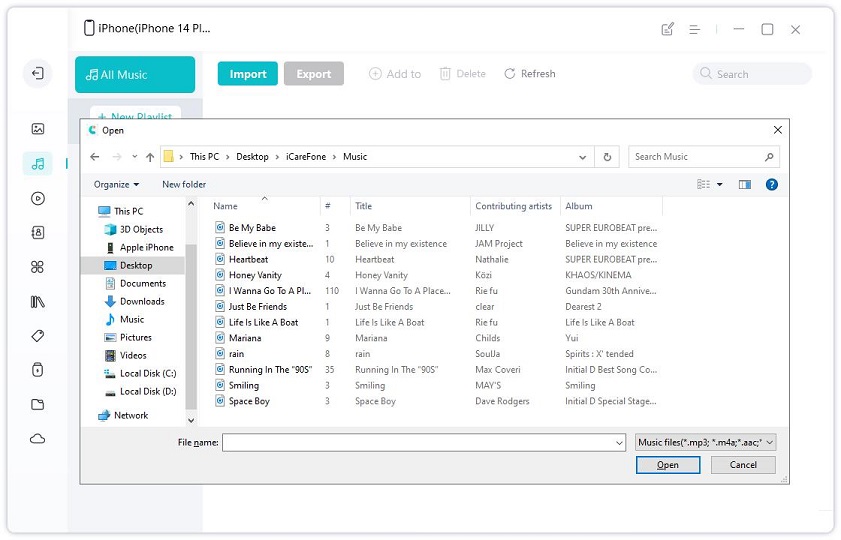
Step3. This is an optional step. If you want to export music to computer/Mac, tick items, click Export and specify a location to export music.
In addition, Tenorshare iCareFone enables you to delete and edit items on iPhone/iPad. What’s more, it can help you transfer media files between iTunes and your iPhone/iPod/iPad. To download music to iPod/iPhone/iPad without iTunes can be feasible as long as you choose user-friendly tool, whatever winamp or iCareFone. If you have any problem, you are welcomed to leave it under the comment section. We will reply to you as soon as possible.
Speak Your Mind
Leave a Comment
Create your review for Tenorshare articles

Tenorshare iCareFone
Best Free iPhone Transfer & iOS Backup Tool
Easily, without iTunes








