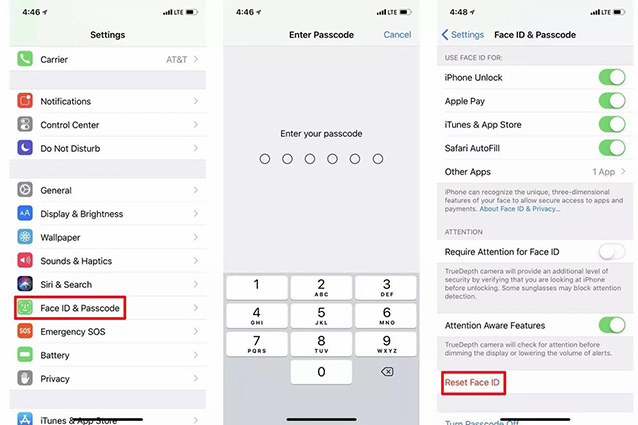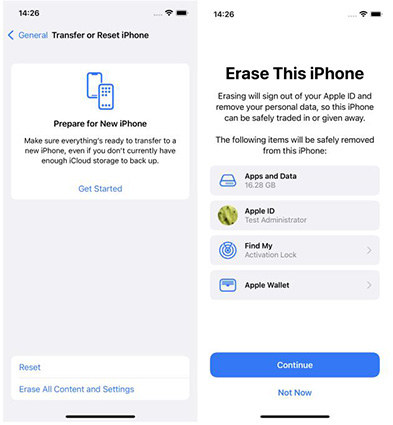Fix iPhone Landscape Face ID Not Working in iOS 16/17
iOS 17 gives many new features on iPhone. Using Face ID in Landscape mode is one of them. You do not need to physically rotate your iPhone in the upright position for the Face ID to work anymore. However, many iPhone users have encountered problem about Face ID in landscape mode not working in iOS 17. The following is what you can do to fix the issue!
- Part 1: Does iPhone Face ID Work in Landscape Mode
- Part 2: How to Fix iPhone Landscape Face ID Not Working iOS 16/17
Part 1: Does iPhone Face ID Work in Landscape Mode
Face ID came out in iPhone X for the first time, replacing the Touch ID. Before the release of iOS 16, you need to hold your iPhone in portrait to unlock with Face ID. Now, you can use it horizontally in iOS 16.
Face ID does work in landscape mode. But it is not available for all iPhones that can be updated to iOS 16 (which means iPhone 8 and later). Let's learn more below.
Part 2: How to Fix iPhone Landscape Face ID Not Working iOS 16/17
Face ID not working in landscape mode is due to both the software issues and hardware limitations. We list 8 tips that can help you fix the problem and use Face ID efficiently.
1. Supported Devices of Landscape Face ID
One important thing. Besides iOS 16 bringing landscape Face ID capability, your iPhone must meet the hardware requirements to boast this feature too. iPhone 12, 13 and 14 series are the recent ones with working Face ID in landscape mode.
On the compatible iPhones Face ID is still not working to use in landscape mode? Then the problem can be fixed by the following tips.
2. Do Not Cover TrueDepth Camera
The TrueDepth Camera portion on the front of your iPhone is present at the place where the notch is. Do not cover it while holding it. And if it is covered by dust or anything similar, it could also cause the Face ID to not work. Try the Face ID landscape after cleaning the camera.
3. Reset Face ID
Since the iOS 16 update, it could be that Face ID feature encountered some issue causing landscape Face ID not working. To make things better, what you can try is to reset the Face ID.
Open Settings and navigate Face ID & Passcode. Enter your passcode then tap on Reset Face ID.

4. Restart iPhone
Restarting fixes a lot of your iPhone small problems many times. Thus, it is advised to force restart your iPhone even if the Face ID not working in landscape mode. For iPhone 12/13/14:
- Press and quickly release the Volume Up key and then the Volume Down key.
- Press and hold the side key until the Apple logo appears.
5. Do Not Use Face ID with a Mask
Before the new feature of Face ID in landscape mode in iOS 16, another big update is that iPhone users can use Face ID while wearing a mask. While this feature was introduced to make life easy during the coronavirus, there is a chance that using this feature could mess with landscape Face ID. See if it works after you turn off Face ID with a Mask in Settings.

6. Update Software to Latest
If Face ID landscape is not working on your iPhone, make sure that your iPhone has been updated to the stable version of iOS 16. And Apple keep updating to fix the glitches of new iOS 16. If there is any new update, check and install software in Settings.
7. Repair with ReiBoot
Face ID not working in landscape mode? The problems cannot be solved by restarting or updating? Tenorshare ReiBoot is worth trying. It is one of the third party softwares that work really well when solving issues of iOS 16.
Download ReiBoot and run it on your computer. Connect your iPhone to it and click Start to begin the process.

Select Standard Repair which does not erase any data. Read the notes underneath.

Then download the latest firmware package. The process takes a while.

Click Start Standard Repair when the firmware package has been downloaded.

When the repairing finishes, your iPhone will automatically restart. And now the Face IS should work well.

8. Factory Reset iPhone
You could also try factory resetting your iPhone. Given the data, this should be your last resort. But it may solve the Face ID not working in landscape mode problems. As it does mean losing all of your data, be sure to backup before doing so.
- Open Settings and navigate to General.
Tap Transfer or Reset iPhone > Erase All Content and Settings > Continue. Finish the process.

Conclusion
Landscape Face ID is a new features on iOS 16 and new iPhones mainly the iPhone 13/14 series. It makes it more easier to unlock your iPhone. However, many says the Face ID in landscape mode is not working. This is not an unsolvable problem, and using any of the tricks given above. Last, we recommend Tenorshare ReiBoot to fixed any Face ID problems cause by software.
Speak Your Mind
Leave a Comment
Create your review for Tenorshare articles