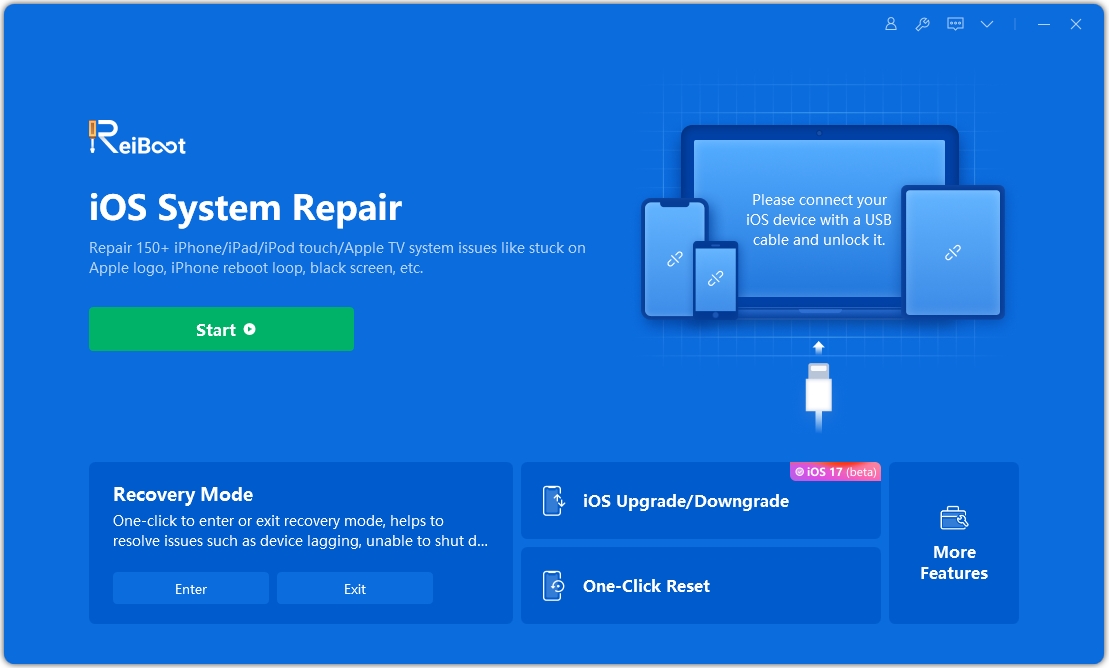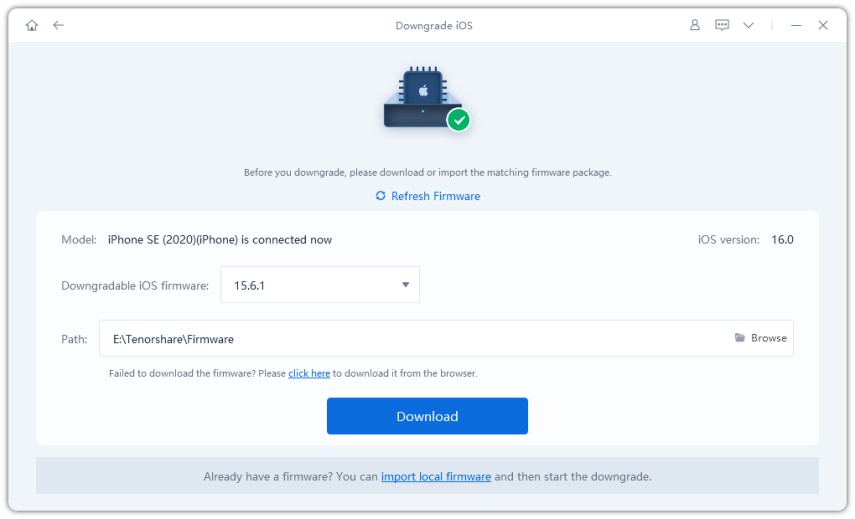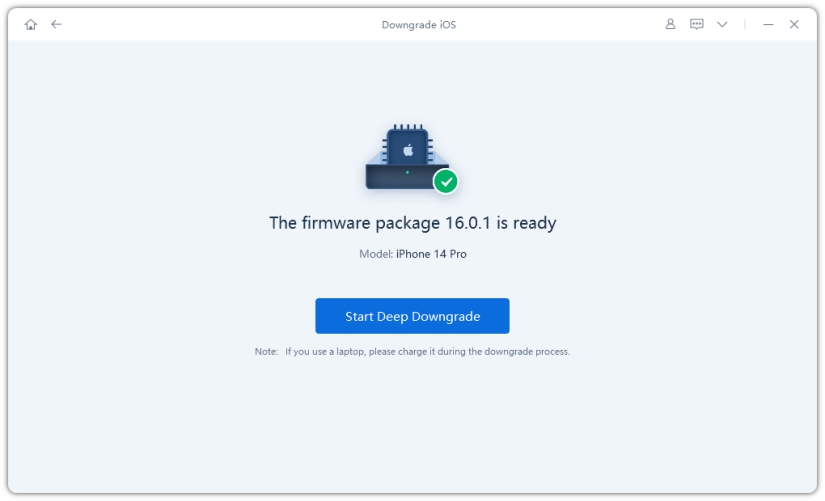iOS 16 Public Beta Stability You Should Know
Talking about the iOS 16 public beta stability there have been reviews that sent mixed signals as some are positive and some complained about the stability issues and other bugs in the new update. But we won’t settle on these reviews.

For our users, we will look into this matter and if people are facing these issues we will help solve them as well by giving a better option.
- What's New in iOS 16 Public Beta
- iOS 16 Public Beta Upgrade Feedback
- iOS 16 Public Beta Common Issues
- Should You Update to iOS 16 Public Beta
- iOS 16 Public Beta Downgrade
- FAQs About iOS 16 Public Beta Stability
What's New in iOS 16 Public Beta
iOS has a good variety of features that makes the experience of using iOS 16 even better. Following is the list of main features that the new iOS 16 public beta offers:
- Editing the iMessage.
- Changes can be made to lock screen notifications and set accordingly.
- Improvements made in Apple wallet.
- Share play using even from messages.
- iCloud shared photo library.
There are many other features that this version covers, above mentioned are some of the most used and well-known features of iOS 16.
iOS 16 Public Beta Upgrade Feedback
When people work on a case study or thesis, their ultimate goal is to do survey research. Basically what this does is give the user a fair share of ideas about the intricacies and strengths that they might face in their work.
Just like that, the same goes for the installation of new upgradation. It's a great option to get the feedback of people who took the risk and upgraded to the version of iOS 16. Following are some of the sources from the feedback of iOS 16 public beta stability reddit.
Positive Reviews: There were some positive reviews of iOS 16 public beta.
- “Battery aside, my iPhone feels a lot snappier and happier with this new beta”.
- “I’m on the Public Beta as it’s more stable”.
- “The battery percentage takes the cake for both the simplest and biggest update”.
- “iOS 16 Beta 5 seems to be doing well, as I can see! Quite a few major updates, and there isn’t really that much bugs anymore which is a good thing! What I’m mainly looking forward to is the final release of iOS 16.”
Negative Reviews: There were some negative reviews of iOS 16 public beta as well.
- “The new battery percentage looks kinda ugly ngl! I prefer the old one like the older iPhones with home button!”
- “Just updated to iOS 16 public beta 5 it’s a very smooth experience but when it lags it lags more than android.”
- “I have had a bad experience by installing iOS 16 from many perspectives mainly overheating apps crashing so I got back to iOS 15.6 which is the best working version.”
So, as you can see there have been some mixed reviews about downloading this new version. It’s ultimately a decision that the user has to make himself.
iOS 16 Public Beta Common Issues
First, we found out about the exciting feature that this new version of iOS 16 offers, but there are some common complaints regarding some of the newly launched features. Here is a list of common problems that iOS 16 is facing:
- Installation and download issues.
- Delay in notification showing.
- Issues in the face id as glitches are noticed.
- Difficult for iOS 16 to recognize external microphones.
- Overheating of iPhone.
- Bluetooth issues.
After seeing these issues, this means you need to do some homework before updating to iOS 16.
Should You Update to iOS 16 Public Beta
Answering this question is a hard task because both the pros and cons are outweighing each other which means it’s a difficult task to decide either to install or update to the new iOS 16.
It's up to our viewers whether they want to avail and enjoy the exciting features that the new version offers. Or they want to stay with their previous versions because it’s not worth the risk.
If users want to download the new version we have our blessings with them because the new features are surely worth giving a try.
Lastly, when it comes to our side we will advise a solution that will solve all these common glitches that iOS 16 is version facing. This can be seen as a small gift gesture for our users.
iOS 16 Public Beta Downgrade
Most of the time version works well and remains stable. But in case users face some glitches and errors they can always switch back. Yes, you heard it right. Switching is always an option. It’s difficult and almost impossible to revert to the same update but with application that we will be recommending can help you switch to the previous version. This application is Tenorshare ReiBoot.
Follow these steps to revert to iOS 16 and use the downgrade version:
The first step is to download and install the tenorshare reiboot on your device. Run reiboot and click on the downgrade iOS at the bottom left of the panel.

Connect the iPhone device to your pc. Click on start deep downgrade.

Now download the firmware package.

Click Start Deep Downgrade on the screen.

Make sure to keep a backup file as a deep downgrade will be erasing files to get you back to the previous version. It will start downgrade just make sure to not disconnect your device while the process is being done.

FAQs About iOS 16 Public Beta Stability
Here are some of the most common FAQs that people ask when they are curious about the iOS 16 public beta stability.
1. Is Public Beta iOS 16 Stable
The answer is yes. iOS 16 had a rough start but now it’s getting through it. As it is getting stable day by day. Now there are fewer glitches and lagging issues when users install the new version.
2. Is It OK to install the iOS 16 beta
It's up to users whether they want to install it or not. Basically, this developer beta version is not intended for general use because of the glitches and errors this unfinished software has. So it's up to users to decide whether they want to go for it or not because sometimes it can make life difficult and you might need to switch to the previous version.
3. Is iOS 16 Beta Buggy
The answer is yes. The reason is that its unfinished software and pre-released software are mostly not very stable and have some issues of lagging, bugs, and performance.
Wrap Up
In this article, users were guided about the iOS 16 public beta stability. If users aren’t satisfied with the new version, they can always switch back by using tenorshare reiboot.
Speak Your Mind
Leave a Comment
Create your review for Tenorshare articles