ReiBoot - No.1 Free iOS System Repair Software
Fix 150+ iOS Issues without Data Loss & Safely iOS 26 Upgrade/Downgrade
ReiBoot: No.1 iOS Repair Tool
Fix 150+ iOS Issues, No Data Loss
Lots of iOS users want to get their hands on iOS 16. Howevr it likely have many glitches and bugs that frustrate the users. Consequently, you may want to change from iOS 16 to iOS 15. Do you want to downgrade iOS 16 to iOS 15 without computer and backup? The good news is that there is no problem with your choice to revert to iOS 15.7. This is because some methods can assist you to master how to go back from iOS 16 to iOS 15 without much stress.
Note: iOS 17 beta has been released in June 2023, if you want to downgrade iOS 17 to iOS 16, the methods in this article will also work for you.
Downgrade iOS 16 to 15 without jailbreak & iTunes.
As you try to downgrade iOS 16 to a previous iOS, you are going to lose the data on your iPhone. Therefore, the first thing you have to do is to back up the data on the device. With this, you can easily recover the data when you are done with downgrading the iOS.
To back up the data of your iPhone, you can use iTunes. Just follow the steps below:
On your iPhone, navigate to the “Settings” and click on the profile name. Look for “Find My” on the page and make sure it is turned off. You will be prompted to enter your Apple ID and passcode before completing the process.
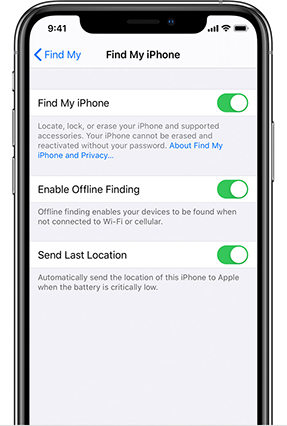
Then, launch the iTunes app on the computer and navigate to the “Summary” page on iTunes.

Go to the Backup field and choose “This Computer” as the preferred location for creating the backup. With this, a local backup will be created on your computer.

After you have backed up your data, you will learn how to downgrade iOS 16 to 15 without losing data. Here, we will show you tested and trusted ways you can rely on. It should be noted that you cannot downgrade iOS 16/17 to iOS 15/16 without a computer. So, you need a computer for this task. This video will show you the detailed steps.
For the first method for how to go back to previous iOS, you need to use iTunes. So, let’s assume that you have used it already for backing up your data.
Launch a browser on your computer and visit https://ipsw.me/ to download the official iOS 15.7 firmware.

On the site, go to the iPhone section and select your iPhone model. Choose the latest IPSW file and tap “Download” to get it on your computer.

Now, open iTunes on the computer and hold the “Shift” key on the keyboard. Now, click “Restore iPhone”. A window will pop up on the screen. Choose the downloaded IPSW file.
Well, you don’t necessarily have to use iTunes to restore iOS 15/16 from 16/17. This is because Tenorshare ReiBoot can perform the same job in a faster and more reliable way than iTunes. ReiBoot is the best alternative to 3utools downgrade. With a few steps, ReiBoot will help you to downgrade iOS 16/17 to iOS 15/16; hence, you can start enjoying your iPhone once again. Also, it is the recommended method for people that don’t have an iTunes account.
For this downgrade, you will use the “Downgrade iOS” function of ReiBoot. Below is the step-by-step guide for using Tenorshare ReiBoot to go back to 15.7/16
Note: You can upgrade or downgrade your iOS devices to any version only if Apple still signing.
Get started by downloading Tenorshare ReiBoot on your computer. Then, you have to install and run the software. Use a USB cable to connect your iPhone to the computer. Afterward, tap “Downgrade iOS”.

Two downgrade options will show on your screen. Choose the “Deep Downgrade” option.

Tap “Download” to get the latest firmware file that will downgrade your iPhone. In addition, tap “Browse” to choose the path where you want to save the firmware.

Once the firmware package has been downloaded, you need to hit the ”Start Deep Downgrade” option. Your iPhone will start downgrading automatically.

After some minutes, your iPhone will be back to the previous iOS.

Congrats! You have successfully downgraded the iOS 16/17 to iOS 15/16.
If the roll back to iOS 16 is complete, you need to restore the backup. Follow the steps below:
Look for
Go back to iTunes and tap “Restore Backup”. Select the command you just modified and hit the “Restore” option.

1.Will I lose data after downgrading from iOS 16/17 to iOS 15/16?
It depends. If you don't use Tenorshare ReiBoot and backup your data before changing from iOS 16/17 to iOS 15/16. You definitely will lose your data, so back up your device before you downgrading iOS 16 is highly necessary.
2.Is is possible to uninstall iOS 16?
It's impossible to directly uninstall iOS 16. If you regret to upgrade iOS 16, you only can downgrade iOS 16 to 15 through the iTunes or the third party tools like Tenorshare ReiBoot. ReiBoot can remain all your data intact and secure You don't need to jailbreak your iPhone or install iTunes on PC in the process.
With the information provided in this article, you now understand how to go back to previous iOS. Tenorshare ReiBoot and iTunes are the two effective tools you can use to revert to iOS 15.7/16.5. However, don’t forget to back up the data of your iPhone before downgrading from iOS 16/17 to the previous version.
then write your review
Leave a Comment
Create your review for Tenorshare articles

By Anna Sherry
2026-01-23 / iOS 16