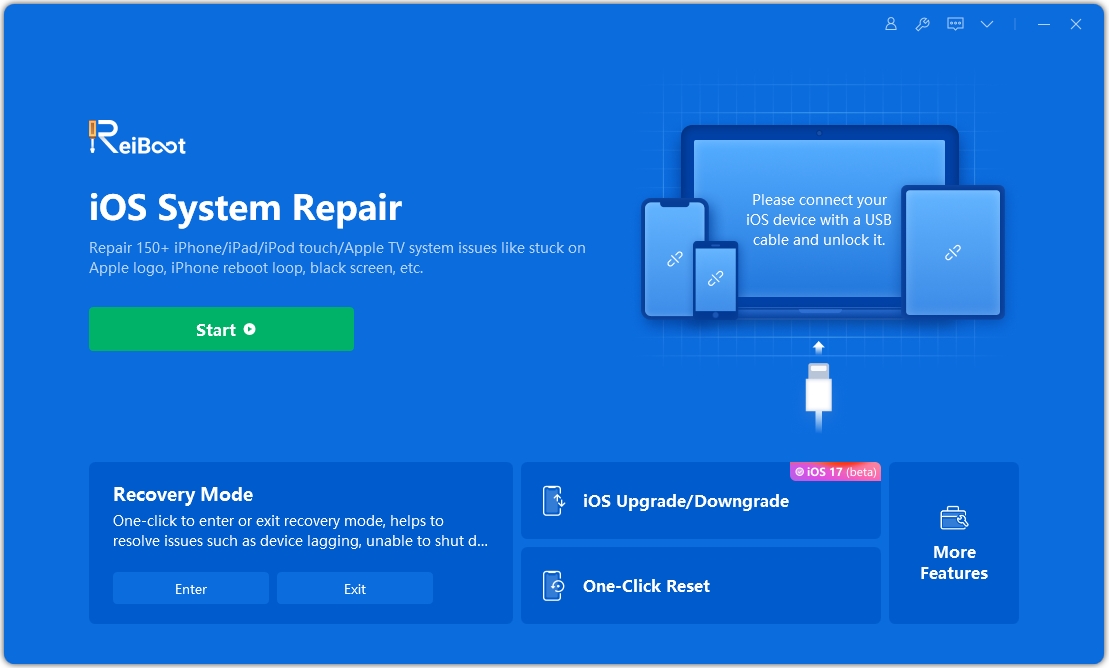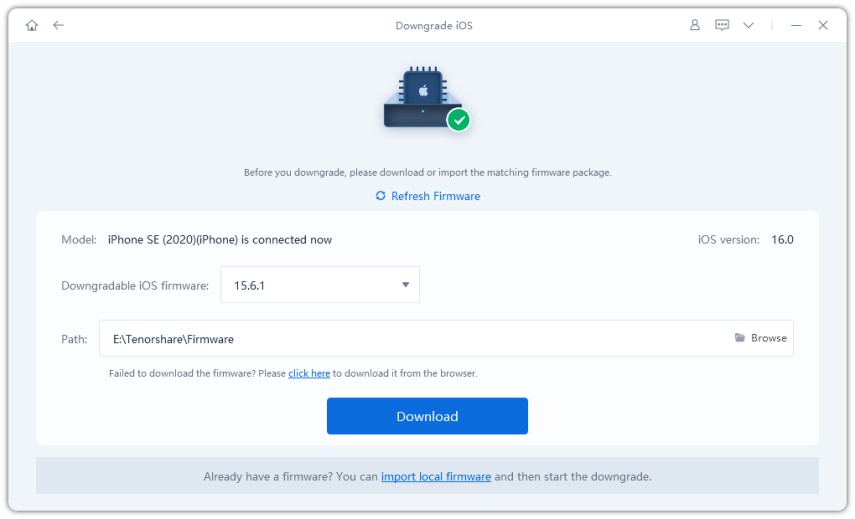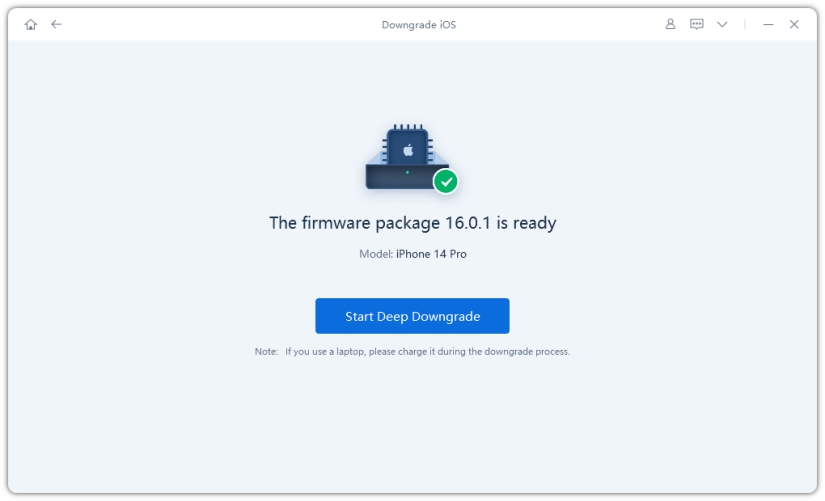Facts About iOS 16 iPhone 7 You Have To Accept
iPhone newest update for its operating system is now available for iPhone users, albeit not for every device. Before updating the software it is necessary to know whether your modeis compatible for iOS 16.

Some devices are incapable of installing this recent software release which wilinclude typically older devices. For iPhone7 users, however, they are wondering whether their devices will get access to these features or the iOS 15.6 was the last update offered to them.
- What's New on iOS 16
- Attention: Is iPhone 7 Compatible with iOS 16
- Which Phones Will Run iOS 16
- The Reasons Behind iOS 16 Not Supporting iPhone 7
- Bonus Tip: How to Downgrade iOS 16 to iOS 15
What's New on iOS 16
iPhone is aiming to change the way we interact with our phones and it is doing so by providing finer and superior features to its users. New appearance offers deeper intelligence, better personalization, and smooth ways of sharing and communicating. Here are some new features from iOS 16.
- Personalize the Lock Screen.
- New notifications will appear at the bottom to avoid any distractions.
- Live activities will make it easier for its users to keep a track of things happening in real-time without unlocking the device.
- Connect the lock screen to Focus in order to prioritize notifications by either silencing them or pushing them.
- Create a Shared Photo Library where photos can be shared instantly from the Camera.
Attention: Is iPhone 7 Compatible with iOS 16
Can we update ios 16 on iphone 7? The answer is no. It is sad to break it to iPhone 7 users that iOS 16 is not compatible with devices older than iPhone 8 which also includes iPhone 7 Plus which was more or less expected to run on the newest update.
Which Phones Will Run iOS 16
iOS 16 is compatible with the following devices:
| iPhone 14 | iPhone 12 | iPhone XS |
| iPhone 14 Plus | iPhone 12 Mini | iPhone XS Max |
| iPhone 14 Pro | iPhone 12 Pro | iPhone XR |
| iPhone 13 | iPhone 12 Pro Max | iPhone X |
| iPhone 13 Mini | iPhone 11 | iPhone 8 |
| iPhone 13 Pro | iPhone 11 Pro | iPhone 8 Plus |
| iPhone 13 Pro Max | iPhone 11 Pro Max | iPhone SE (2nd generation or later) |
The Reasons Behind iOS 16 Not Supporting iPhone 7
iPhone 7 will continue to receive security fixes but no major iOS updates will be made available for the device. iPhone devices usually offer a run time of 5 years and this one has particularly enjoyed 6 years of iOS compatibility.
iOS 16 breaks this chain as it introduces CPU-intensive features that will not be able to run optimally on devices older than iPhone 8.
iPhone 7 is not compatible with new lock screen features which require huge processing power, a major determinant of why iOS 16 is not supporting the device anymore.
Bonus Tip: How to Downgrade iOS 16 to iOS 15
Former repair downgrades iOS without any data loss whereas the latter will erase all data available on the device. Therefore, don’t forget to back up your data before using deep downgrade. In order to downgrade, first download and install ReiBoot on your PC and then follow the steps given below:
Run ReiBoot program on your PC and connect the iPhone. Once connected, click on “Downgrade iOS” available at the bottom left corner of the panel.

Select deep Downgrade mode and continue by clicking the button below.

ReiBoot has the ability to automatically detect your iOS version and then displays a downgradable iOS firmware. Click on “Download” to install the package.

Click “Start Deep Downgrade”, once the firmware package is downloaded, to downgrade your current iOS.

Once the downgrade has started, do not disconnect your device. When the downgrade is complete, a page will show the completion of the program and your iPhone will now be reverted to its previous version base on the firmware package.

The End
It is heartbreaking for iPhone 7 users that they will no longer have access to major updates including iOS 16 or any other upcoming ones. The support for iPhone 7 will be revoked and no more updates will be made available for its users except for additional security updates.
Speak Your Mind
Leave a Comment
Create your review for Tenorshare articles