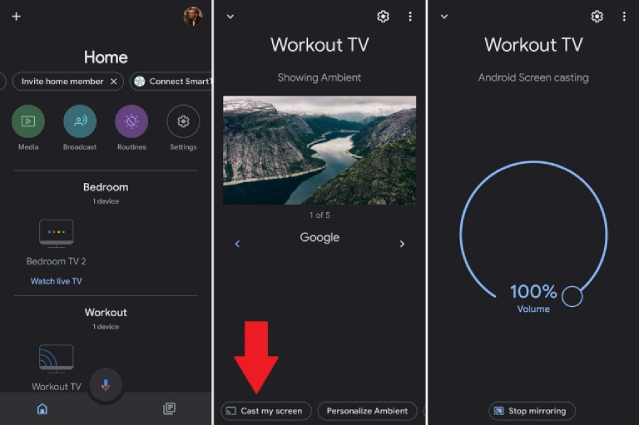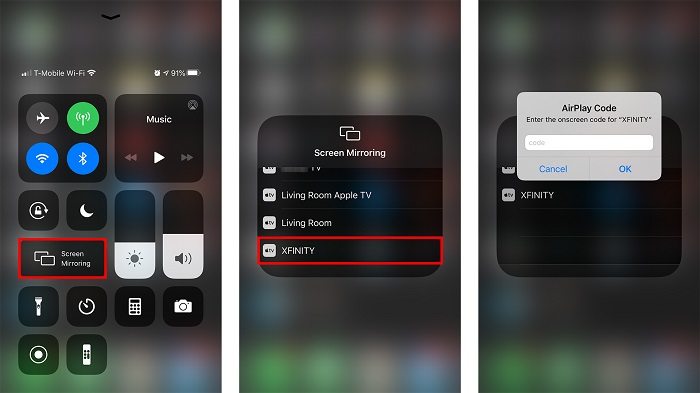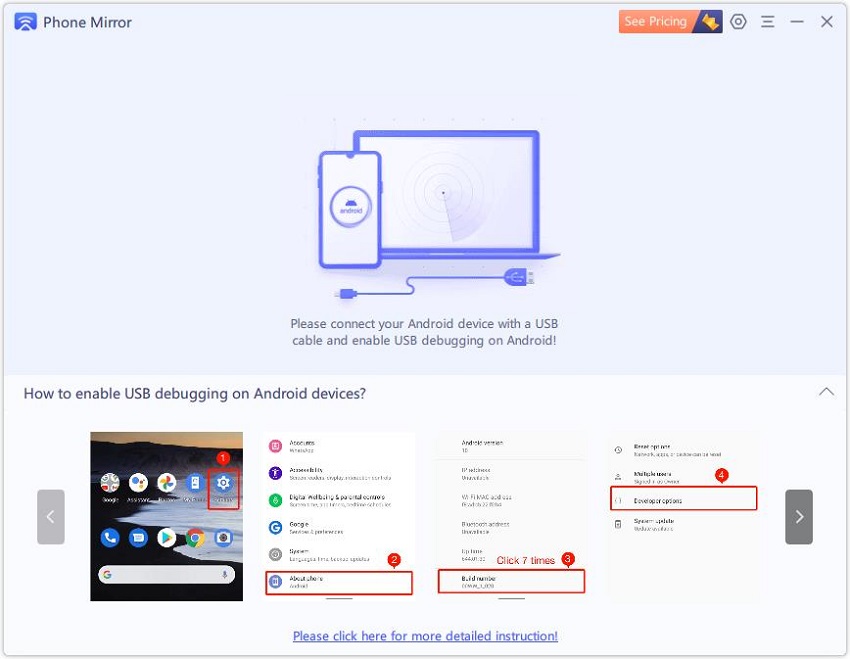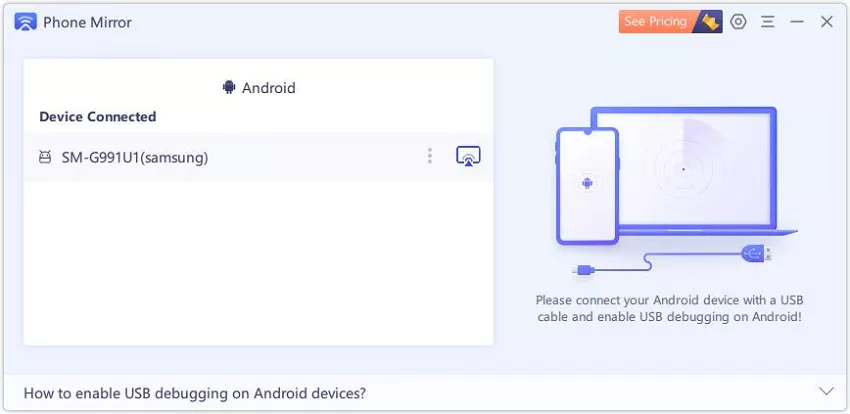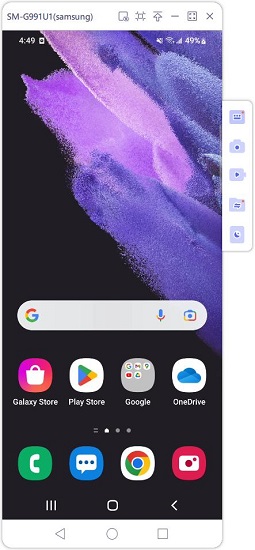TCL Screen Mirroring? How to Mirror Phone to TCL TV
It is a trending to mirror mobile screen to TV, so you can share videos, photos on a bigger screen, or play Android games on TV. If you have a TCL TV, do you know about TCL screen mirroring? No matter you are using Android or iPhone, this article will answer this quesion with detailed methods.
- Part 1. Does TCL TV Have Screen Mirroring
- Part 2. 4 Tips on TCL Screen Mirroring
- Extra Tip: TCL Android Screen Mirroring to PC with Phone Mirror
Part 1. Does TCL TV Have Screen Mirroring
TCL TV are one of the most popular mart TVs in the market. Both TCL and TCL Roku smart TV support screen mirroring. And some TCL Android TVs are built in with Chromecast, which makes it easier for TCL screen mirroring. Anyway, just check whether your TV at home are compatible with this feature or nor.
Part 2. 4 Tips on TCL Screen Mirroring
- 1. Mirror Android to TCL TV with Google Home
- 2. AirPlay on TCL Roku TV
- 3. Screen Mirroring to TCL Roku TV
- 4. Cast to TCL Roku TV on Youtube
1. Mirror Android to TCL TV with Google Home
Chromecast is a built-in technology also used by TCL, it enables users to share their mobile or tablet screens directly to TCL TV. So you can do TCL Smart TV screen mirroring Adroid with Google Home app. It does not need an addition Chromecast device plugged into your TV. Let's see how to do it now.
- Open Google Home application on your phone and connect to the same Wi-Fi network as your TV.
- You will see the TCL device name availble on the app main interface. Tap on it.
At the left bottom, tao on Cast my screen, and then confirm it by tapping Start now.

- You will see the phone screen shown on the TV now. To finish screen mirroring, tap on Stop mirroring.
2. Mirror iPhone to TCL Roku TV
AirPlay is not only for iPhone to Apple TV, but also compatible with some other Android phones like TCL Roku TV. If you are using iPhone or iPad, we will guide you step by step to AirPlay and screen mirroring to your TCL Roku TV.
- Make sure you have set up AirPlay on your Roku TV and connect it to the same Wi-Fi network as your iPhone.
- On your iPhone, you have 2 options: AirPlay and screen mirroring.
To mirror spesific photos, videos or apps on Roku TV, open then and tap Share, iPhone will provide an options as AirPlay. Tap on it and then choose your TV device name in the list.

- If you want to screen mirror the screen to TV, then open Control Center on your iPhone and enable Screen mirroring.
In the list, tap on the Roku name, and you may also need to enter an AirPlay code shown on the TV screen.

- After that, your iPhone screen will be mirrored to TCL TV.
3. Screen Mirroring to TCL Roku TV
Is there any other ways for mirroring Android to TCL Roku? Android does not have AirPlay, but different mobile phones use different names for the screen mirroring options, like Cast on Google Pixel, and Samrt View on Samsung. They can also be used for directly TCL Roku TV screen mirroring.
- Make certain the Android and Roku devices have the the same network connection.
- Head to the Android Settings or open the Control center and enable screen mirroring feature.
- Pick out the Roku device from the list that appears.
On TCL Roku, select Accept on the pop-up window and start display Android screen.

4. Cast to TCL Roku TV on Youtube
Many video apps now support casting videos to TV within the app, which is very convenient to watch videos with our families. Let's take Youtube as example for TCL screen mirroring.
- Ensure to connect your two device to the same WI-FI.
- Open Youtube application on your phone and tap on the cast icon appearing at the top of the page.
A menu will open on your phone screen from where you will have to select your TCL Roku TV and your phone screen will start mirroring.

Extra Tip: TCL Android Screen Mirroring to PC with Phone Mirror
As for TCL screen mirroring, maybe you mean to ask about TCL Android phone screen mirroring to PC or Mac? Or do you want to know more practical ways to cast your Android screen to PC? In this case, you can mirror your phone to the laptop using Tenorshare Phone Mirror. You can also control your phone on PC with this software.
This software needs download and installing on PC with Win 7/8/9/10/11 or macOS 10.13 and above.
Use a USB cable to connect your phone and PC. And follow the steps to enable USB debugging.

After that, you will see your device name with a available mirroring icon beside. Click on it.

In a few seconds, you will see your phone screen has been displayed on the PC. Start enjoying.

Conclusion
After reading this article you will now know more about TCL screen mirroring. Steps to share your phone screen to TCL are discussed in this article. And we have also prepared a useful tip for your TCL phone or other Android phones to mirror to PC with Tenorshare Phone Mirror.
Speak Your Mind
Leave a Comment
Create your review for Tenorshare articles