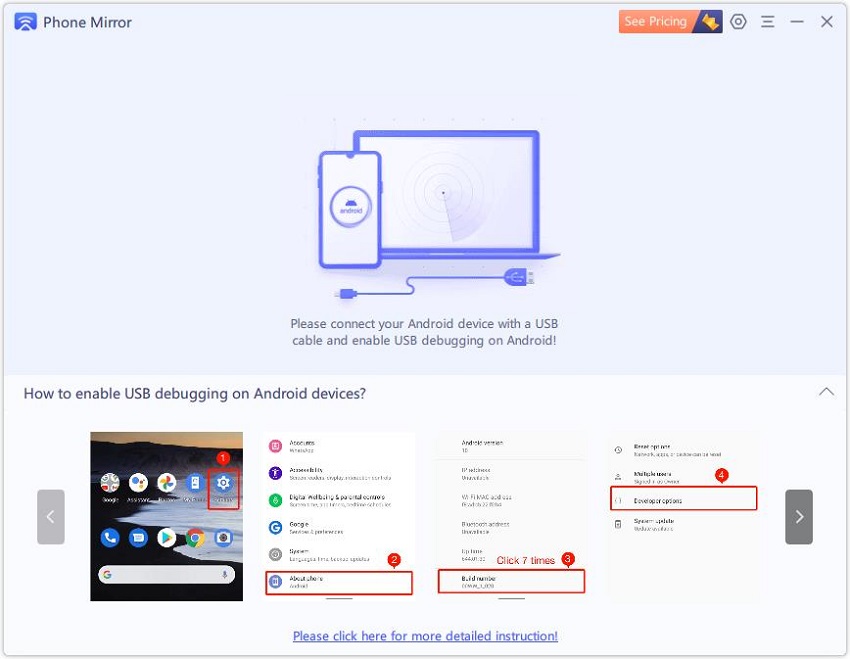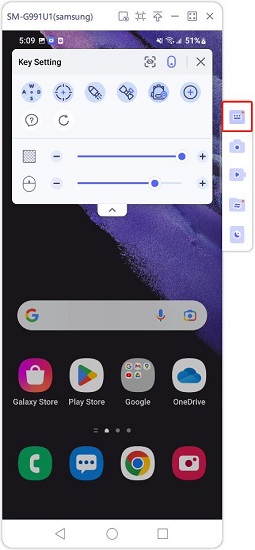Everything About How to Play Minecraft on PC
Minecraft is related to mining and crafting. And the Mincraft game an action-adventure game that provides players with a world with no limits. The gamers enjoy a world where they mine, battle mobs, and explore the landscape. You can play it on both mobile and PC. And this blog will explain how to play Minecraft on the computer.
- Part 1: What Platfrom Does Minecraft Support
- Part 2: Can you Play Minecraft on PC
- Part 3: How to Play Minecraft on PC with Xbox Game Pass
- Part 4: How to Play Minecraft on PC via Emulators
- Part 5: How to Play Minecraft on PC using Phone Mirror
- Part 6: FAQs on Minecraft PC
Part 1: What Platfrom Does Minecraft Support
Minecraft is a game that it is made available on multiple devices. You can enjoy this game on different platforms. For example:
- PCs with Windows, Mac, and Linux operating systems.
- Mobile phones including Android and iOS
- Modern consoles like PS4, PS5, Nintendo Switch, and Xbox.
Part 2: Can you play Minecraft on PC
Yes, you can play Minecraft on PC. The game has two editions – Minecraft Java and Minecraft Bedrock Edition. The Java edition is playable on PC, while the Bedrock one is played on Android, iOS, and other gaming consoles. What's more, here in this article, we introduce two ways to play mobile Minecraft on PC.
Part 3: How to Play Minecraft on PC with Xbox Game Pass
Minecraft on PC is also available on the Microsoft Windows Store with Xbox Game Pass. If you have a Game Pass Ultimate or Game Pass for PC subscription can play Minecraft: Java Edition and Minecraft for Windows on PC.
Install the Minecraft PC Bundle, and install the Minecraft games. Then you can start playing.
Part 4: How to Play Minecraft on PC via Emulators
If you are a fan of the Minecraft mobile version and wondering can you get Minecraft bedrock on PC, then yes, you can use these emulators to download Android apps and games on your PC. Here are some popular Android emulators you could use to get your game play:
- BlueStacks
- LD Player
- Nox Player
- MEMu Player
- Android Studio
And for these emulators, they have similar processes. You can play Minecraft on PC with emulator in 3 steps:
- Download and launch emulator software on PC, and log in with the Google Play account.
- Search for Minecraft on it. Download the game.
- Open the game, set it up, and then start playing.
Part 5: How to Play Minecraft on PC using Phone Mirror
Are you still wondering how to play Minecraft mobile on PC? Tenorshare Phone Mirror helps you mirror your Android phone to PC and Mac via USB for free. And also you can get brilliant controls on the Android apps or games from your PC with keyboard and PC. For Android games, it provides additional keyboard mapping.
Download and install Phone Mirror by Tenorshare. Then launch it on your computer.
Connect your Android to your PC via a USB cable. Follow on-screen instructions to allow USB debugging on your device.

After the device is detected, you will see the Android Screen on your PC right away. Download the Phone Mirror app.
Open the Minecraft game, and click on the Game Keyboard icon on the right toolbar and start setting.

Click on the question mark or go to this detailed Android game keyboard guide page.
Part 6: FAQs on Minecraft PC
1. Can Minecraft Java Play with Bedrock?
Yes, Minecraft is cross-platform compatible, so you can play play Minecraft Java with Bedrock. And it has Java & Bedrock Edition for PC now, too.
2. Can I Play Minecraft for Free on PC?
Not reallt. You can play Minecraft for free on PC, but before that, you have to buy it.
3. Can You Play Minecraft Java with A Controller?
There is no native controller for Minecraft Java, but you can play it with Xbox or PS5 controller.
4. Can Mobile Minecraft Play with PC?
Tenorshare Screen Mirror and PC emulators can make that happen. You just have to use these software correctly to play the mobile game easily.
Summary
Minecraft is a diverse world. You can play this game on mobile or PC. And if you want to play the mobile Minecraft on PC, then you can also use the easy way and install Tenorshare Phone Mirror. It supports game keyboard to play Android games on the computer.
- Play Android games on PC and Mac with keyboard mapping
- Screen Mirror Android & iOS to PC No Delay
- Directly control Android devices from PC & Mac
- Mirror up to 5 Android devices at the same time
- Transfer files between Android and PC
Speak Your Mind
Leave a Comment
Create your review for Tenorshare articles