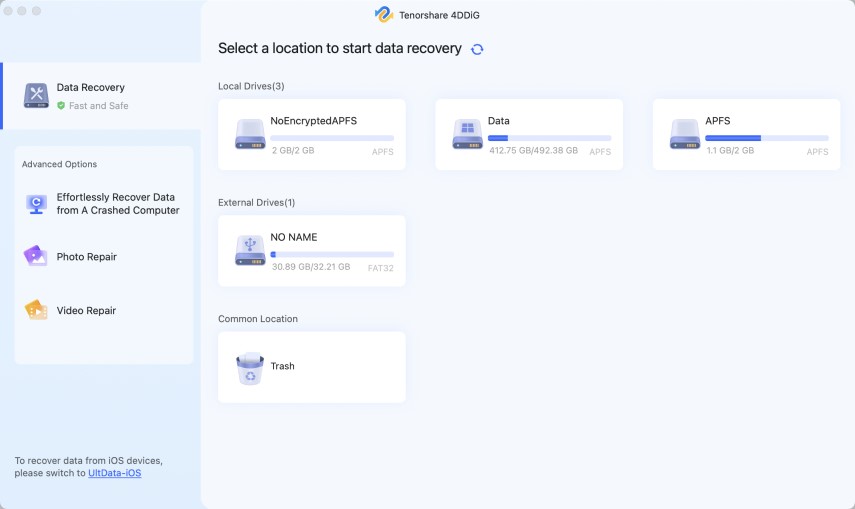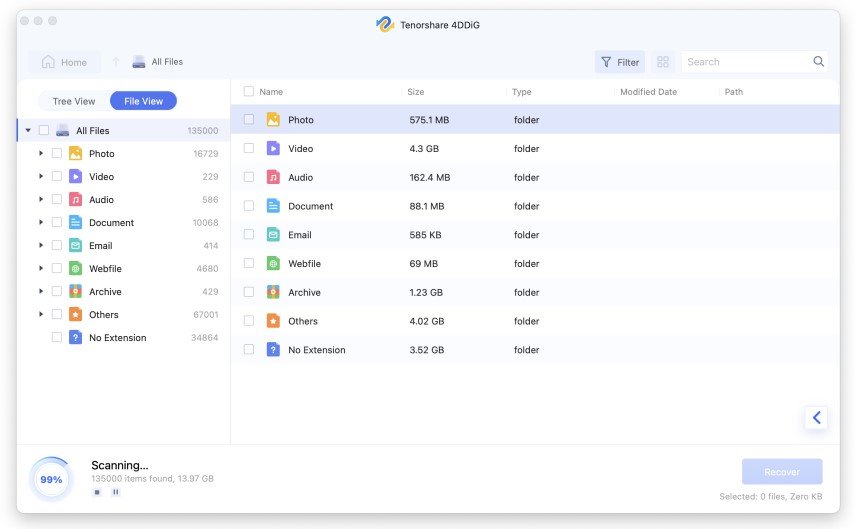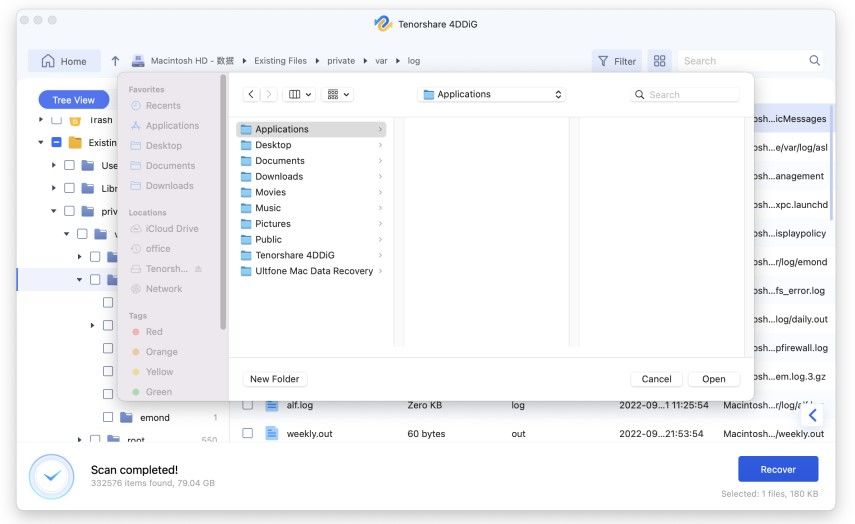How to Recover Deleted Safari 14 Top Sites on macOS Big Sur/Catalina/Mojave
Safari on Mac allows you to access a large number of different websites in one place. The top sites in Safari appear as a preview. This helps you to visit all those websites in one click. Moreover, you can pin all websites manually to Top Sites. You can arrange them accordingly. This feature is a perfect alternative to opening tabs and consuming more laptop memory.
However, if you mistakenly deleted top sites on Safari 14 or Safari 14 deleted all your top sites is there a way to recover them? The answer is Yes! In this post, we will show you 3 ways on how to recover deleted top sites on Safari 14.
- Part 1: What Are Top Sites in Safari on Mac?
- Part 2: Safari 14 deleted all my Top Sites - Can They Be Restored?
- Part 3: Other Safari 14 Questions You May Also Need to Know the Answer
Part 1: What Are Top Sites in Safari on Mac?
Top sites in Safari allow Mac users to gather all their favorite and popular websites in one place. You can pin your favorite website in Safari Top Sites feature and can arrange them according to your requirement.
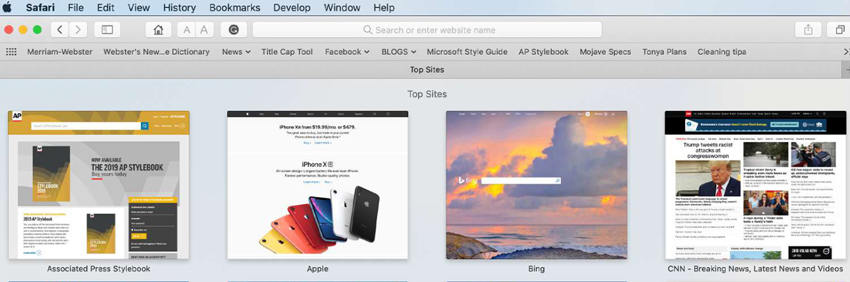
The Top Sites in Safari offers the following amazing features:
- Pin preview your favorite website
- Customization of start page.
- Expand safari with extensions.
- Change preview of websites.
- Easy and fast access to popular websites.
Part 2: Safari 14 deleted all my Top Sites - Can They Be Restored?
- Method 1. Tenorshare 4DDiG for Mac Data Recovery
- Method 2. Using iCloud
- Method 3. Using Time Machine
Most users on online platforms have been reporting about a recent bug in Safari. Here's what one of the users say about the recent Safari issue:
"After upgrading to Safari 14, without any hint or feedback, all my carefully collected Top Sites are gone! This is an absolute bummer since I have no idea how to get back most of these sites."
Can you Restore Safari 14 deleted Top Sites?
The answer to this question is definitely "Yes". You might be wondering how to do, let's get started with the solution now.
Why Safari 14 deleted top sites
The recent update to Safari 14 comes with various bugs. One of them is that Safari 14 has deleted the top sites option on Mac.
How to recover safari 14 top sites on Mac (Mojave or iMac)?
There are three different solutions to solve this problem. The number one solution is Tenorshare 4DDiG for Mac Data Recovery. The other two options include recovering Safari 14 Top Sites using iCloud and time machine.
Method 1. Tenorshare 4DDiG for Mac Data Recovery
Tenorshare 4DDiG for Mac Data Recovery for Mac is absolute data recovery software that allows you to recover files and media. Here is how this tool can help you to recover Safari 14 deleted Top Sites.
Launch Tenorshare 4DDiG for Mac after installation and select a location like your hard drive to start Mac data recovery. Then click the "Scan" button to start looking up all lost files.

It takes a while to scan all deleted files. After the scanning result is generated, you can click on specific file types to preview more details.

Click the "Recover" button and select a location to save found files. It's not recommended to save the recovered files to the partition where you lost them. This may cause permanent data loss.

Method 2. Using iCloud
iCloud backup is enabled by default on all latest Apple devices; therefore, it'll be easier for you to recover deleted Safari 14 top sites.
- Type www.iCloud.com in your Internet browser.
Enter your Apple id and password.

Go to "Account Settings" and then proceed to the iCloud homepage.

Click on the "Restore Bookmarks" located under the Advanced section at the bottom of the page.

A list of Safari bookmarks will appear, select the desired one to restore.

Method 3. Using Time Machine
The time machine is yet another simplest way to edit top sites safari. Here is how to do it:
Step 1. Quit Safari if opened in macOS and connect the Time Machine backup hard drive to your Mac.
Step 2. Go to Finder then GO, Go to Folder and write ~/Library/Safari/ in the text box.
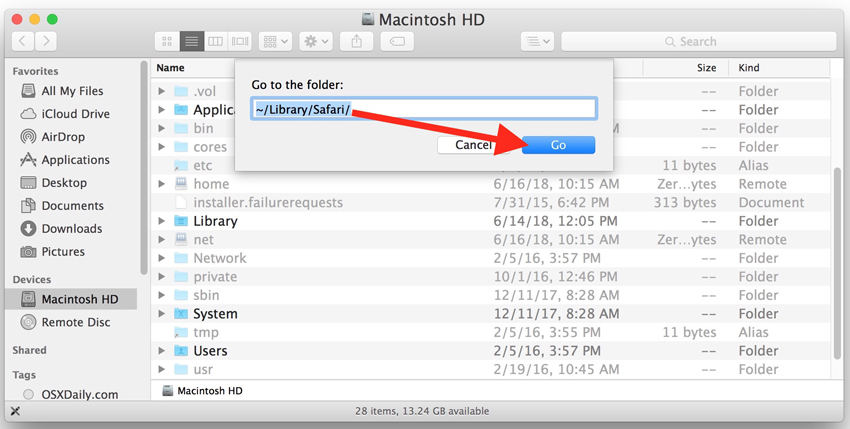
Step 3. Choose the History.db file in the Safari directory.
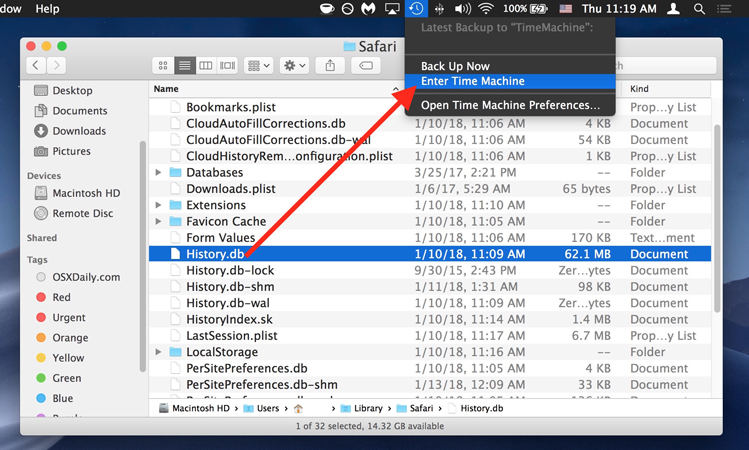
Step 4. Go to Time Machine and Enter Time Machine in the Menu bar.
Step 5. Enter the time/date and click on the Restore Button.
Step 6. Restart your Mac.
As you can see, there have ways to help you recover deleted Safari 14 top sites on Mac. But, I have to say Tenorshare 4DDiG is the best way to help you recover top sites on Safari 14. No limitation and really fast.
Part 3: Other Safari 14 Questions You May Also Need to Know the Answer
Q1: How to add top sites in safari 14?
In the Safari app, you need to move the pointer to the Smart Search Field. Then click and hold the One Step Add button to add top sites to preview.
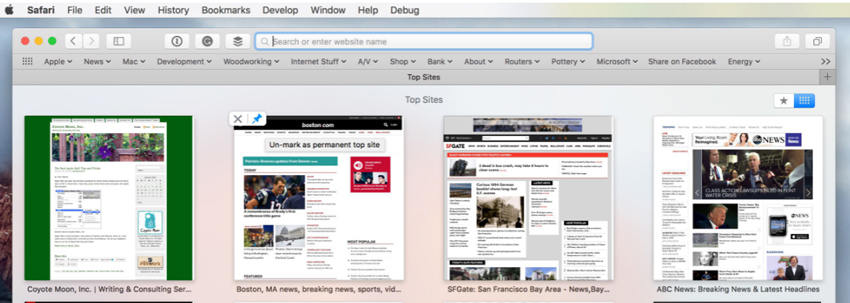
Q2: How to manage top sites in safari 14?
To manage top sites in Safari 14, you just need to hover the mouse pointer on the bookmark. You'll have an option either to pin them or delete them.
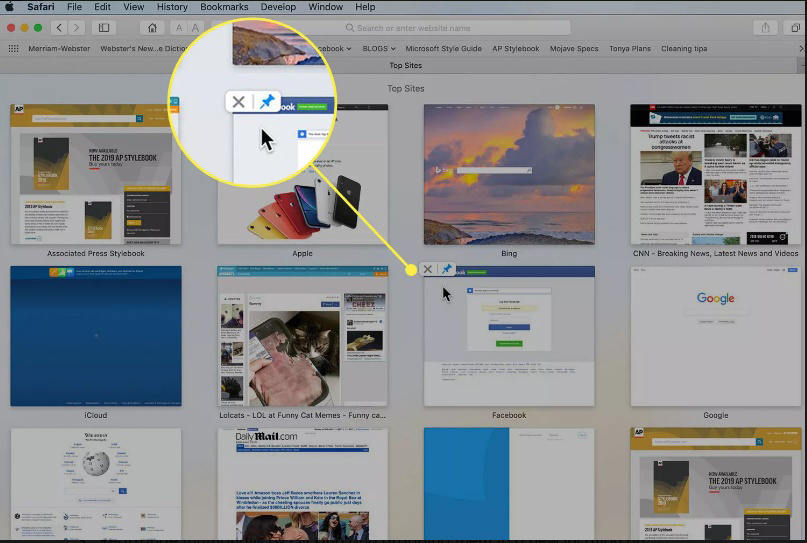
Q3: Safari 14 frequently visited disappeared how to recover? (refer part 2)
This blog contains several methods that can help you to recover deleted bookmarks. You can use Tenorshare 4DDiG for Mac Data Recovery, iCloud, and time machine to edit top sites safari.
Q4: Safari 14 top sites not working how to fix?
Check if you have the latest version of macOS. Ensure your startup disk using disk utility. Or Try reinstalling your macOS.
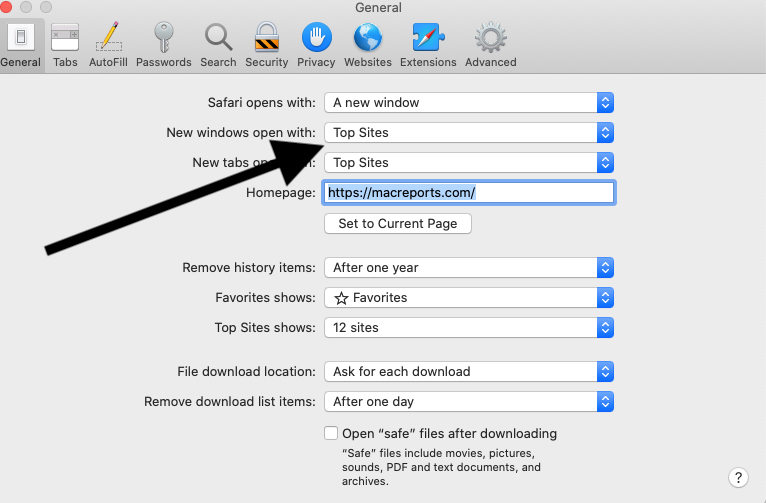
Q5: How to change top sites on safari?
In your Safari app, go to Preference and click on General. Then click on Top Sites shows in the pop-menu to change the top sites on Safari.
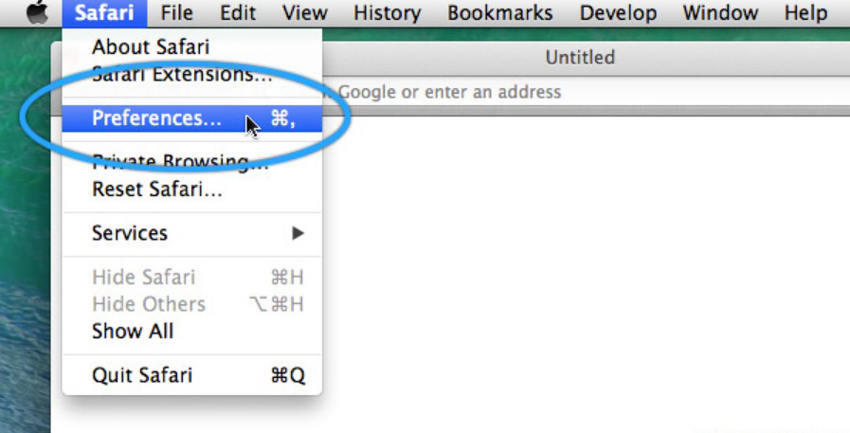
Q6: How to get rid of top sites on safari
- Open the Settings app and scroll down to Safari.
Toggle off the Frequently Visited sites option.

Summary
Most users have updated their Safari app to 14 and found that their Safari Top Sites are deleted. If you're wondering "Safari 14 deleted all my Top Sites - can they be restored" then this blog post is crafted for you. You can use three ways to recover deleted Safari Top Sites. All methods are good but Tenorshare 4DDiG for Mac Data Recovery is a good and easy tool if you're wondering "how to manage top sites".
Speak Your Mind
Leave a Comment
Create your review for Tenorshare articles