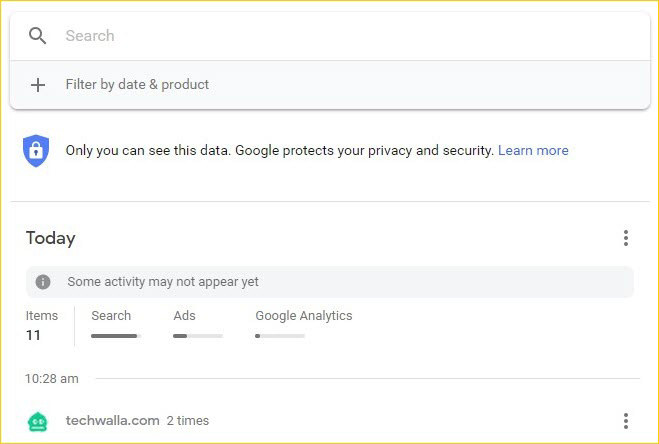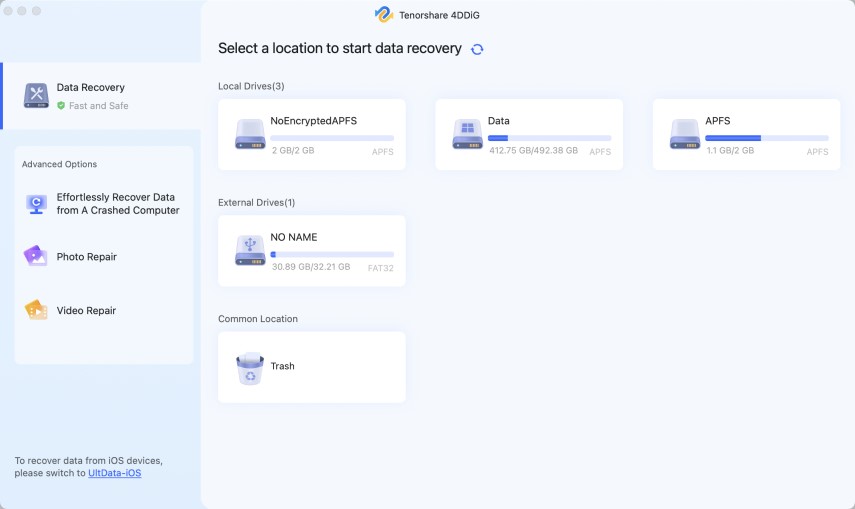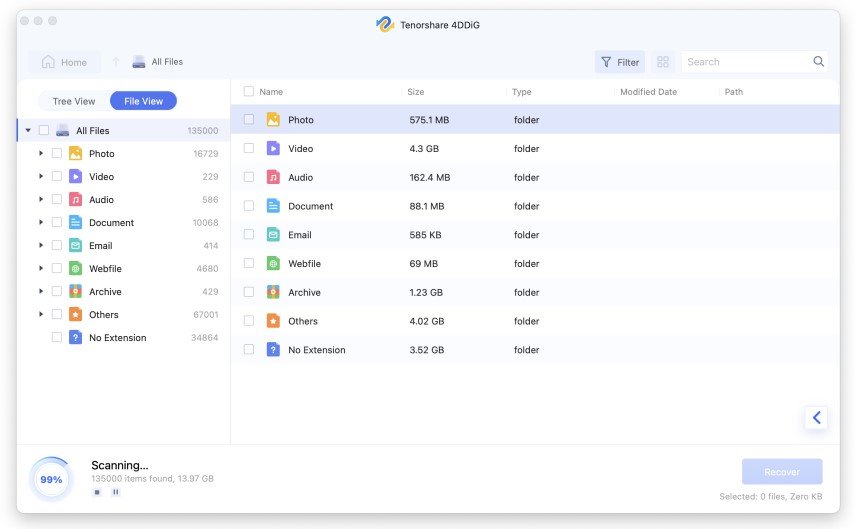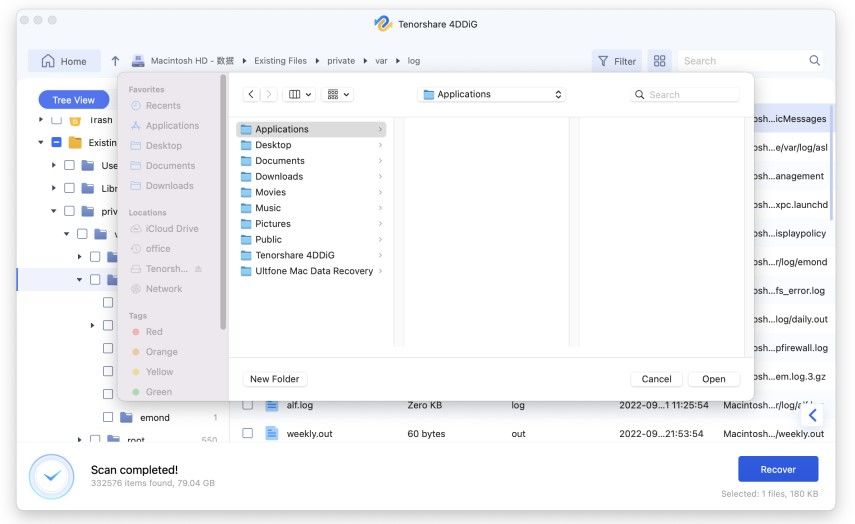How to Recover Deleted History on Google Chrome Mac?
Generally, I use Google Chrome on Mac. I find it easy to use and faster than the default browser of the macOS. But I have deleted the browser history from my browser and I am trying to locate a website I opened a few days back. Will I be able to recover those browsing history data?”
Well, recovery of the browser history on Mac is it is definitely possible, and the procedure is pretty simple as well. But to make a successful recovery, you need to learn how to recover deleted browsing history on Google Chrome Mac. The procedures are detailed in the article below, check it out.
- Part 1: Can You Recover Deleted History on Google Chrome?
- Part 2: How to Recover Deleted History on Google Chrome Mac?
Part 1: Can You Recover Deleted History on Google Chrome
Yes, it is possible to recover deleted history on Google Chrome Mac. But the recovery needs to be done immediately.
The more you wait, the chances of recovery get even slimmer. So, if you immediately take action, you will be able to make complete browser history recovery.
As we have established that history recovery is possible on Mac, we should focus on how to recover deleted history on Mac Google Chrome. To learn the procedure, check out the detailed methods below.
Part 2: How to Recover Deleted History on Google Chrome Mac?
Being technically advanced, most of the users know that it is possible to retrieve deleted Google Chrome browser history on Ma. But the most important question asked by them is; how to recover deleted Google Chrome history on Mac?
Well, browsing history recovery of Google Chrome on Mac is possible via professional programs, but it is also possible to recover such data without professional software. Check out the methods below:
Method 1: Log in Google Account to Get Back Deleted Browsing History
The first method we are recommending requires the use of your Google account. So, if you have a Google account and you were logged on to it while browsing the internet, you will be able to recover the Google Chrome browser history easily.
All your browser history, including bookmarks, will be completely reinstated. So, here’s how to recover deleted history on Google Chrome on Mac with your Google Account…
- First, launch Google Chrome and open the following link on it. https://myactivity.google.com/myactivity
Your internet browsing history will be visible on the screen.

All history will be visible according to their data and time.
Cons
This is a very simple procedure, but it will only work if you were logged in to Google account before all your browser history was deleted.
Method 2. Cookies Help You to Retrieve Deleted History on Google Chrome
There is another way to recover the deleted Google Chrome history on Mac. If the chrome browser history got deleted on Mac, but cookies are still available, there is a possibility of recovery.
Steps are elementary, check them out below. Here’s how to recover deleted history on Google Chrome on Mac:
- Step 1: Launch Google Chrome on Mac and navigate to ‘Settings’.
- Step 2: The ‘Settings’ button is visible at the top right corner of the browser panel.
- Step 3: Now, search for ‘Cookies’ and then select ‘Content Settings’.
Step 4: After that, choose the ‘See All Cookies and Site Data’ option under ‘Cookies’.
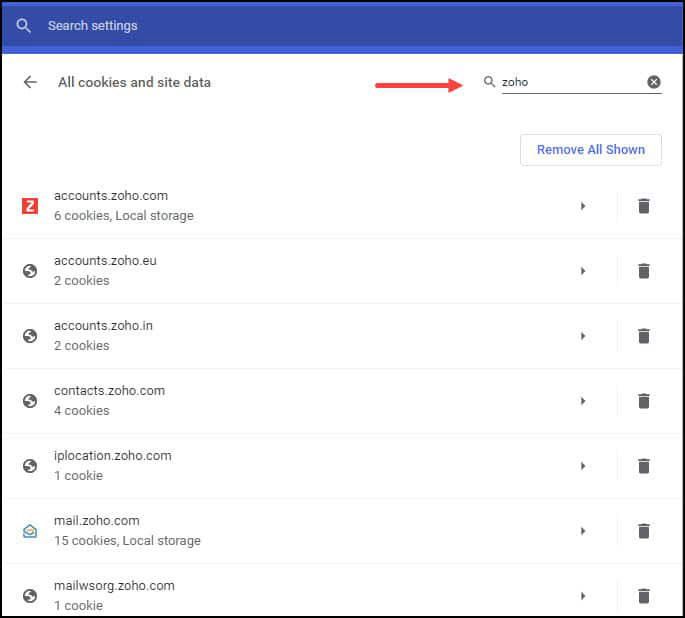
Cons
Unfortunately, most of the users clear cookies from the browser so that it can perform at an optimum level. So, if you have recently cleared Google Chrome cookies, this method won’t be able to retrieve the lost browser history.
Method 3: [100% Work]How to Recover Deleted History on Mac Google Chrome
You can use the previous procedures to recover Google Chrome history on Mac. These methods work but only in certain situations. So, you won’t be able to rely on them entirely.
So, what you need is a method that works 100% of the time. It also needs to be effective, making a guaranteed recovery. To make a guaranteed recovery, you are required to use a professional program that is effective and reliable. So, we are recommending Tenorshare 4DDiG for Mac.
4DDiG is an excellent program with advanced features. The operating procedure is also very simple; let’s check it out. Here’s how to recover deleted history on Mac Google Chrome:
You need to download 4DDiG on your Mac. Then, complete the installation and run it. You need to select the location of the deleted Google Chrome history and click ‘Scan’ to begin.

As the scan gets completed, a result will be displayed on the screen. You can click on it for additional information.

Lastly, you need to select the browser history from that list and click on the ‘Recover’ button below.

This is the easiest and the most effective way to recovery Chrome browser history on Mac. Just don’t restore the files on the same location from where they were deleted. So, if you were asking; how to recover deleted history from Google Chrome on Mac, then Tenorshare 4DDiG for Mac is the best solution.
Conclusion
Hence, it is definitely possible to retrieve Google Chrome browsing history data on a Mac. Even the procedure is also very simple. We have discussed 2 different methods that don’t require the use of any professional software; these methods are simple and effective but in certain situations only. So, to make a sure recovery, we recommend the users to make the data recovery via Tenorshare 4DDiG for Mac.
Speak Your Mind
Leave a Comment
Create your review for Tenorshare articles