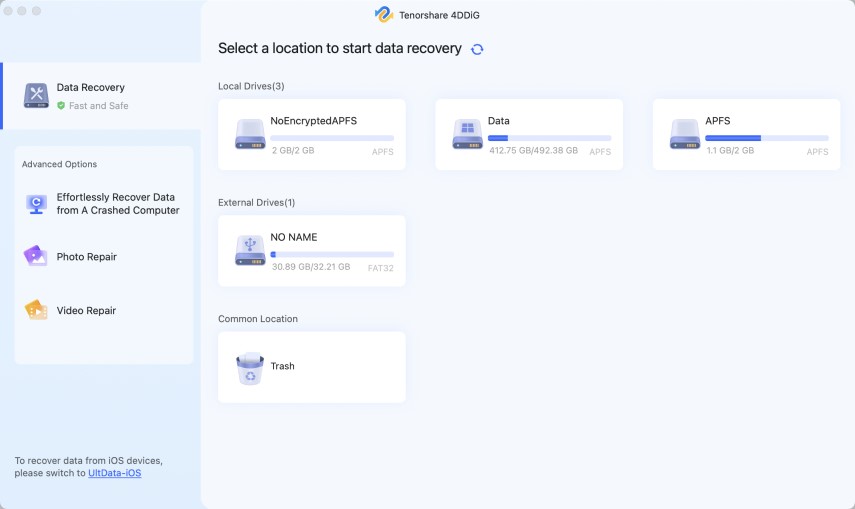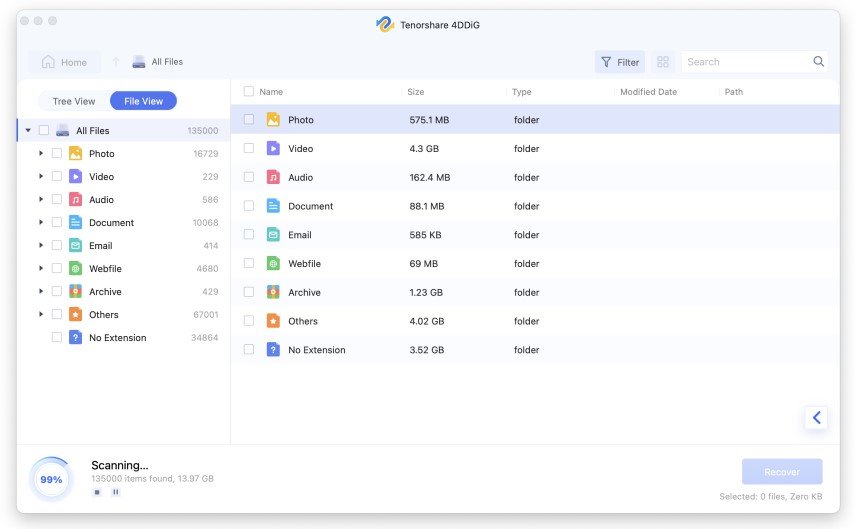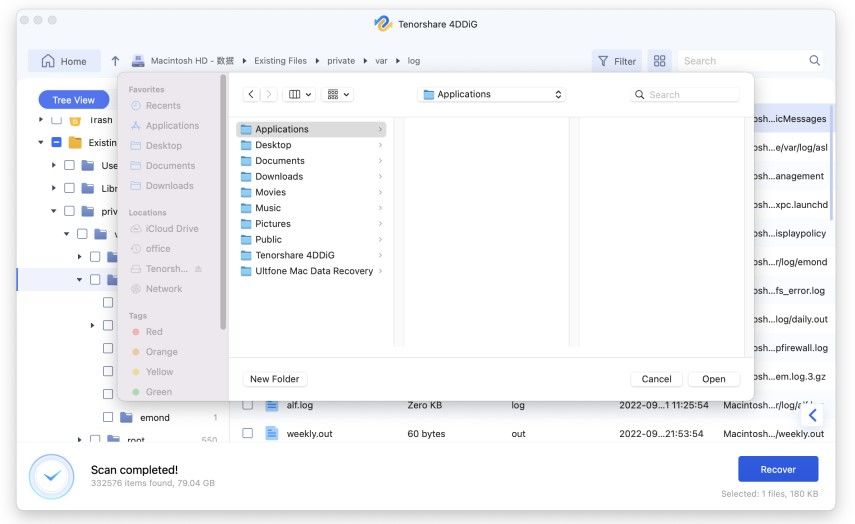What Is the Best Duplicate File Finder for Mac [Free & Paid]
Do you want to get rid of duplicate files from your Mac? Are you finding the best duplicate file finder Mac utility? A good tool will ensure that your Mac is free of any duplicate files so that you do not have any clutter on your machine as the result of a duplication issue. When you search on Google, you'll be provided with a list of dozens of tools you can use to remove duplicate files from your Mac but the thing is which one you should go for. To help you out with just that, here we have put together a list of some of the best Macintosh duplicate file finder. All of these tools are handpicked to ensure they can remove each and every duplicate file from your machine.
- 1. Gemini 2
- 2. Tidy Up 5
- 3. Duplicate Detective
- 4. Duplicate File Finder
- 5. Cisdem Duplicate Finder
- Bonus: Recover lost data after data deduplication
1. Gemini 2

Gemini 2 is a duplicate finder for Mac that uses Smart Selection algorithm to help you find any and all the duplicate files that exists on your machine. It can find duplicate and similar files in every corner of your Mac, including Photos, iTunes, and even external drives.
What It Can Do for You:
- Locate and remove duplicate files
- Differ and delete similar files
- Easily cleans up duplicates of your photos and music files
- View duplicates in detail
- Recover deleted duplicates from the Trash
Other Software Info:
- Cost: $ 27.09 for a single Mac license
- System: It requires macOS 10.10 or higher to run
- Size: 65 MB
- Rating: 4/5 Stars
2. Tidy Up 5

Tidy Up 5 is a fully-featured tool that allows you to find and remove duplicates from your Mac machine. It is the new generation of duplicate finders and disk tidiness, designed for pro users that need a modern and efficient tool. It is claimed to be the only fully-featured duplicate remover available on the market.
What It Can Do for You:
- Search and collect duplicates directly in the Lightroom library
- Search for hard links or exclude them from the search
- Simple mode that comes prebuilt with over 80 smart search criterias
- Specify a custom criteria for finding duplicates with the Advanced mode
- Preview your files before they are gone
- Remove all or specific duplicates from your Mac
- Restore the removed (or moved) items if a mistake was made
- Report missing files for the supported apps and empty folders
Other Software Info:
- Cost: A single computer license costs $ 29.99
- System: Compatible with macOS 10.12 and later
- Size: 23.9 MB
- Rating: 4/5 Stars
3. Duplicate Detective

Duplicate Detective comes with an extremely smart search engine that goes deep down in your folders to find duplicate files and help you get rid of them. It has an easy to use interface that anyone can use without any issues.
What It Can Do for You:
- Intelligent and smart algorithm to find duplicate files
- Automatically and instantly remove duplicates
- Sort your duplicate files
- Elegant user interface
Other Software Info:
- Cost: Only $ 4.99 per user
- System: Works with macOS 10.7 or later
- Size: 4.5 MB
- Rating: 3/5 Stars
4. Duplicate File Finder

Duplicate File Finder is one of the best duplicate file finder for Mac because of the easiness it provides to its users. Once you install the app, you will find it extremely easy to locate the files you want to remove and the app will help you remove them as well.
What It Can Do for You:
- Scan your drives and folders for duplicate files
- Find similar photos to then delete them
- Combine folders for well organization
- Get rid of duplicate files in a few clicks
Other Software Info:
- Cost: Free but with in-app purchases starting from $ 9.99.
- System: Works with macOS 10.12 or later.
- Size: 13.3 MB
- Rating: 3/5 Stars
5. Cisdem Duplicate Finder

What sets Cisdem Duplicate Finder apart from the crowd is its ability to accurately find duplicate files on your machine. Unlike other apps, this app helps find exact duplicates of your files and then helps you remove them.
What It Can Do for You:
- Find true duplicates of your files
- Scan specific file types on your Mac
- Works with external hard drives
- Find large duplicate files
Other Software Info:
- Cost: A single Mac lifetime licenses costs $ 29.99
- System: Supports macOS 10.10 and later.
- Size: 9.2 MB
- Rating: 3/5 Stars
How to Recover Deleted Files on Mac [Emptied Trash]
One More Tip: The Best Mac Data Recovery Software - 2023?
One of the common things that happens when you use a duplicate file finder is that you sometimes end-up deleting the files you needed. If that is the case with you, you might want to use a data recovery software to recover your deleted files.
Enter Tenorshare 4DDiG for Mac Data Recovery is a perfect choice for recovering data from Mac machines. It lets you easily recover any kind of data you have lost on your Mac.
Step 1Download and launch the software. Select your hard drive and click on Scan.

Scan Lost Files Step 2Preview the files, select the ones you want to recover, and click on Recover.

Preview Lost Files Step 3Select the folder to save your recovered files in.

Save Recovered Files
FAQs
What's the best duplicate file finder for Windows 10/11?
Windows 10/11 doesn't include a duplicate file search utility, so you need third-party duplicate file removers to help you find and remove duplicate files. The best duplicate file finder for Windows 10/11 is Tenorshare Duplicate File Deleter which utilizes advanced MD5 Message-Digest Algorithm to find duplicate files fast with 100% accuracy. With this program, you can clean up pesky duplicates such as photos, videos, audios, documents and more files with ease.
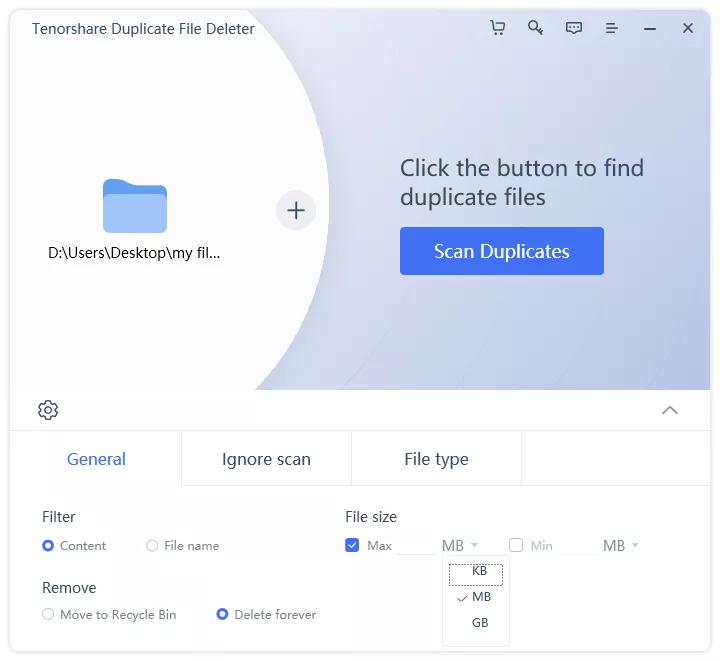
Does Mac have a duplicate file finder?
It is possible to locate duplicate files on your system by using the Smart Folders feature in Finder, but you still need to manually searching for duplicates with Finder.
How can I find duplicate files on my Mac?
Start by opening the Finder app. Navigate to File > New Smart Folder. Click on the '+' button in the upper-right corner. Here you can order your files by name which should bring up any duplicates that are easy to spot.
What is the best free duplicate File Finder Mac?
Free duplicate file finder is good, but it is not always running perfectly. So we highly suggest you give it a consideration to the above 5 top duplicate file finder Mac.
Why are there so many duplicate files on my Mac?
The reasons why there are so many duplicate files on my Mac might be these: Same file download multiple times, Multiple backup sets, Sharing same file on multiple applications, Same photographs with different filters.
Is it safe to delete duplicate files Mac?
Yes, it’s normally safe to delete duplicate files Mac but the process of deduplication is troublesome. So you need to find a reliable file finder.
Conclusion
We hope the above guide answers your what is the best duplicate file finder for Mac question and that you now have a good duplicate finder installed on your machine. You can also use 4DDiG for Mac Data Recovery to restore any lost or deleted files back on your Mac if you delete the wrong file by mistake.
Speak Your Mind
Leave a Comment
Create your review for Tenorshare articles