2025 Best Recuva Alternative for Mac
So, you have mistakenly deleted an important file that you need to recover immediately and you think that Recuva is your last hope then you are in for a shock. Sadly, there is no such thing as Recuva Mac. We know that you have heard of Recuva through friends or read about it on the internet, it is a very popular recovery software that provides exceptional utility. Unfortunately, Recuva is only available for download on a Windows PC. So, using Recuva is out of the question but you have nothing to worry about, there are many recovery tools or programs available that are as good as Recuva and all of them works on Mac. One of the best alternatives for Recuva is named below in the article and for your convenience; we have also discussed how to operate the software as well. So let's get started.
Part 1: All About Recuva
So, what is exactly is Recuva? As far as you know, it is a very famous recovery software that is only available for Windows PC. Coming to specifics, it is an excellent recovery tool that you can get free of cost and only runs on computers that are operated by Windows. This software is able to help users to restore files that were deleted accidentally from their computers, external hard drives, memory cards, USB drives etc.
The software was designed by a company known as Piriform; they have also developed a very popular PC cleaning tool called CCleaner. It is very unfortunate for you that you won't be able to use such a potent recovery tool but the Recuva Mac alternative we are going to introduce below operates on the same level as Recuva. But for now, let us focus on the key features of Recuva:
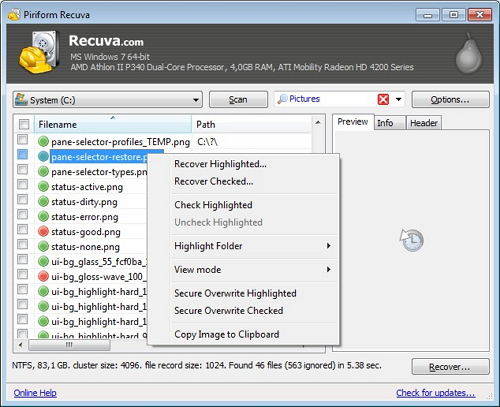
Features:
Recuva provides many extraordinary features:
- If you have mistakenly deleted a very important file from your computer then you will be able to recover it using Recuva.
- Recuva is able to retrieve data from a damaged partition. Even if you have formatted the drive Recuva is able to get back your file from there.
- Using Recuva you can easily retrieve files like email, music files, and any unsaved documents.
- Recuva has a Quick-Start Wizard that you can use to get back any file immediately without going through all the options.
- The Deep Scan mode of Recuva can easily find any lost file within minutes.
- If you ever had any reasons to securely delete your files then you can do it too using Recuva.
- There is also a portable version of the software available on the internet.
Pros:
- The software is available for free and it is very small in size.
- It is very user-friendly.
- As mentioned above a portable version of the app is available on the internet.
- There are Wizards and various advanced options available for you to use in your data recovery.
Cons:
- The original website of the software is very confusing.
- The installation will always try to get you to install other programs along with Recuva.
- Doesn't support Mac data recovery
This is all there is about the famous recovery tool Recuva. So if you are looking for a program like Recuva to recover Mac data, keep reading and you will find the best answer.
Part 2: Best Recuva Alternative Software-Tenorshare 4DDiG
Recuva is actually as good as it sounds but we are going to focus on an alternative to Recuva so that you can use it on your Mac. The software is exceptional, so, we need to find an equally great Recuva alternative free and it is none other than 4DDiG for Mac Data Recovery. 4DDiG for Mac Data Recovery is developed by Tenorshare, an independent company and without a doubt; it is the best Recuva alternative available on the market.
Just like Recuva this recovery tool also has a Deep Scan mode that can find any lost data within minutes. Aside from most of the advanced options, this software supports both Mac and Windows. It also features various modes that will help you in your quest to recover lost data. Be it a hardware issue, virus infection, system crash, accidental deletion, lost files, disk damage, disk error, it can take care of anything and recover your files instantly. Here's how you can operate 4DDiG for Mac Data Recovery tool:


Step 1: Similar to other software you have to download this one from the internet. You can get it for free from the official website of Tenorshare.
Step 2: Then, install and launch the program on your Mac.
Step 3: Select a location from the main interface to start scanning.
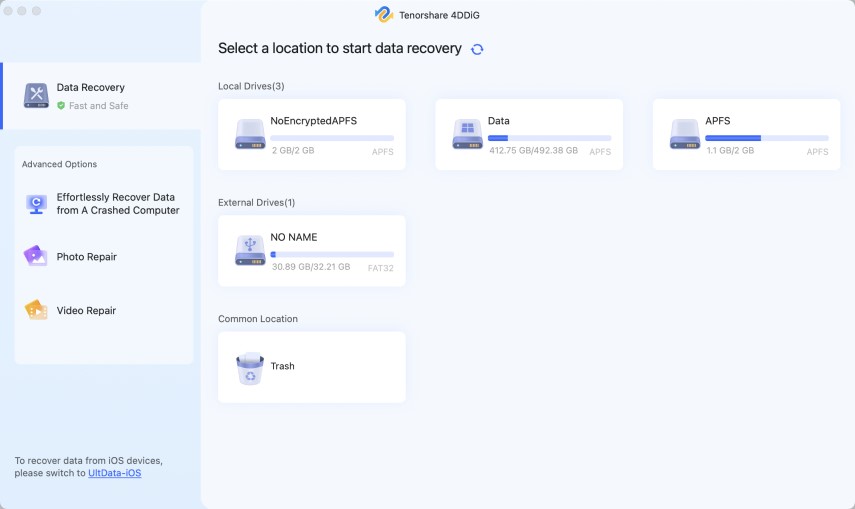
Step 4: The software will scan the partition and get you a preview of all the lost files it has found.
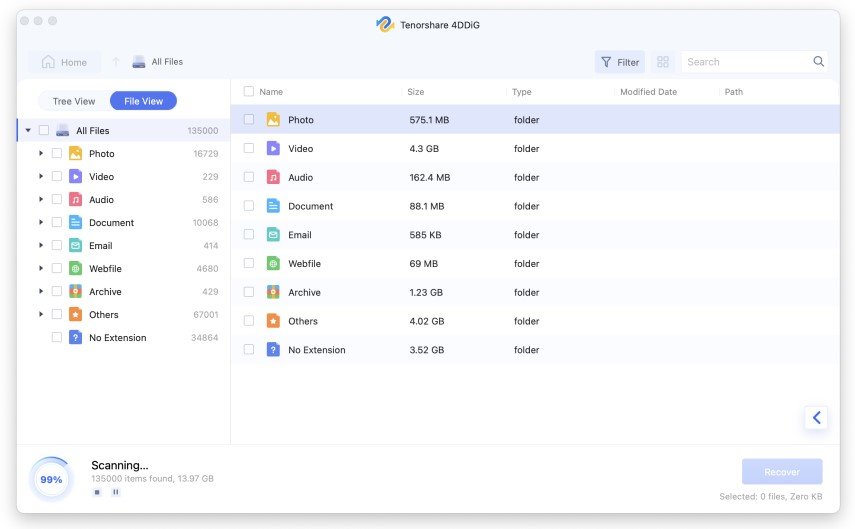
Step 5: Now, you just have to select the files you need among them and hit the "Recover" button below.
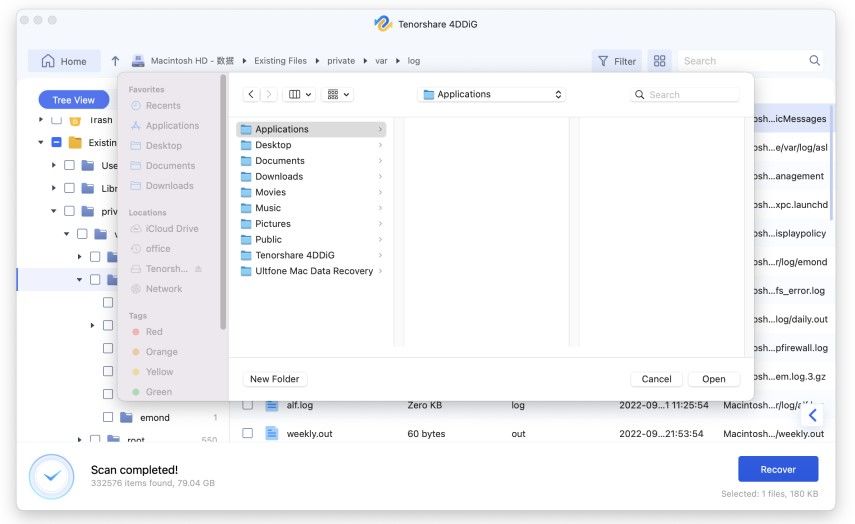
As you can see it is very simple to use data recovery tool just like Recuva and to be honest better than Recuva in many cases. 4DDiG for Mac Data Recovery will offer you all the facilities similar to Recuva but you will get a better user-interface with it and overall effectiveness is also better. So, we highly recommend it!


Conclusion
Recuva and 4DDiG for Mac Data Recovery are both exceptional data recovery tools developed by different capable companies. For the moment Recuva is very popular with the users of Windows PC and it hasn't provided any support for Mac. But if you look at Mac Data Recovery you will see, being on a competitive market it has gained quite a popularity and this one supports both Mac as well Windows. Don't miss this amazing software-Tenorshare 4DDiG!
Speak Your Mind
Leave a Comment
Create your review for Tenorshare articles




