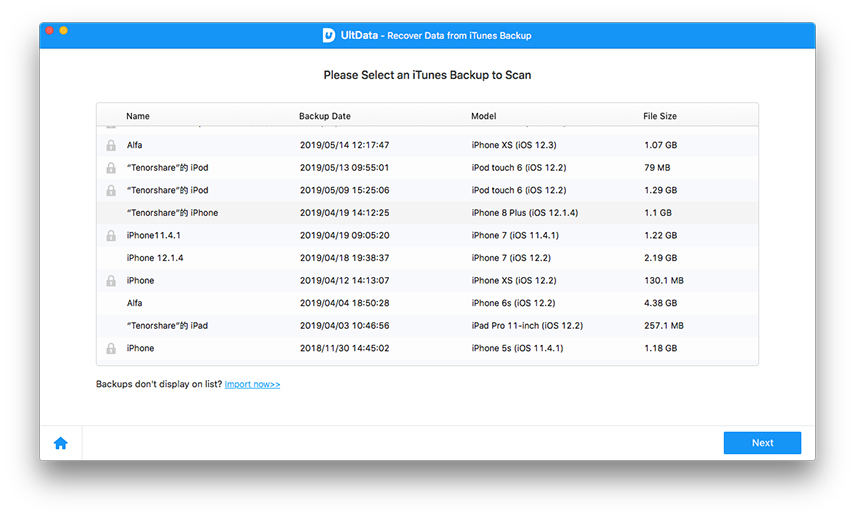3 Simple Steps to Recover iPhone 6s/6s Plus/6/6 Plus Messages
by Jenefey Aaron Updated on 2022-11-30 / Update for iPhone Data
iOS 8 deleted my text messages and iMessages from iPhone 6, how do I recover lost iPhone 6 messages on Mac running OS X Yosemite?
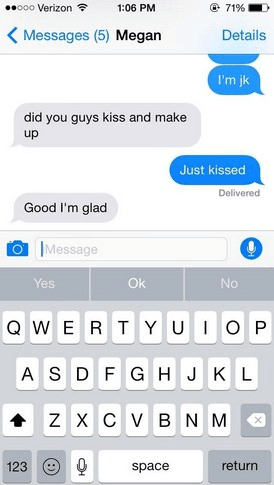
After you upgraded your iPhone to the latest iOS 9.3/9, press the "Delete All" button by mistake, or smashed your iPhone, you may find that all your iPhone messages are missing, leaving you a blank list. How to recover iPhone messages on Mac?
- How to Retrieve Messages from iPhone 6 without Backup on Mac
- How to Restore iPhone 6 Messages from Backup on Mac
- How to Secure Your iPhone 6 Messages
iPhone 6 Data Recovery for Mac is a great tool to help you recover lost iPhone 6/6 Plus message on Mac including Tango messages, WhatsApp messages, Viber messages, iMessages and text messages from iPhone 6s/6s Plus/6 on Mac OS X 10.11, 10.10 Yosemite, 10.9 Mavericks, 10.8 and earlier. Windows users go for iPhone 6 Data Recovery (Windows version) instead. It provides you 3 different ways which you can select according to how you lost your iPhone data: recover iPhone messages from iTunes/iCloud backup and recover messages directly from iPhone without backup.
How to Retrieve Messages from iPhone 6s/6s Plus/6/6 Plus without Backup on Mac
- 1) After downloading iPhone Data Recovery, run it on your Mac (including) and connect your iPhone 6 to the computer with a USB cable. When you see the program displays the information of your iPhone, click on the "Start Scan" to move on.
- 2) As scanning completes, the scanned messages are displayed in category. Simply preview them in the window and select the ones that you want to recover without spending time guessing if they're the messages you want to recover.

- 3) Mark those you want and click "Recover" to save them on your computer in a minute. And text messages recovered can be saved in formats of .html or text as you like.
How to Restore iPhone 6s/6s Plus/6/6 Plus Messages from Backup on Mac
Accidents do happen. If your iPhone get smashed, screen-broken, water damaged, etc., you'll have to rely on iTunes or iCloud backup to recover text messages from iPhone on Mac.
- 1) Run iPhone 6 Data Recovery on your Mac and switch to the iTunes or iCloud icon on the top of the interface.
- 2) Select a backup to scan for lost messages including viber messages.

- 3) Preview and check certain or all messages to recover.
How to Secure Your iPhone 6 Messages
iPhone 6/6 Plus becomes a good assistant in keeping you in touch and the messages on iPhone are sometimes too important to live without. Here are some tips for you to take care of your iPhone messages.
- 1) Lock iPhone with a Password: Navigate to Settings -> General -> Passcode -> Turn on.
- 2) Encrypted your iTunes backup.
- 3) Set a SIM PIN: go to Settings -> Phone -> Sim PIN -> Turn On.
- 4) Update your iPhone as soon as updates are available.
- 5) Don't Jailbreak. Leave it as it came in the box.
While, if on the other hand you want to get the text messages on your iPhone 6/6 Plus permanently deleted, the post How to Permanently Delete Messages on iPhone could come to your rescue.