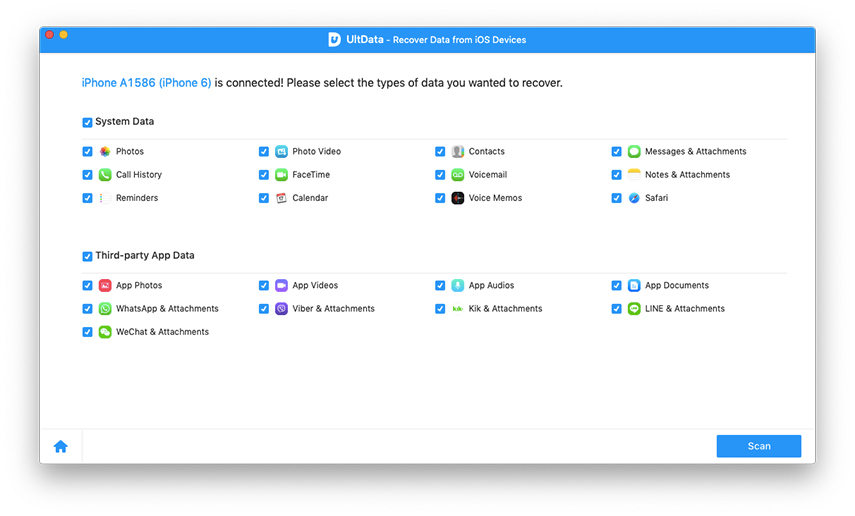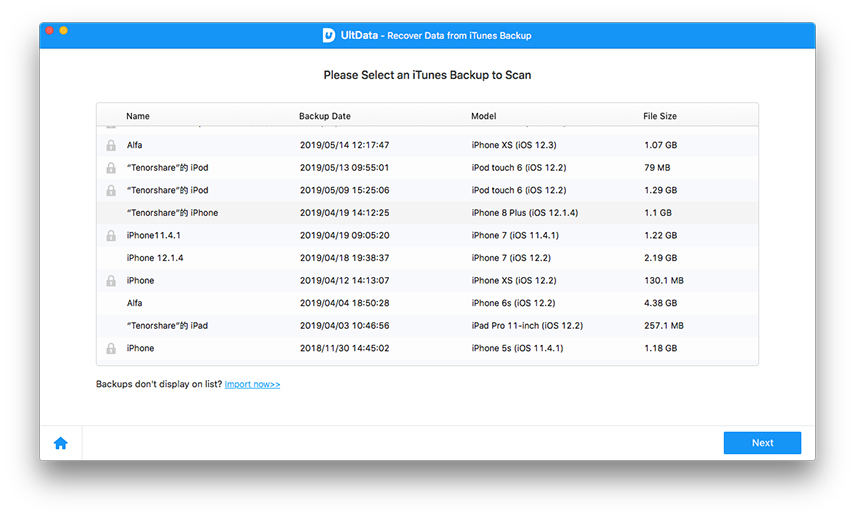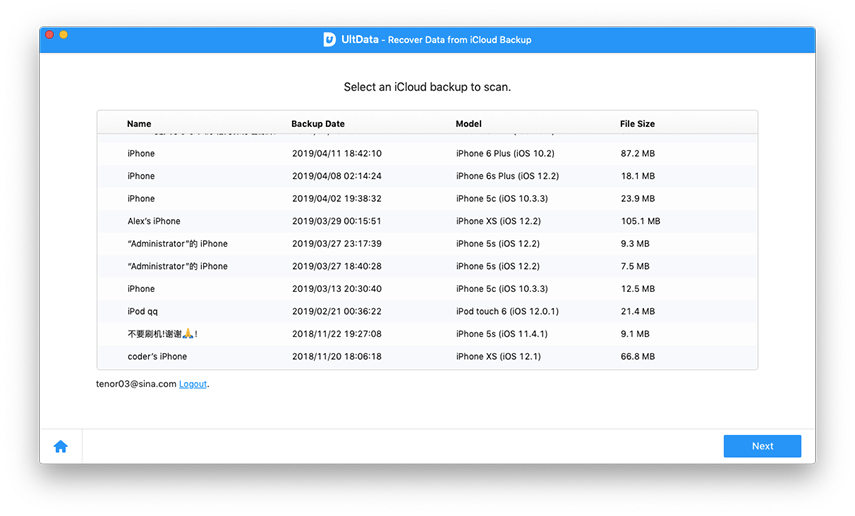How to Recover WhatsApp Chats from iPhone 6S/6S Plus/6/6 Plus on Mac
by Jenefey Aaron Updated on 2023-02-07 / Update for iPhone Data
WhatsApp keeps you updated with friends and family at every moment. However, it could make you feel frustrated at times. Hopefully you are not in desprate need for solutions on how to recover WhatsaApp messages on iPhone SE/6/6 Plus, but if you would like to know how to bail out of a situation where your iPhone need to recover lost data after iOS 9 updates, jailbreak, factory reset, etc., here are 2 solutions for you.
2 Ways to Recover WhatsApp Chats from iPhone 6s/6s Plus/6/6 Plus on Mac
WhatsApp Data Recovery for Mac (also known as iPhone Data Recovery for Mac), the iPhone WhatsApp message and contacts recovery tool offers you 2 solutions to get back lost WhatsApp conversation as well as the contacts. Or you could choose WhatsApp Recovery if you own a Windows computer.
Solution 1: Directly Retrieve WhatsApp Messages from iPhone 6s/6s Plus/6/6 Plus on Mac (without iTunes or iCloud backup)
The stunning iPhone Data Recovery for Mac tool makes it possible to restore chat history directly from iPhone. I bet this is a good news for those who always forget to backup iPhone.
- 1. Plug iPhone 6 with your Mac and run iPhone Data Recovery for Mac. This tool will detect your iPhone at once.
- 2. Then click "Start Scan" button to allow WhatsApp Recovery for Mac to scan your iPhone 6 for lost WhatsApp chats.
- 3. In the scanning result, select "WhatsApp" or "WhatsApp Attachments" category to preview and tick on the ones you want to recover. Finally, you can click on "Recover" button and choose a path to save the recovered WhatsApp messages (including photos, videos, audios and other messages attachments).

Solution 2: Restore iPhone WhatsApp Conversations from iTunes/iCloud Backup on Mac (when iPhone is lost, damaged)
Backing up iPhone is the safest way to avoid data loss. If you have backed up iPhone data with iTunes or iCloud, you can use recover iPhone 6/6 Plus WhatsApp chat history from backup on Mac. Apparently iTunes and iCloud won't let you preview what's in the backup file and selectively recover what you need. But this tool could do all these for you.
- 1. Select "Recover Data from iTunes/iCloud Backup File" on the interface of iPhone Data Recovery for Mac and choose your backup file.


- 2. Preview your messages in details and select certain ones or all to recover.
Why You Lost WhatsApp Messages on iPhone 6s/6s Plus/6/6 Plus?
There are many scenarios that you would lose your iPhone WhatsApp conversations, including:
- 1. Accidently deleted WhatsApp off your iPhone and all chat history are gone.
TIPS: If you delete WhatsApp off your iPhone just because you forgot the login passcode, no need. Here's a way to recover WhatsApp passcode.
- 2. WhatsApp crashes during a new version update and all data are lost.
- 4. You accidentally or intentionally deleted important WhatsApp text messages.
- 5. iPhone factory settings restore erased all data including WhatsApp messages.
- 6. iPhone jailbreak, black screen, white Apple logo screen and more could also cause WhatsApp messages loss.
Be careful about the above scenarios. And more importantly, remember to seek help from WhatsApp Recovery for Mac if you do lose WhatsApp chat history on iPhone 6s/6/6 Plus.
- Recover deleted WhatsApp messages from Android devices;
- Recover deleted WhatsApp data directly from iOS devices;
- Support the scanning and reading of encrypted iTunes backup files;
- Support 7+ file types (contacts, photos,chats,voice messages, etc.);
- Compatible with latest iOS 17 and Android 12/13.