3 Ways to Recover Lost Photos from iPhone after iOS 15/14/13/10 Upgrade on Windows and Mac
by Jenefey Aaron Updated on 2024-04-18 / Update for iOS 10
Apple finally unveiled the latest iOS 15/14/13/10 on the WWDC Developers Conference with a plenty of new features and bug fixes. Most users can easily upgrade their iPhone to iOS 10 wirelessly or by using iTunes, however there are still some users get stuck during the update and lose some important data like photos, messages, contacts, etc. If you unfortunately lost photos after update, here we offer you 3 methods to recover deleted or lost photos from iPhone after iOS 10/11 upgrade. No matter you have made a backup or not, you can get a way to retrieve what you lost.
- Way 1: Recover Lost Photos from iCloud Backup after iOS 10/13/15 Upgrade
- Way 2: Restore Lost Camera Roll from iTunes Backup after iOS 10/13/15 Update
- Way 3: Recover Lost Pictures with iPhone Data Recovery after iOS 10/13/15 Upgrade (No backup needed)
Way 1: Recover Lost Photos from iCloud Backup after iOS 10 Upgrade
If you have turn on iCloud backup, it will automatically backup your device data periodically. Make sure your iPhone is connected to a stable Wi-Fi network connection.
- If you already set up your device, go to Settings > General > Erase All Content and Settings on your iPhone.
- After that, follow he onscreen setup steps until you reach the Apps & Data screen, then tap Restore from iCloud Backup.
- Sign in to iCloud with your Apple ID and choose a backup to restore.
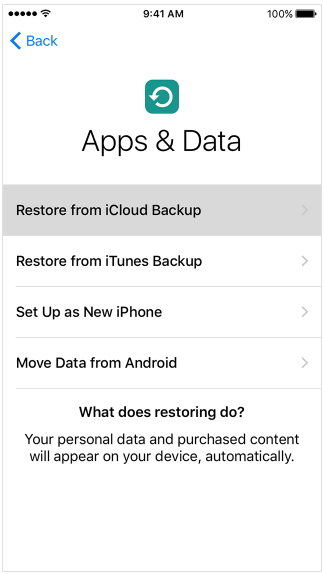
Way 2: Restore Lost Camera Roll from iTunes Backup after iOS 10 Update
It is always recommended to backup your iPhone with iTunes before upgrading in case of any data loss during the update. If you are full prepared, now follow steps below to recover lost pictures from iPhone after iOS 10/10.3 upgrade.
- Open iTunes on the Mac or PC that you used to back up your device.
- Connect your device to your computer with a USB cable. Select your iPhone when it appears in iTunes.
- Select a backup and click Restore to restore the backup to your iPhone.

Way 3: Recover Lost Pictures with iPhone Data Recovery after iOS 10 Upgrade (No backup needed)
Forgot to backup your device before upgrading? Can’t restore from iTunes or iCloud backup after iOS 10 upgrade because your phone is freezing? Or want to selectively extract data from iTunes/iCloud backup instead of restoring the entire backup files? Tenorshare UltData - iPhone Data Recovery (UltData for Mac) is your best choice now. It offers 3 options for you to, recover deleted camera roll from iPhone after iOS 10/11/12/13/14/15 upgrade and will meet all your needs:

Recover lost iPhone photos without backup: Directly scan your phone memory and look erased photos on your iPhone. No backup file needed.
Extract deleted photos from iTunes backup: Selectively extract specific files such as photos on your iTunes backup. You don’t need to connect your iPhone, which is helpful when iTunes can’t recognize your iPhone after iOS upgrade.
Download missing photos from iCloud backup: Safely and selectively download specific files such as photos on your iCloud backup, even when your iPhone become freezing, inaccessible or get stuck in recovery mode, DFU mode after failing to upgrade to latest iOS.
Learn about how to recover lost photos with iPhone Data Recovery after iOS Upgrade?
Hope you have a clear idea about how to recover lost photos from iPhone after iOS 10 upgrade? And if you haven’t upgrade to iOS 10/11/12/13/14/15 yet, remember to make a full backup of your iOS data in advance. Please share this article with your friends if you think it is hselpful.



