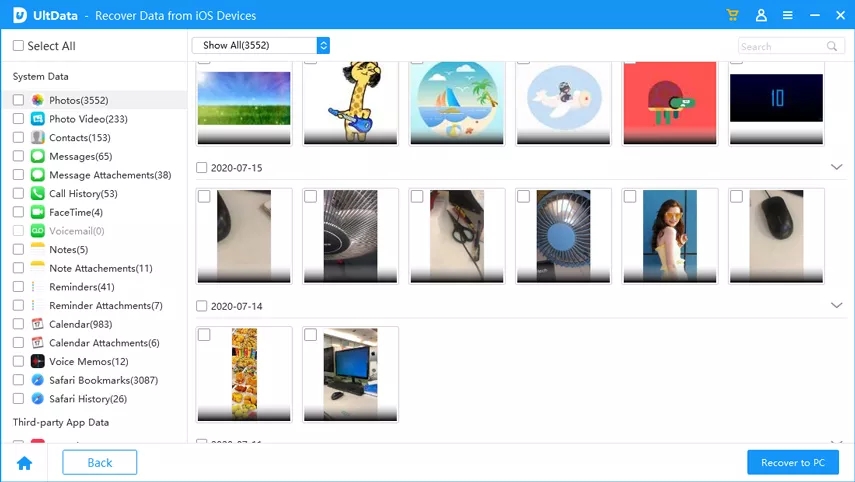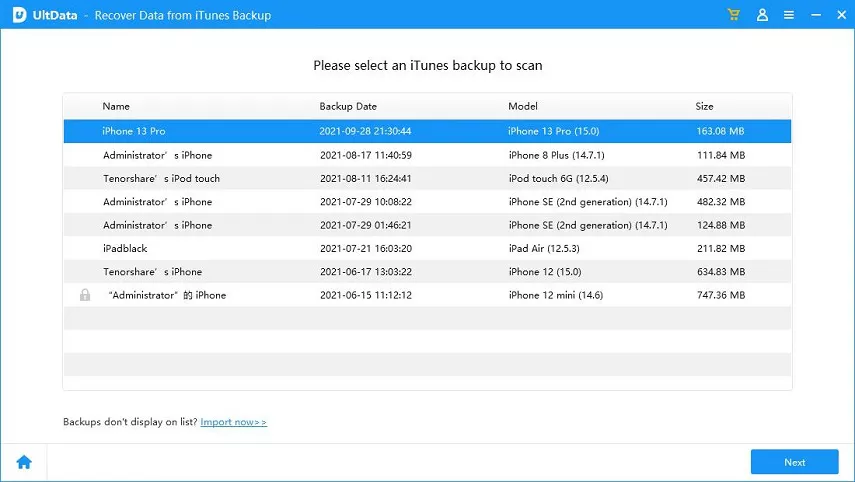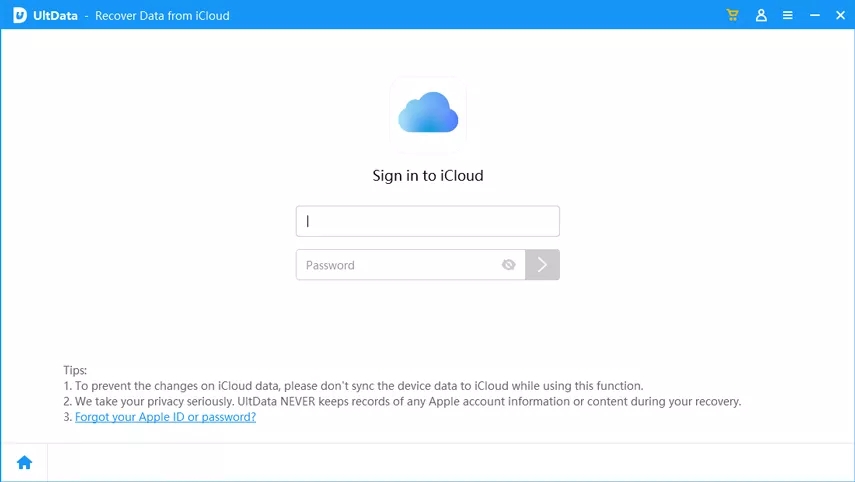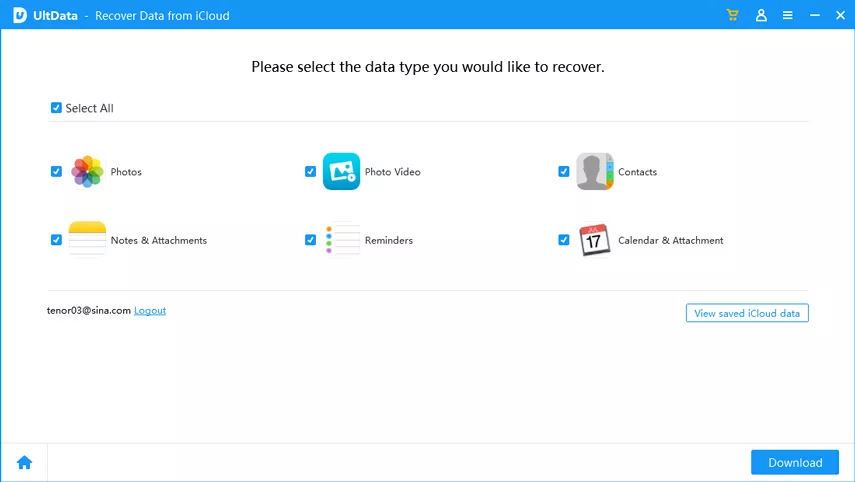How to Undelete Text Messages on iPhone 6s/6s Plus/6
"Is there any way to undelete iPhone 6 text messages? I accidently deleted the entire conversation from the home messages page with all the conversation."
Have you ever been stuck in the same situation and felt upset and confounded about it? Don't worry, here is the solution. You can try UltData to retrieve the deleted text messages on iPhone SE/6s/6s Plus/6 through 3 different methods: recover without backup, with iTunes backup or iCloud backup. Please download the software and run it after installation before you operate as the following methods.
- How to Undelete Deleted Text Messages on iPhone without Backup
- How to Undelete Text Messages on iPhone with iTunes Backup
- How to Undelete Text Messages on iPhone with iCloud Backup
How to Undelete Deleted Text Messages on iPhone 6 without backup
Many people haven't developed a habit of backing up. Unfortunately, if they delete some important text messages accidentally, they will be very disappointed and depressed. However, iPhone Data Recovery can help you directly undelete your text messages without backup. You can follow the 2 steps below to restore your deleted text messages on iPhone 6.


- Step 1: Switch on your iPhone and connect it to your PC and press the button "Start Scan".
- Step 2: Click "Messages" to preview the deleted messages you need. Press the button "Recover" and specify a path to save the undeleted iPhone 6 text messages.

How to Undelete Text Messages on iPhone 6 with iTunes Backup
If you have backed up your data or synced with iTunes on your PC, It will be much easier and more convenient for you to undelete the deleted messages from iTunes backup when the device is lost, stolen or damaged. You can restore them by 3 steps below.
- Step 1: Switch to "Recover from iTunes backup files", choose an iTunes backup file and start scanning.

- Step 2: Choose "Messages" on the left and preview the contents in detail.
- Step 3: Click the button "Recover" and then specify a path to save your undeleted text messages.
How to Undelete Text Messages on iPhone 6s/6s Plus/6 with iCloud Backup
If you have backed up your text messages on your iCloud account, you can operate as the following 2 steps to undelete the text messages on iPhone 6 from iCloud backup with a few clicks.
- Step 1: Switch to "Recover from iCloud backup files" and log into your iCloud account. Then select the iCloud backup you need.

- Step 2: Tick the little box in front of "Messages" and click "Next" to scan.

- Step 3: Preview and recover the deleted text messages to your computer.
In conclusion, UltData is actually an excellent tool to undelete not only your deleted text messages on iPhone 6s/6s Plus/6 but also Contacts, Notes, Call History, Photos Viber Messages, WhatsApp Conversation and more on iPhone 6s. It will make things easy, quick and convenient. Go for the Data Recovery Tool for iPhone 6 now.


Speak Your Mind
Leave a Comment
Create your review for Tenorshare articles