The Best 3 Solutions to Recover Lost Data from iPhone 7/7 Plus
by Jenefey Aaron Updated on 2022-11-11 / Update for iPhone Data
With the release out of 4-inch iPhone SE, now people have turned out special focus to the forthcoming iPhone 7, which attracts quite a few Apple fans. There are many rumors about iPhone 7 and iPhone 7 Plus, the prior release date at the early summer, higher price than iPhone 6s, standard 3.5mm headphone port, dual-lens camera, Full-HD screen, and etc. All these can be crazy and fascinating.
iPhone 7 Data Recovery Software
However, no matter what they are, the one thing can be sure is when you enjoy newly amazing iPhone, data loss can happen without any preparation. Well, how to recover iPhone 7 lost/deleted files? If you are the one who cares about your important data, then you are in the right page. Check the contents blow continuously then you will be introduced iPhone 7 data recovery tool to find back all your lost, deleted, disappeared data.
Tenorshare UltData is the professional and efficient data recovery software for iPhone 7, which aims to restore lost photos/videos/notes/contacts/messages on iPhone 7 quickly and completely. No matter you lost iPhone files due to iOS update, mistaken deletion, failed jailbreak, factory reset, water damaged, and other unknown reasons, this tool will give you a big favor to retrieve the iPhone data as you want.
Ways to Retrieve iPhone 7/7 Plus Data on Windows/Mac
Firstly, give iPhone 7/7 Plus data recovery software a free download, install and launch the program.
Method 1: Recover Lost/Deleted Data from iPhone 7/7 Plus Directly without Backup
If you don't have any iTunes backup or iCloud backup, this method is suitable for you.
Step 1: Launch the program, connect your iPhone to PC with USB and select "Recover Data from iOS Device".
Step 2: Click "Start Scan", and you can preview all files such as contacts, notes, photos etc. after scanning.
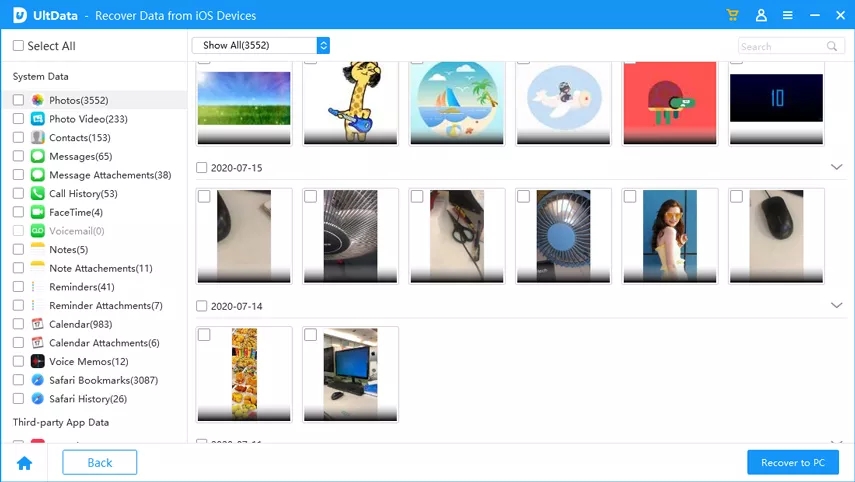
Step 3: Choose the lost desired data and click "Recover" to restore file from your iPhone.
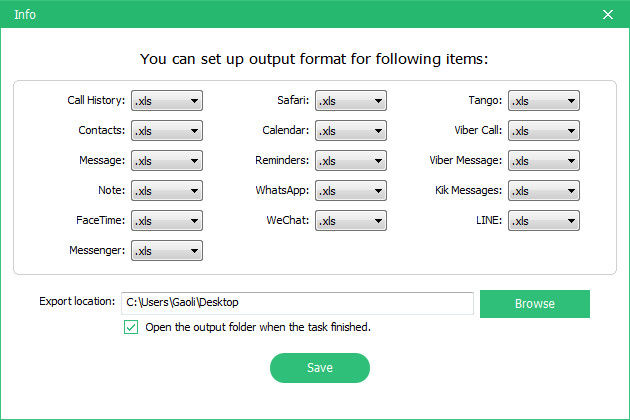
Method 2: Restore iPhone 7/7 Plus Lost/Deleted Data from iTunes Backup
Step 1: Run the program, click "Recover from iTunes backup files". Then choose one iTunes backup and click "Start Scan" to download these backup files.
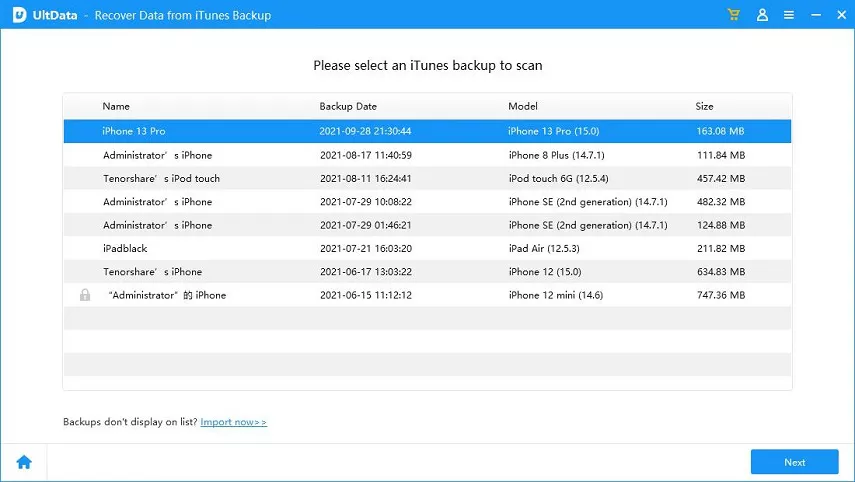
Step 2: After scanning, you can preview all the contents according to the files category.
Step 3: Select the files you need and click "Recover", and choose a folder to save these data on your PC.
Method 3: Retrieve iPhone 7/7 Plus Lost/Deleted Data from iCloud Backup
Step 1: Switch to "Recover from iCloud backup" and login your iCloud account. You will see all the iCould backups in the list.
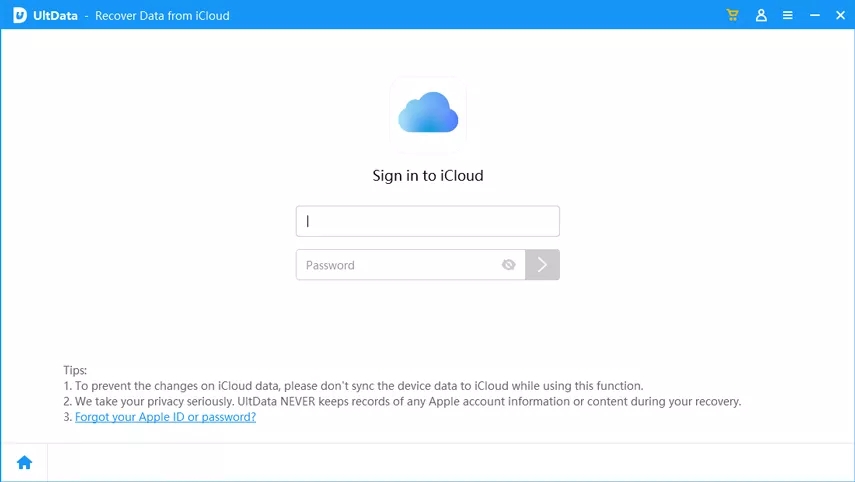
Step 2: Choose the backup you need and click "Next" to download these backup files from your iCloud.
Step 3: Select "Check all" to preview all data and click "Recover" to save the file you need to PC.
That's all everything you need to know about how to recover iPhone 7 data. For more iPhone data recovery like iPhone SE data recovery, recover text messages on iPhone 6s, you are welcomed to visit Tenorshare official website for help.

