Top 3 Ways to Recover Deleted Photos from iPhone Free
by Jenefey Aaron Updated on 2020-03-29 / Update for iPhone Recovery
Losing any type of data on your iPhone can be a very distressing experience especially if the data was important. Photos are some of the most commonly lost data and since they hold precious memories. When important photos are lost, users will first try every trick in the book to recover deleted photos from iPhone free.
Depending on whether you have a backup or not, recovering deletd photos from your iPhone can be a straightforward process or a difficult one. This article shows you how to recover delete photos from an iPhone for free whether you have a backup or not.
- 1. Free to Recover Deleted Photos From Recently Deleted Folder
- 2. Recover Deleted iPhone Photos from iTunes Backup
- 3. Recover Deleted Photos on iPhone from iCloud Backup
- Extra Tip: How to Recover Deleted Photos on iPhone Without a Backup?
1. Free to Recover Deleted Photos From Recently Deleted Folder
With the introduction of iOS 8, Apple added the Recently Deleted folder to make it easier for you to recover deleted photos easily. When you delete a photo on your iPhone, it goes to the Recently Deleted Folder where it is saved for up to 30 days. Therefore, if you the photos you want to recover were deleted no more than 30 days ago, you can recover them from the Recently Deleted Folder.
Under "Albums" tap on the "Recently Deleted" folder to see all the images deleted in the last 30 days. Select the ones you need to restore to restore then back to the device.
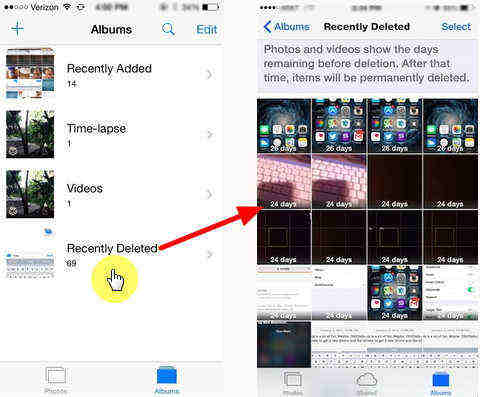
2. Recover Deleted iPhone Photos from iTunes Backup
If you have an iTunes backup that includes the missing photos, you can restore the photos to the iPhone from this iTunes Backup. The process is relatively straightforward. Simply follow these steps.
- Step 1: Connect your iPhone to your computer and launch iTunes if it doesn't open automatically.
- Step 2: iTunes should automatically detect the device which will appear in the summary section.
- Step 3: Right-click on the iPhone and then click on "Restore from Backup" Alternatively, you can also click on the Summary tab and then click on "Restore Backup".
- Step 4: Choose the backup that contains the photos you need to restore and click "Restore."
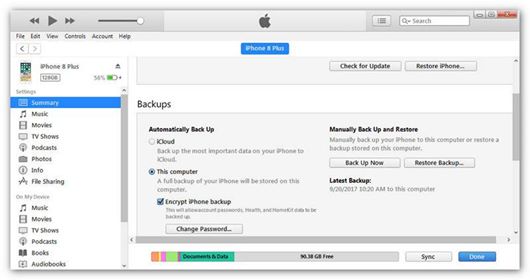
The process will begin immediately and once it is complete, your photos should be restored on the device.
3. Recover Deleted Photos on iPhone from iCloud Backup
Another way to recover deleted photos from iPhone is to restore an iCloud backup. You can set automatic iCloud backups on your device and backup nearly all the data on your device to restore in case of data loss.
Ensure that you have an iCloud backup and then follow these simple steps to recover the photos from the iCloud backup.
- Step 1: Go to Settings > General > Reset and then tap on "Erase All Contents and Settings."
- Step 2: This will take you back to the set-up screen where you need to set-up your device as new. Follow the Set-up assistant's instructions and select "Restore from iCloud Backup." Sign in to your iCloud Account.
- Step 3:Select the latest backup and keep the device connected to a Wi-Fi network until the process is complete.
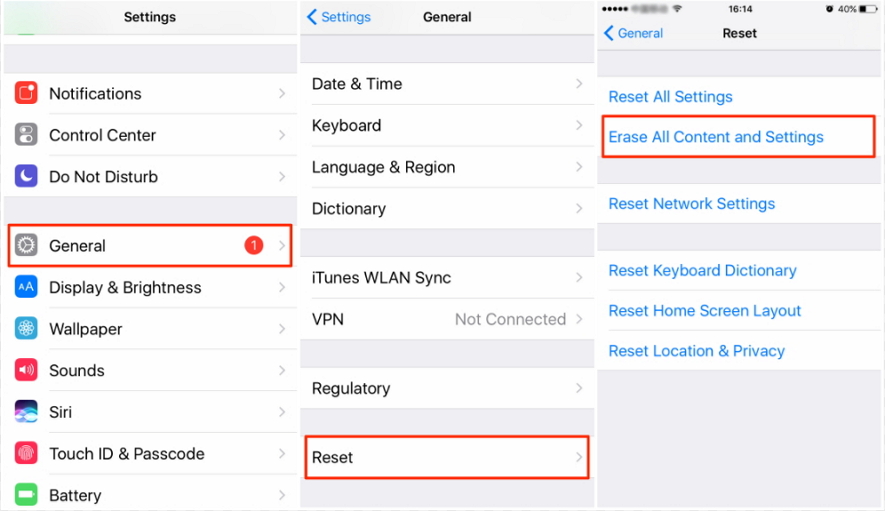
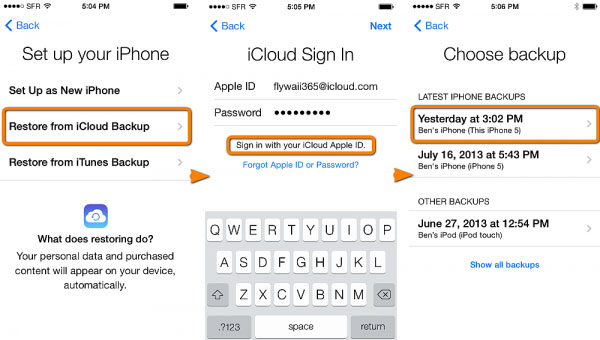
Extra Tip: How to Recover Deleted Photos on iPhone Without a Backup
So what if you don't have a backup of the photos on your iPhone? Or the photos you need are not in the Recently Deleted folder? How can you recover the photos in this case? Well, there is a third-party tool you can use to gain access to the deleted files in your iOS system and recover them. This tool is Tenorshare UltData, a simple to use, highly intuitive data recovery tool, that can be used to recover photos, contacts, messages, Notes and many other types of data from your iPhone. Some of the features that make it the ideal solution include the following;
- • You can use Tenorshare iPhone Data Recovery to recover photos directly from the iOS device even without a backup.
- • You can also use it to extract photos from an iTunes backup file or iCloud backup file without having to restore the device.
- • It is very easy to use and you can install a free version on your computer.
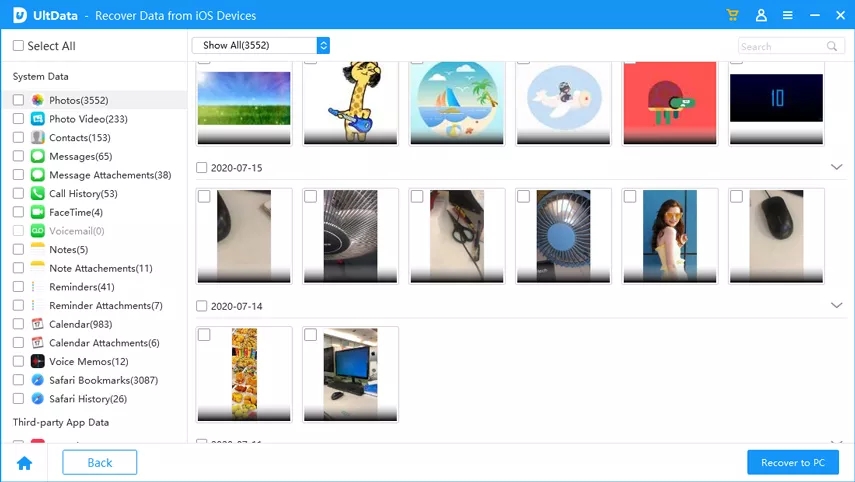
When it comes to how to recover deleted photos from iPhone 1/11 Pro/XS/XS Max/XR/X/8/8 Plus/7/7 Plus/6S/6/SE/5s/5 for free, the above solutions are the only recommended, safe and effective ways to get your photos back. Let us know in the comments section below if you were able to get them back

