UltData - Best iPhone Data Recovery Tool
Recover Deleted & Lost Data from iOS Devices Easily, No Backup Needed!
UltData: Best iPhone Recovery Tool
Recover Lost iPhone Data without Backup
Snapchat can let users communicate with others in the form of photos and short videos. It introduced new features called Snapchat memories in 2016, which immediately attracted fans and users. Today, we will explain what it is, how to use it and how to recover deleted Snapchat memories if you accidentally lost them.
Snapchat memories is a feature that lets users save a snap or story they like within the app, instead of saving them to mobile storage. Therefore, you can find the favorite photos or videos whenever you want, and free up space of your phone. Click on the save button located and the video will be saved indefinitely in your memories, unless you decide it to delete yourself.
To use Snapchat memories, open Snapchat and create a snap, then tap on the download button in the bottom left corner, and choose to save it to Memories or Memories & Camera Roll. If you want to save a entire story, go to My Profile, tap on the three-dots button and then Save Story.
Snapchat can help get back the deleted memories from the backed up data. It usually backs up memories automatically when you are on Wi-Fi. If you are using mobile data and Smart Backup has not been turned on, memories may be not backed up, and you will see a backup icon on it to tap. To check memories backup:
You can also enable the Smart Backup with a good network connection.
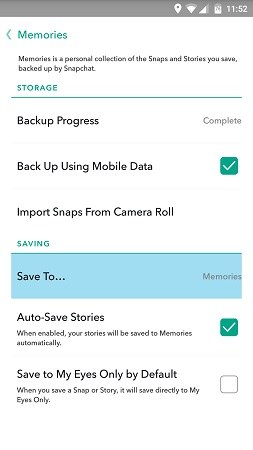
Normally Snapchat do not access your info except name, number, email, but if you save the memories, it can be downloaded as a Zip file from My Data. So My data is the answer to how to recover deleted snapchat memories. And it can be done on both mobiles and computers. Let's do it.
Login with your Snapchat ID. In the next page, swipe down to find Submit request. Click on it.

Once you Click on the link, go to My Data page where you will see “Your data is ready” and download the zip file beside.
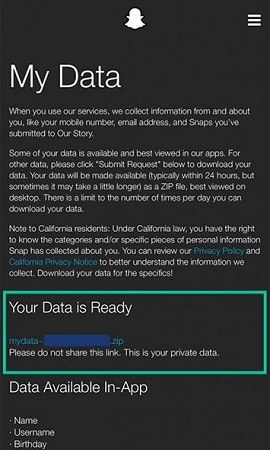
Like what we have said above, snaps can be save to both Snapchat memories and camera roll. So if you have save them to your mobile storage, then to recover Snapchat Memories, you can try the following softwares, supporting iPhone and Android respectively.
Download and install UltData on your computer.
Run the software, and click on "Recover Data from iOS Devices" option. Connect iPhone to PC cia USB.

It will show the below interface, and you need to select the type of data you want to recover. Then click on "Scan".
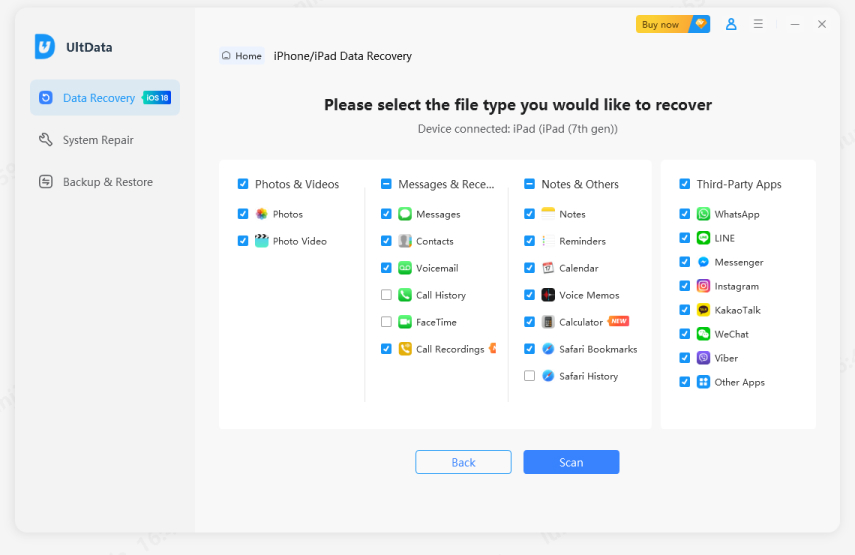
Find and select photos or videos you want and click on "Recover" to save them to the computer.

If you don't get the memories back directly from iPhone, then iCloud backup and iTunes Backup recovery are also available to find out specific photos and videos if you have a backup to iCloud or iTunes.
The same is true for Android phones. Using Tenorshare UltData for Android, you can get back lost Snapchat memories on Android phones without rooting.
Download and install UltData for Android. Launch it and select Recover Lost Data.

Connect your phone using the USB cable. And USB debugging has to be enabled.
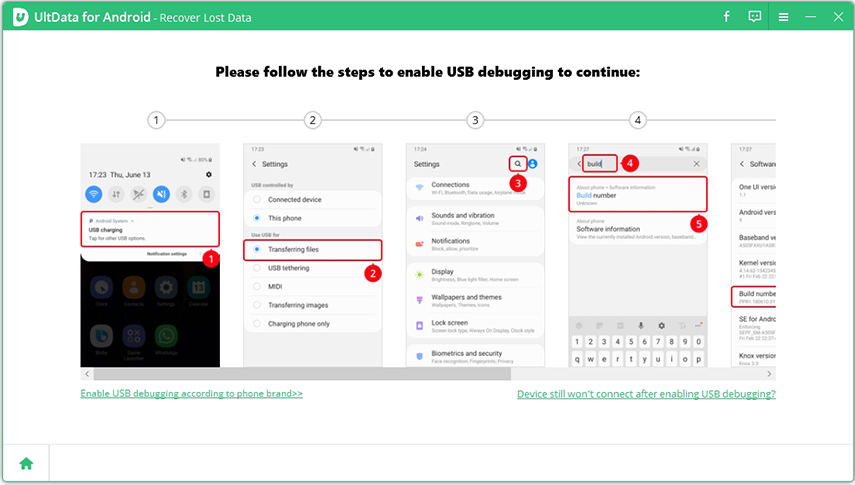
Select the type of data you want to recover and click on start scanning.
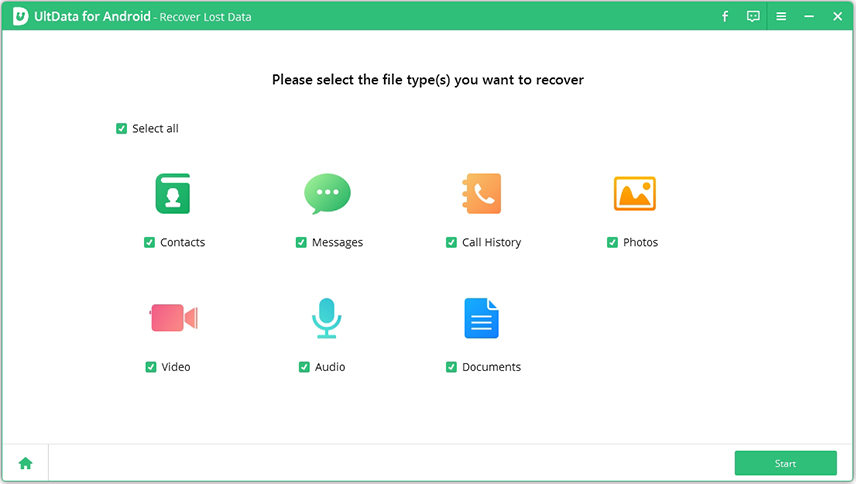
Locate the snaps you were finding and select. Then click recover.

Note: It can be useful unless you have saved the Sanapchat memories to the camera roll. And you may not be able to get them back if you have deleted them for a peroid of time or they have been overitten. So backup is always very important.
Snapchat memories keep your favorite snaps and you can view them at anytime you like. However, if you lose your cherished memories, the above explained steps that can help you in how to recover deleted Snapchat memories. Plus, if you are interested in Tenorshare UltData or UltData for Android, download them and have a try.


UltData - Best iPhone Data Recovery Software
then write your review
Leave a Comment
Create your review for Tenorshare articles

By Sophie Green
2026-02-08 / Data Recovery