UltData - Best iPhone Data Recovery Tool
Recover Deleted & Lost Data from iOS Devices Easily, No Backup Needed!
UltData: Best iPhone Recovery Tool
Recover Lost iPhone Data without Backup
Wondering what is the best iPhone data recovery near me? Does your device has lost all the important details, and you can’t find the iPhone data recovery specialist near me? You don't have to worry about anything because we have the ideal solution for you. In this article, we will guide you to the perfect solutions to recover your iPhone data without spending any penny. Isn’t it great?
Are you wondering why you need to use iPhone data recovery? We’ve mentioned some scenarios below.
These are the common scenarios when you need to recover the data. But the good news is that the data recovery tool will help recover all the data and some of the details we have mentioned below.
Getting the right data recovery iPhone near me can be a daunting task because many shops are not legit. And the situation gets worse when you have to recover the data, and you don't know the right process. If we see the market rates, it can cost you around $700-$1200 of recovery iPhone data. Isn’t it so expensive? So, what should be done? Well, we will recommend you to use free software that will resolve your issue in no time.
Below we have stated all the information that will definitely help you to get an idea about the data recovery application and how you can use it. So, continue reading to find all the information.
If you can’t find an iPhone recovery near me, we will suggest you use Tenorshare UltData as it's one of the best iPhone Data Recovery tools. It supports 35+ file types and comes with three different modes that will help to recover your data. The first mode is recovering data from iPhone directly, then from iTunes backup, and the last one is recovering data from iCloud. You can choose the mode according to your requirements.
You can definitely find the Apple data recovery store near me, but keep in mind that all these services are provided by third-party companies. That means Apple will not help you to recover your data; you have to use some other apps to do the process.
If you are searching for an iPhone data recovery specialist near me, we would recommend you try Tenorshare UltData instead. This tool is better than other apps and also doesn't charge you much. You can easily recover your iPhone data without spending any amount because it’s totally free. Apart from that, it comes with various functions, such as three modes of data recovery, support 35 different files, compatible with the last iOS versions, and much more.
Below we have explained all the modes and how to use them, so you can try them easily.
If you want to recover data, including calendars, reminders, and much more. We would recommend you try mode 1. All you have to do is follow 4 simple steps. We have mentioned them below, so you can follow them easily.
Download the app and connect your device with a PC or Mac.

Now, let the app scan your device, so it can find the lost data.
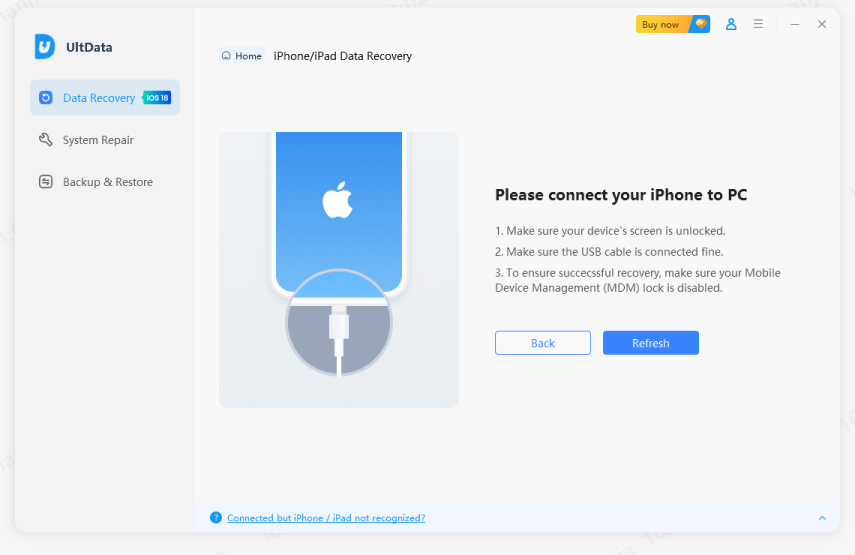
Once you get all the details, preview them and click the Preview to PC option.
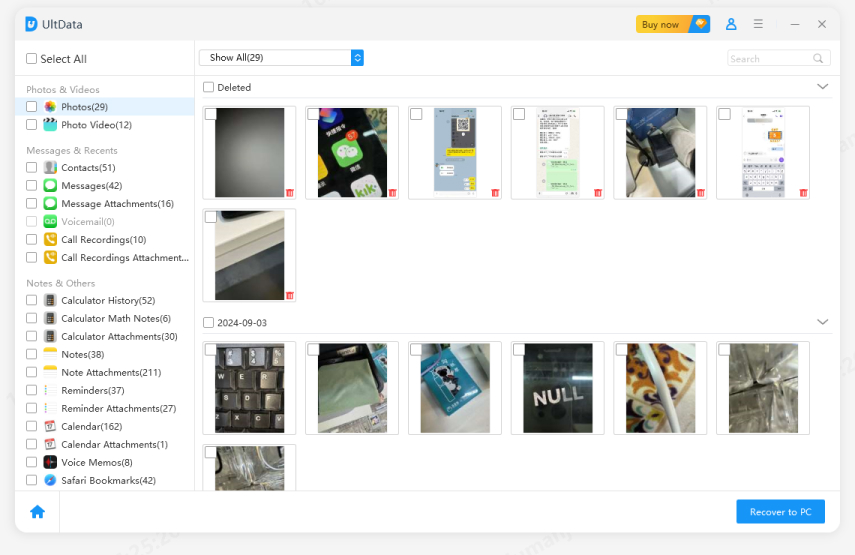
Finally, your data will be recovered within a few seconds.
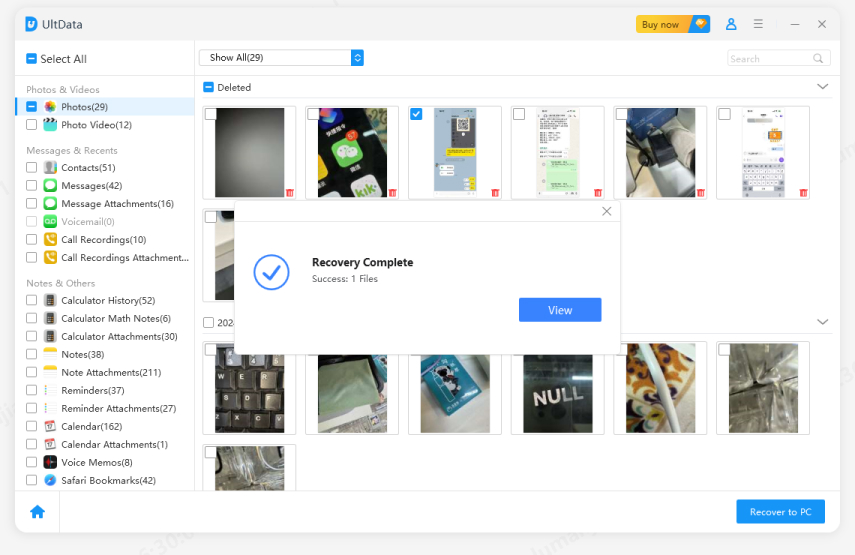
Let's try the second mode, which is recovering data from iTunes Backup.
In case you don’t have the option to recover data directly from your iPhone, you can use the iTunes backup procedure. It's simple and works 100%, but make sure that you have backed up the data in iTunes. Here is what you can do to try this method.
Launch the app and select the “Recover data from iTunes Backup” option.
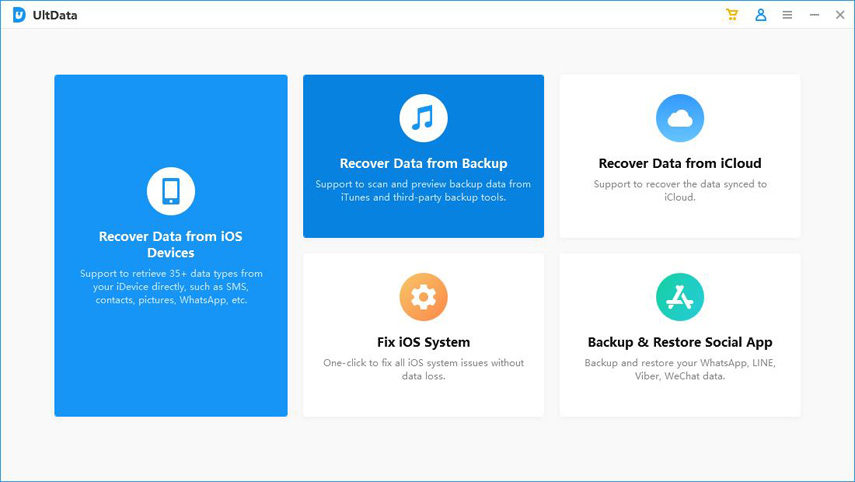
Let the app scan all the files that are available on iTunes.
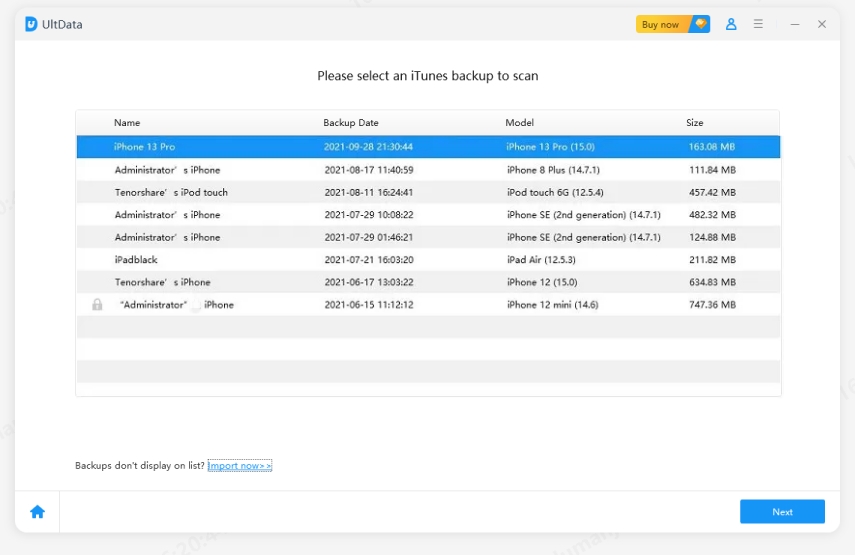
Within a few seconds, you will get the list, so preview it and click the "Recover to PC" option.

You have successfully recovered all the files. Don’t panic, as we have another method for you which is recovering missing data from iCloud.

If you don’t have your iPhone and don’t want to use iTunes, this method will definitely work for you. Here is what you have to do.
Select the “Recover data from iOS devices" and log in to iCloud. You can use your ID and password for that.
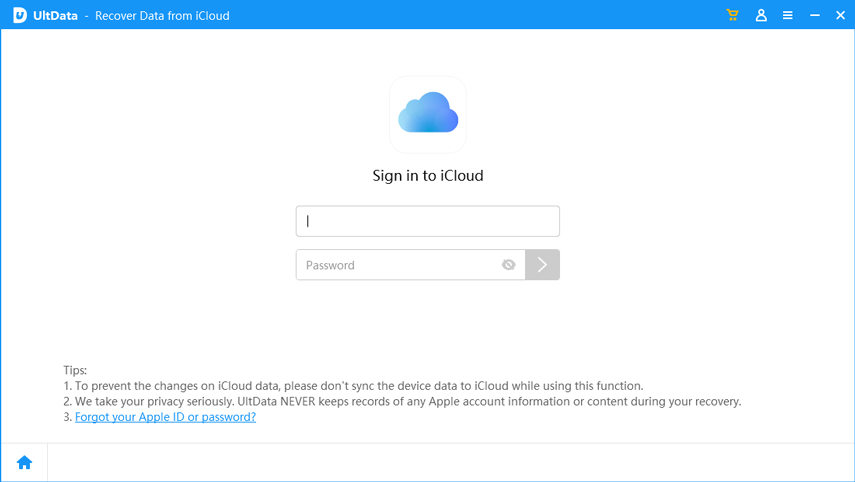
Now, you have to select the data type, such as photos, documents, and much more. After selecting, click the download option.
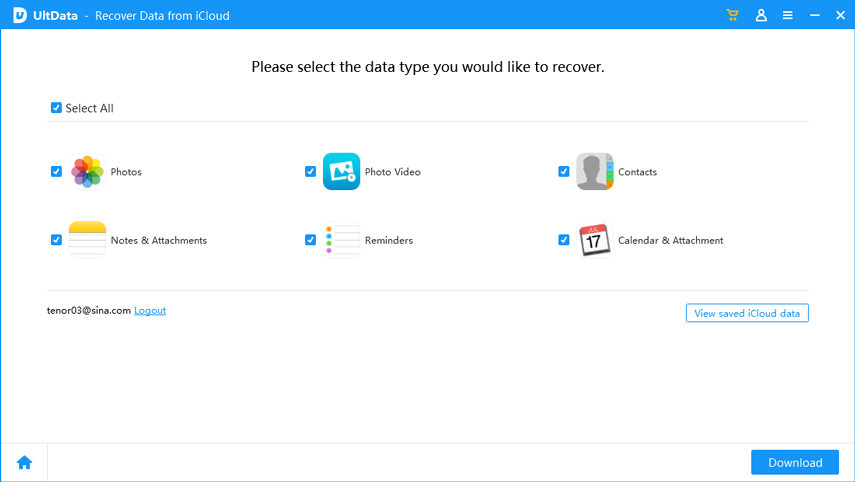
The app will start to download the data, so you can recover them easily to your computer.
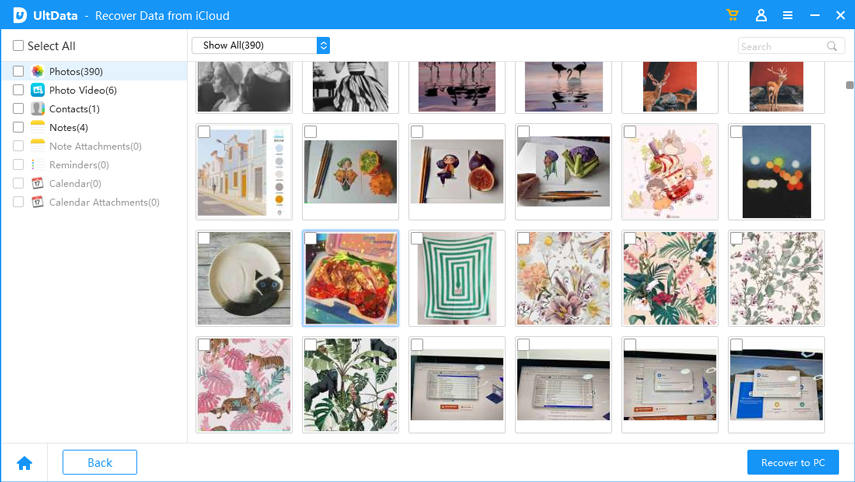
Finally, you have recovered all your missing data from iCloud.

So, we hope that everything is cleared related to the best iPhone data recovery near me. Plus, we will recommend you to use Tenorshare UltData because it’s simple and easy to use. Also, it comprises different modes that you can select to recover your iPhone data. We hope this article was helpful for you in finding the right data recovery tool.


UltData - Best iPhone Data Recovery Software
then write your review
Leave a Comment
Create your review for Tenorshare articles

By Jenefey Aaron
2026-02-28 / iPhone Recovery Tips