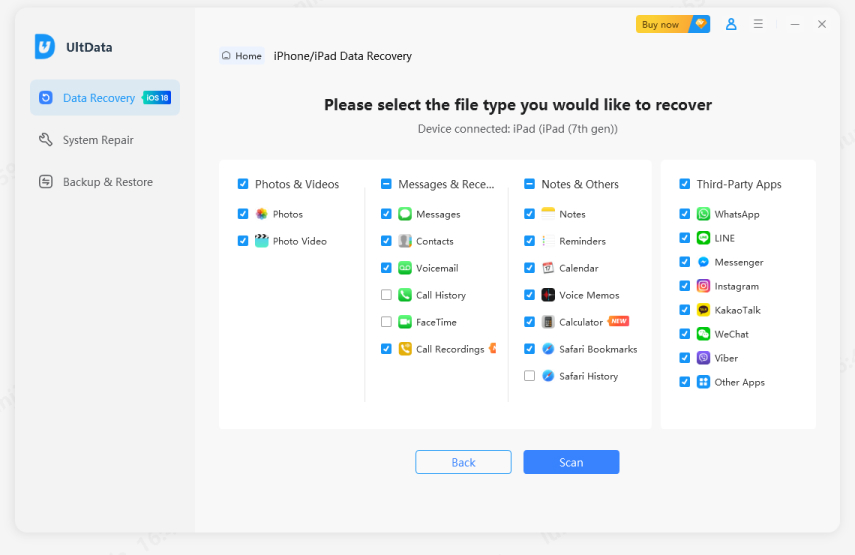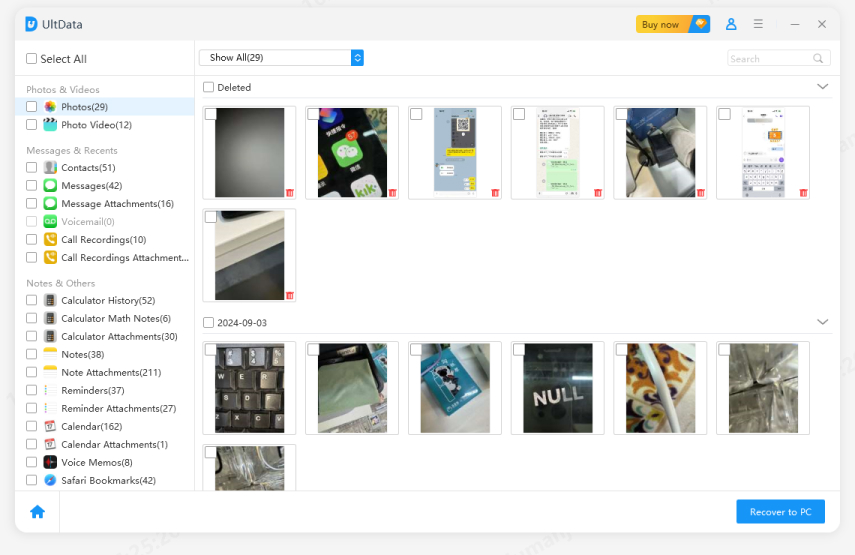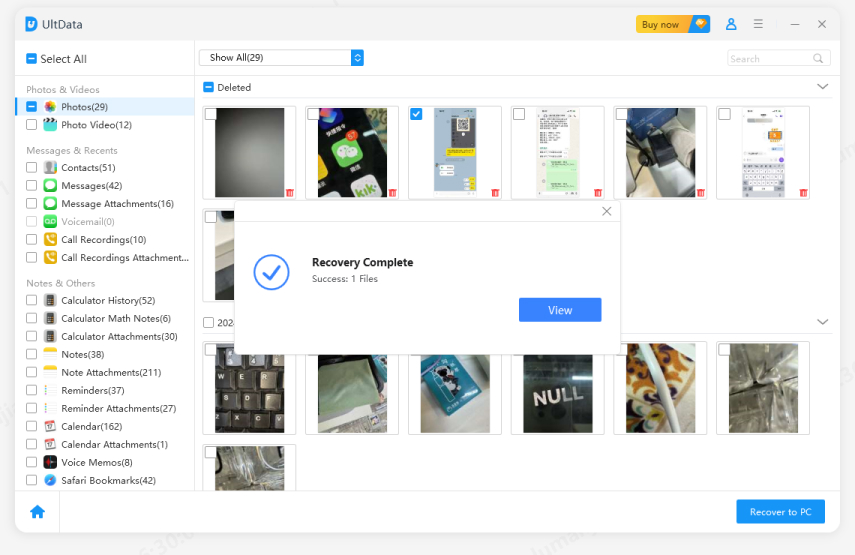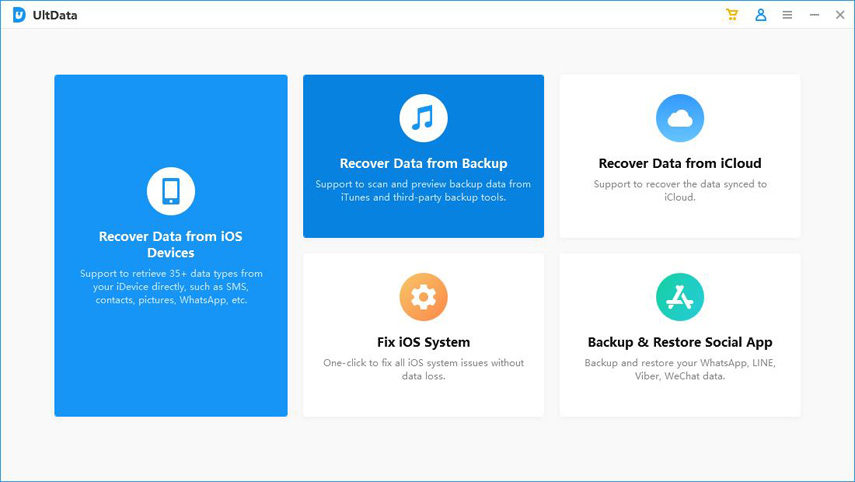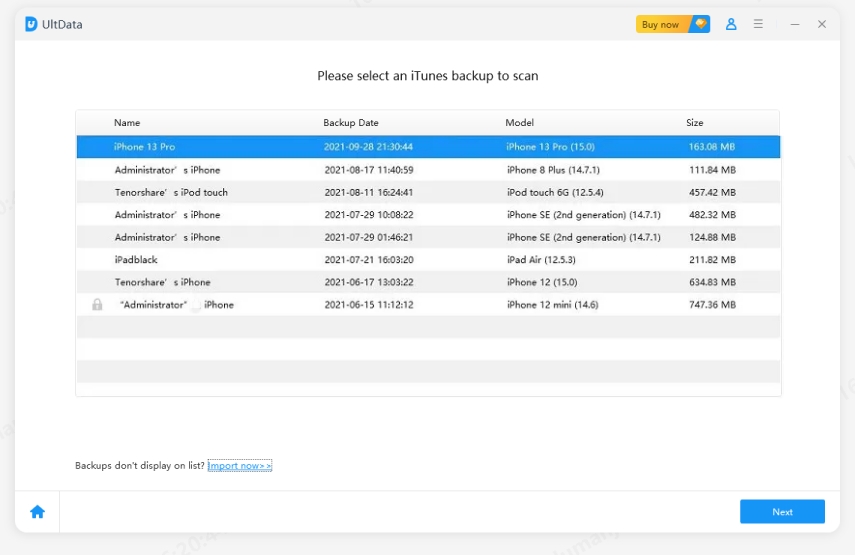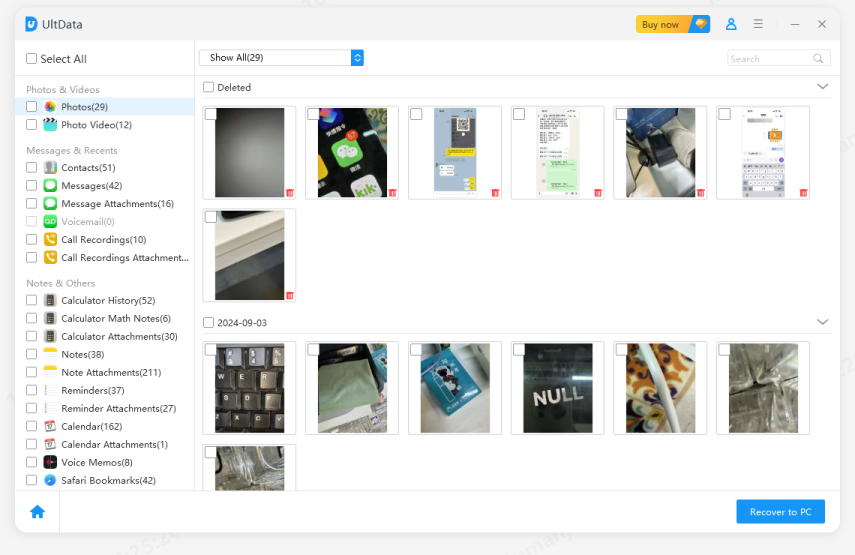How to Recover Deleted Photos after Deleting from Recently Deleted iPhone 15
Since iOS 8 surprisingly started to allow users to keep their deleted picture on a folder named Recently Deleted for one month, then automatically erased. Some users would like to delete some pictures or videos in order toincrease storage space on iPhone, but mistakenly, erase some pictures in Recently Deleted they were supposed to.
Is there how to recover deleted photos after deleting from recently deleted on iPhone 15? Keep on reading to find solution out.

- Part 1. Can You Recover Deleted Photos after Deleting from Recently Deleted iPhone 15?
- Part 2. How to Recover Deleted Photos after Deleting from Recently Deleted?
Part 1. Can You Recover Deleted Photos after Deleting from Recently Deleted?
As we've known that "users keep their deleted picture on a folder named Recently Deleted for one month" on iPhone, after 30 days, is there chance to get them back?
You can get them back from iPhone 7/7Plus directly with third-party tool or just from iCloud /iTunes backup. Now, let's take a look at how to get photos back after deleting them from recently deleted on iOS device.
Part 2. How to Recover Deleted Photos after Deleting from Recently Deleted?
There're 2 ways for you to get lost data backup. One is to recover directly from device with 90% success rate above and another way is to recover from backups.
Way 1. How to Recover Photos After Deleting from Recently Deleted without Backup
To recover deleted iPhone photos, all you need is a professional iPhone data recovery tool that is use-friendly, efficient and capable of photo recovery for your iPhone 7. Tenorshare iPhone Data Recovery will be your best choice.
- Can recover up to 35+ types of files including pictures, notes, videos, messages, contacts, reminders, calendar events, call history, etc.
- Be able to recover to what kinds of picture you want to recover - Camera Roll photos, Photo Stream Photos and Photo Library photos, Recently Deleted photos.
- Provide users with 2 recovery modes to find photos back on iPhone – from iDevice directly, or from iTunes backup.
- Supports all models of iPhone (iPhone 15/14/13/12/11/X/XR, iPhone 8, iPhone 7, iPhone SE, iPhone 6s Plus, iPhone 6s, iPhone 6 Plus, iPhone 6, iPhone 5s, iPhone 4s, etc), iPad and iPod. It also works well with Windows and Mac computers.
Download and install the program on your computer. Run it and connect your iPhone 7 to computer via USB cable. Select Recover Data from iOS Devices.

Here you need to choose what kind of data type you want to scan.

Click Photos buttons to preview all pictures. Also you can click Show Only Deleted to view deleted pictures instead of all.

Tick the photos you need and click Recover button.

Way 2. How to Get Pictures After Deleted from Recently Deleted Using UltData - iTunes Backup Extractor
As we've talked about Tenorshare UltData supports to recover from iTunes Backup. You can preview what has existed in the backup before you recover lost data.
Run the program and select Recover from iTunes backup files.

Select one backup files that stored your lost picture and tap on Start Scan.

Now you can select what kind of data to scan.

Preview the lost photos you want to look through.

Recover your picked one and recover them to PC.

Way 3. How to Get Pictures After Deleted from Recently Deleted Using iCloud Backup
How to get photos back after recently deleted? You can get back your deleted photo by firstly resetting your iPhone to factory settings, and then choose to restore from a backup. But all of your current data will be overwritten.
Conclusion
Here are what Tenorshare iPhone Data Recovery does for you – not only does it get back lost or deleted photos on recently deleted folder, cameral roll folder, photo stream folder, photo library folder, instagram folder on iPhone 15/14/13/12/11/X/8/7, etc, but also find notes, contacts, etc. at once. If you have any question, please leave it under the comment section.
Speak Your Mind
Leave a Comment
Create your review for Tenorshare articles