How to Recover iPhone Tango Messages after iOS 16/15 Upgrade on Mac
by Jenefey Aaron Updated on 2023-06-20 / Update for iPhone Data
Tango is an application communication just like WhatsApp. This app sends or receives messages between people from the large distance, making your life fun and convenient. But losing Tango text messages is always inevitable. An improper operation of iOS 16/15 upgrade may lead to Tango messages loss.
Losing important Tango chats is very disappointing, unless you got a reliable iPhone Tango messages recovery program. iPhone Data Recovery for Mac is the best tool of this kind. It is able to:
- Retrieve iPhone Tango Messages after iOS 16/15 upgrade without backup on Mac
- Recover iPhone Tango chats after iOS 16/15 update with backup on Mac
What's more, all iPhone models are supported, including iPhone 6 (s), 6 (s)Plus, 5s, 5c, 5, 4S. All lost or deleted Tango chat history can be got back on OS X 10.10 Yosemite, 10.9 Mavericks, 10.8 Mountain Lion.
If you use WhatsApp then you can go on how to recover deleted WhatsApp chat history.
Before you go to the nest part to see the detailed steps, you can download the iPhone Tango message recovery on your Mac first.

Part 1: Recover iPhone Tango Messages after iOS 16/15 upgrade without backup on Mac
Backing up iPhone data is a good habit, but there are still many people forgetting it. If you are in this situation, you can also restore your lost data including Tango messages from iPhone by scanning your device with this data recovery tool.
- Run iPhone Data Recovery for Mac after installation. Connect iPhone to your Mac. Then the program will automatically detect your device. When your device is ready, click "Start Scan".
- After scanning, you can preview your Tango chats, including both the existing and lost ones. Select conversations you need and click "Recover".
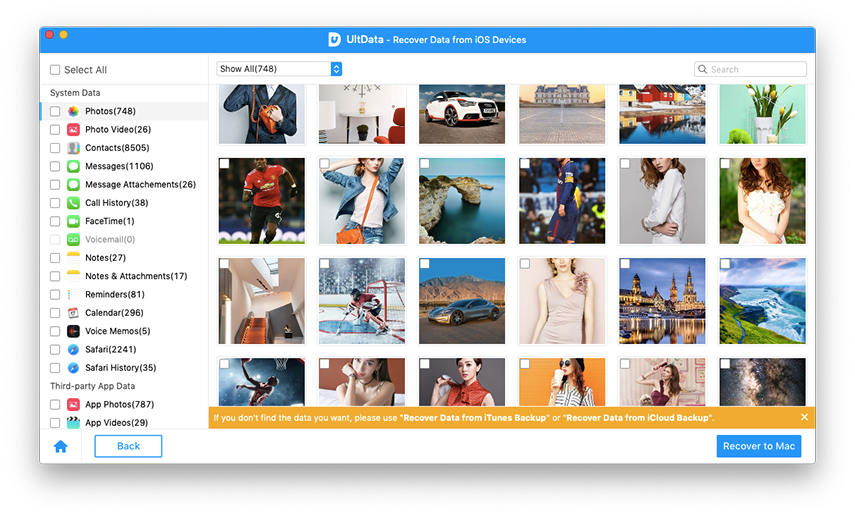
Within seconds, you can successfully get back your lost Tango charts.
Part 2: Recover iPhone Tango chats after iOS 16/15 update with backup on Mac
If you have backed up your iPhone data, you can make use of this backup to retrieve lost files.
- Switch to "Recover from iTunes backup files". Choose the right backup file and start to scan it.
- Preview and check certain or all messages to recover.
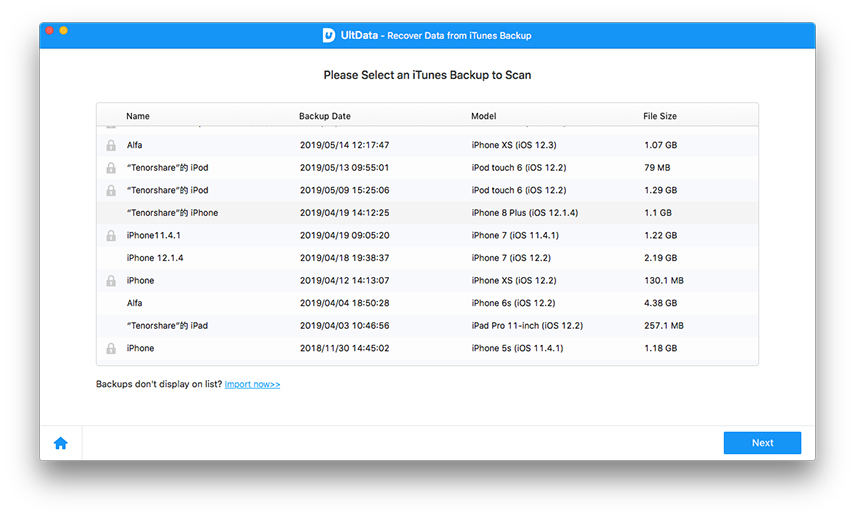
If you have iCloud backup, you can also select "Recover from iCloud backup files" to scan your iCloud backup for retrieving the Tango messages.
In this post we talked about how you can easily recover Tango chant history after you upgrade iPhone 6 Plus, 6 5S, 4S to iOS 16/15 on OS X. you may come across other data loss after iOS 16/15 upgrade, such as contacts, photos, and we'll keep providing iOS 16/15 tips and tricks.

