UltData - Best iPhone Data Recovery Tool
Recover Deleted & Lost Data from iOS Devices Easily, No Backup Needed!
UltData: Best iPhone Recovery Tool
Recover Lost iPhone Data without Backup
iPhone data recovery software is a great help if used correctly. However, the main issue is that you can't find the legal tools. But don't worry because, in this blog, we will tell you everything about iPhone data recovery software full version free download and what things you should consider in these tools. So, what are you waiting for? Let’s get started!
Many people ask if there are any iPhone data recovery free full versions available. And the answer is yes. You can easily get the free iPhone data recovery tool, but for that, you have to be really careful. Don’t just use any data recovery tool that you see in the advertisements or recommended by people, as there are many factors that you have to keep in mind while choosing the right iPhone data recovery free full version. We have mentioned the things below so you can get more ideas.
Don’t know which tool you should use to recover your iPhone data? Don’t worry because we have found some of the best iPhone data recovery software for you. Let’s dive into the details.
The first one on our list is Tenorshare UltData. It is one of the best free iphone data recovery software that you can use today because of its three modes. It supports recover data from iOS devices without backup, recover data from iTunes, and iCloud backup without data loss and data will not be erased. If you need iPhone data recovery software full version free download, don't forget to add this one to your list.
Let’s discuss in-depth details about its features.
Feature 1. Free to Download within Seconds
Tenorshare iPhone data recovery free full version can be downloaded within a few seconds on Windows PC. Also, you don’t need much space to install it.
Feature 2. Highest Recovery Rate with Privacy Protection
It has the highest success rate and makes sure that your data is protected. It's free from any complicated methods that can annoy beginners.
Feature 3. Support to Preview Before Recovery
After getting all the lost data on the screen, you can effortlessly preview the files before recovering them on PC.
Feature 4. No Data Overwritten on Your Device
The good thing about this software is that it doesn’t overwrite your data, so you don’t miss your important files. All the files will be recovered with new names.
Feature 5. 35+ Data Types are Supported to Recover
This software supports 35+ data types, including photos, messages, and third-party app data including Instagram messages & attachments.
Here is how you can use this iOS data recovery software free download full version.
launch the software on your PC. Connect your iPhone device using a USB cable. Now, follow all the steps mentioned on the application.

Wait for the app to detect your iPhone. Once the process is completed, it will show you the list of all the data that has been lost. Verify the list and click the “Scan” option. You can also preview the data.

Now you can take a look at what kind of pics you want to recover. Once you have previewed the data, click the “Recover to PC” option. You will get the data within a few minutes.
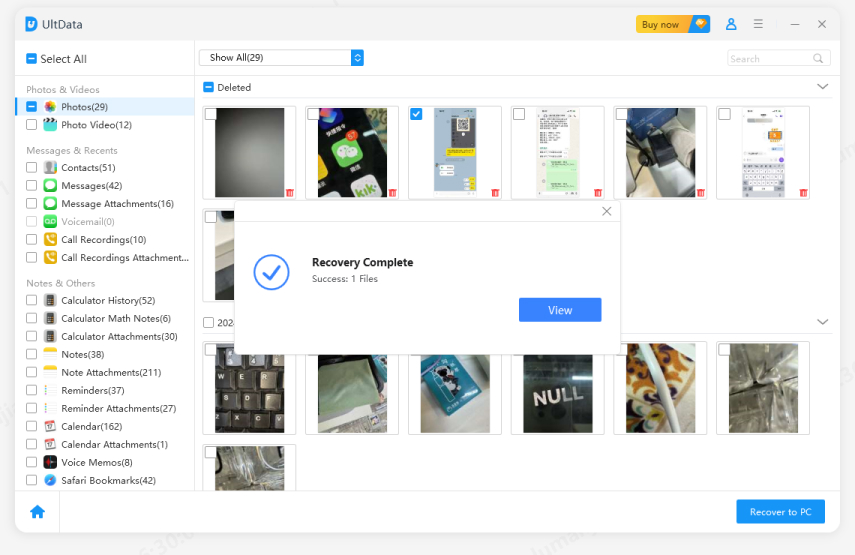
You should keep in mind some things while selecting the best free iPhone data recovery software.
If you want iPhone data recovery software free download full version with crack, make sure to download it from official and legal platforms. Many online websites will ask you to download the programs, but don’t just click them without proper investigation.
Make sure to check the customer’s feedback before downloading any iPhone data recovery program. This way is authentic and will also help you find the ideal software.
Check what data the application is collecting from the users. It's very important to keep an eye on what details the tool asks from you.
Before downloading any data recovery program, make sure to check the compatibility. You can easily get the information from the systems requirement section.
The last factor is to check the speed of your data recovery tool. If the application is taking several hours to recover the lost data on the iPhone, don't download it. Also, check how the tool is working on your PC or Mac.
So, these were the things that you should keep in mind while downloading the data recovery tool.
Data recovery software is a good choice for getting your data back. But make sure to install the apps only from known and legal websites. In case you want to use a simple and free program, we will recommend you try Tenorshare UltData. It supports almost all file types and has a good recovery rate.
Here's a list of 2024 best free data recovery software recommendations: 1. Tenorshare UltData 2. Leawo iOS Data Recovery 3. Brorsoft iRefone.
Apple does offer data recovery for iPhones, but the cost is not covered by the Apple Limited Warranty or an AppleCare plan. Additionally, if the product has been modified, it is usually not eligible for service.
As for free data recovery software, it can be effective as long as no data has been overwritten. These programs work by retrieving data that hasn't been overwritten yet, allowing for the recovery of deleted files.


Tenorshare UltData - Best iPhone Data Recovery Software
then write your review
Leave a Comment
Create your review for Tenorshare articles

By Jenefey Aaron
2026-01-15 / iPhone Data