How to Recover Data When iPhone Stuck in iTunes Logo (Recovery Mode)
by Jenefey Aaron Updated on 2019-07-25 / Update for iPhone Data
"My iPhone 6 is stuck in connect to iTunes screen after I tried to upgrade the OS. The iTunes only recognized my iPhone in Recovery Mode. I have so many photos on it that I don’t want to lose. Can anyone please help me get data back from iPhone in Recovery Mode?"
- Suzy
Sometime, due to iOS upgrade, restore or jailbreak, your iPhone unfortunately gets stuck in iTunes Logo (Recovery Mode) and can’t boot anymore. This is really painful. Luckily, stuck in Recovery Mode does not mean losing all the data of your iPhone. You still have chance to recover data when iPhone 6s/6s Plus/ 6 Plus/6/5s/5c/4S stuck in iTunes logo.
- Solution 1: Recover Data from Backup File When iPhone Stuck in Connect to iTunes Screen
- Solution 2: Fix iPhone Stuck in iTunes Logo without Any Data Loss
Solution 1: Recover Data from Backup File When iPhone Stuck in Connect to iTunes Screen
Since your iPhone is stuck in Recovery Mode, you can’t restore your iTunes or iCloud backup in the usual way you ever used. In this case, you need the help of Tenorshare iPhone Data Recovery, which can easily extract data from your unreadable and inaccessible iTunes and iCloud backup, no need to connect your device.
Below we take “Recover from iTunes Backup” for example. To get started, free download iPhone Data Recovery and install it on your computer.


- Run this iPhone data recovery tool after installing, switch to "Recover Data from iTunes backup".
- All iOS devices backup files listed automatically here. Select your iPhone and click "Scan" button.
- In the left window, highlight one category and you can preview all your files. Check them and click "Recover" to save them on your PC.
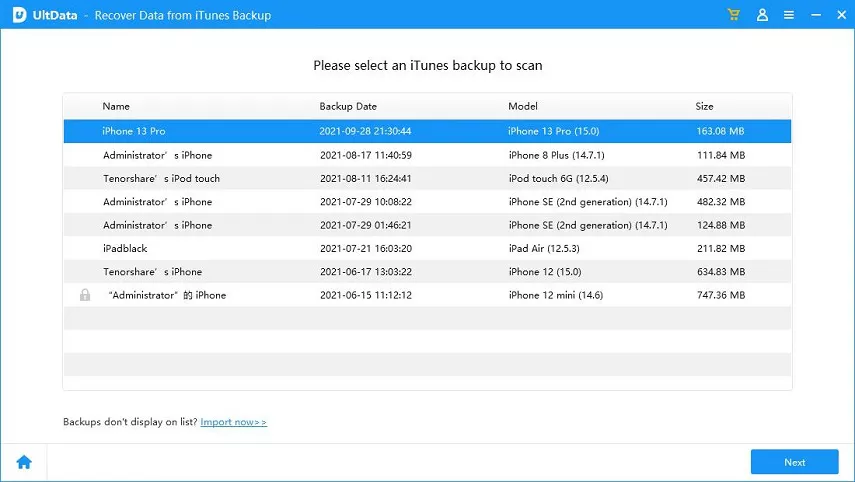
Solution 2: Fix iPhone Stuck in iTunes Logo without Any Data Loss
Haven’t backed up your iPhone for a long time? Instead of to recover data from iPhone in Recovery Mode, you can use a free tool Tenorshare ReiBoot to easily fix iPhone stuck in Recovery Mode (iTunes logo) without any data loss.
Firstly, free download Tenorshare ReiBoot and install it on your computer.


- Run Tenorshare ReiBoot and connect your iPhone to your computer. Tenorshare ReiBoot will detect your device in Recovery Mode.
- Click "Exit Recovery Mode". You device will automatically reboot to the normal state. And you can access any data on your iPhone now.

So we have shared two solutions to help you get rid of the problem losing data when iPhone stuck in Recovery Mode. Hope it helps you out.

