【2025】Top 2 Ways to Recover Lost Word Documents in Windows 10
When you delete files on Windows 10, they are not really deleted but move to the Recycle Bin on your PC. Once you have deleted these data from recycle bin or empty the entire recycle bin, all data are disappeared and gone. However, in this recycle bin, you may have most important documents to reuse, and wonder know how to recover files emptied from recycle bin on Windows 10. But don't worry. Now you have access to learn the solution to retrieve Windows 10 deleted recycle bin files.
- Part 1: Why Deleted Recycle Bin File Is Recoverable?
- Part 2: Recycle Bin Recovery Tool for Windows 10
- Part 3: Restore Deleted Files from Recycle Bin on Windows 10
Part 1: Why Deleted Recycle Bin File Is Recoverable?
Usually when you delete a file and then empty your recycle bin, you think the file is permanently gone. Even the Windows 10 help menu will tell you that "Deleting item from the Recycle Bin removes permanently from your computer." But the fact is that its contents will not be immediately destroyed. Windows simply marks the hard drive space as being available for use by changing one character in the file table so that the file entry won't be displayed in My Computer or a commandline DIR command, etc. That's why you can recover deleted recycle bin files from Windows 10 with the data recovery program.
Part 2: Recycle Bin Recovery Tool for Windows 10
4DDiG for Windows Data Recovery can completely recover deleted files from Windows 10 recycle bin, including pictures, music, videos, documents, etc. It fully supply to series of popular computer like Lenovo, Dell, Asus, HP and more.
You are enabled to specify the file type before scanning for precise searching results, filter your search by file name/type/date, and preview the files to check their details and quality before you decide to recover them. To some extent, these features will improve the recovery speed and rate.
Part 3: Restore Deleted Files from Recycle Bin on Windows 10
Here is the detailed guide about how to restore deleted files from recycle bin Windows 10. Next it will be showed step by step.
Step 1: Select the types of files you want to restore and click on Next to proceed to.
Step 2: Next you need to choose a location and press Scan to scan lost files. The location could be the Desktop, My Document or one of your hard disk drives.

Step 3: By default, the program will choose Quick Scan. After scanning, you can then preview the recoverable files by path, file type or the time when this file was created.
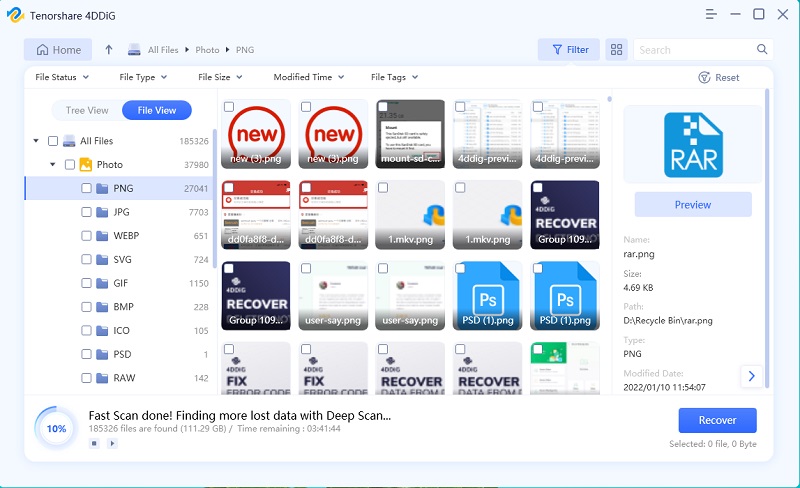
Step 4: Finally, check the files you want and press Recover. Then choose a location to save the recovered files properly. Do not save the data to the place where your lost data used to locate in case that the recovered data get overwritten.
As you can see, it's easy to recover deleted recycle bin files on Windows 10 with 4DDiG for Windows Data Recovery Come and give it a free trail and perform better on Windows 10!
Speak Your Mind
Leave a Comment
Create your review for Tenorshare articles






