iPhone Backup Lost, How to Get iPhone Data Back for free
by Jenefey Aaron Updated on 2022-11-11 / Update for iPhone Data
Is it possible to restore iPhone files free when iPhone backup lost. I would say, yes. Actually, it is quite common to delete some important files from iPhone when without making any iTunes or iCloud backup. Thus, in this article, a useful method on how to restore data on iPhone/iPad/iPod Touch with no backup will be shared.
As the best data recovery tool for iOS 9.3.2, Tenorshare UltData can help you to recover ios data when iphone backup lost to your iPhone directly.
Top Features of Tenorshare UltData
- Offers users 3 kind of recovery modes: Recover data from iOS device, Recover from iTunes backup files, Recover from iCloud backup files. You can recover deleted data on iPhone directly without any iTunes or iCloud backup.
- Supports recovering 20+ kinds of important file types on iPhone, like Photos, Videos, Text Messages, Notes, Contacts, Reminders, Call History, Calendar, etc. It can help you recover everything on iPhone.
- Allow you to preview the deleted data to local PC before recovering them .
- Supports to sync recovered contents to iPhone and no matter what model of iPhone you are working with, Tenorshare iPhone Data Recovery is compatible with it.


Directly Retrieve Lost/Deleted files for iPhone 7/se/6s plus/6s/ 6 plus/6 without backup
Next, detailed steps are listed below to get iPhone data back for free without iTunes/iCloud backup.
Step 1:Download, install and launch Tenorshare iPhone Data Recovery on your PC, and then connect your iPhone to PC via USB cable.
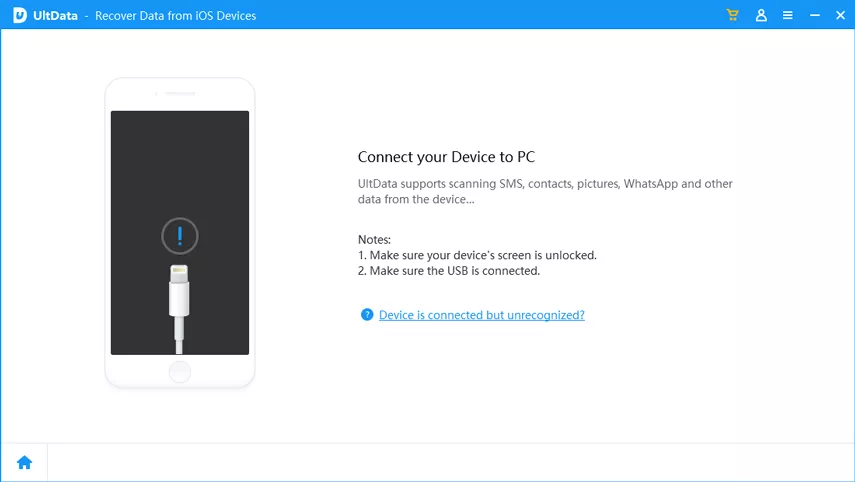
Step 2: Click “ Scan” and the software will scan your device immediately for lost or deleted files. When it is done, you will see the list of all files.

Step 3: After scanning, choose files you want to restore. Click “Recover” to start to recover lost/deleted files. Then choose a path to save the recovered files.
Tenorshare iPhone Data Recovery does great in recovering deleted iPhone data and files. Why not download iPhone Data Recovery for free to explore more now? If you like this post, be kind to share it with your friends and family so that more people can recover deleted iPhone data even if iPhone backup is lost. At the same time, if you have any question or meet any problem when recovering deleted files on iPhone with this software, be free to contact our Support Team by sending an Email, and they will reply to you within 24 hours.

