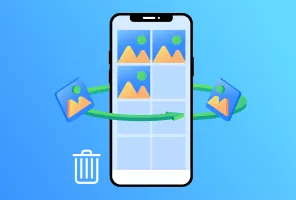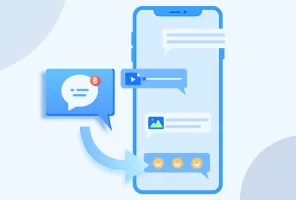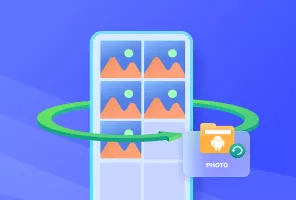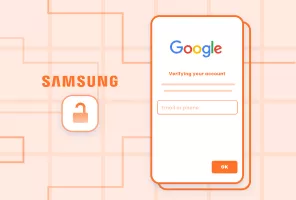[Sure Fix] How to Fix iPhone 14 Green Screen Problem in 2024
Got your iPhone 14 showing that dreadful green screen? In this article, you will find expert tips to fix the iPhone 14 green screen problem, also including iPhone 14 Pro, Pro Max, and Plus models. We’ve also mentioned the tips to prevent the green screen from showing again.