Always on Display iPhone 14 Pro Hands-on 2025
Just a few days ago, on the Apple Far out event on 7th September, the iPhone 14 range was announced which sparked a huge interest. Obviously, the new features are something to be noted and surpise us. One of them is Always on display iPhone.
There are many questions regarding how Always on Display will function, what it will look like, and if it will affect battery life as the iPhone 14 Pro is the first iPhone to include it. Let's look at what we know.
- Part 1: What is Always on Display on iPhone
- Part 2: Which iPhone Has Always on Display Feature
Part 3: FAQS on Always on Display iPhone 14
1. How to enable Always on Display
2. How to disable Always on Display
3. Will Always on Display drain battery- Part 4: Always on Display: iPhone vs Samsung
- Extra Tip: How to Fix iPhone Screen Display Problem
Part 1: What is Always on Display on iPhone
Always on Display iPhone lets users see key information, like time, wallpaper, and lock screen widgets and live activities without waking up iPhone. The whole screen will remain always-on, but it automatically darkens the wallpaper of your lock screen and displays only the essential information.
According to the event, the iPhone 14 Pro and 14 Pro Max can dynamically adjust their screen refresh rate from ProMotion 120Hz to a low-power 1Hz mode, which means refresh once per second when the on-screen activity is static. It has this extra hardware necessary to enable always-on display.
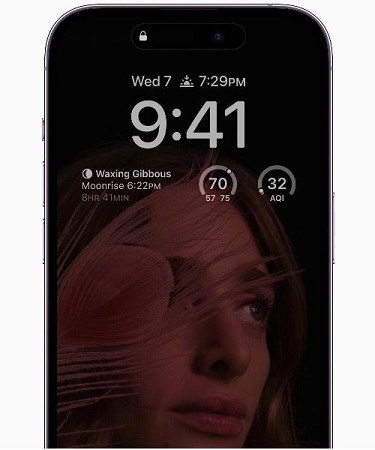
Part 2: Which iPhone Has Always on Display Feature
As we have said above, only the iPhone 14 Pro and iPhone 14 Pro Max will have the Always on Display feature. The basic iPhone 14 and older iPhones will not be available for it.
Though it is a little more expensive, you can order the 14 Pro or 14 Pro Max now to have Always on Display along with other inclusive features like Dynamic Island.
Part 3: FAQS on Always on Display iPhone 14
Looking at iOS 16 Always on Display, there are a few questions that arise and have been asked by multiple iPhone users on the Internet.
1. How to enable Always on Display
Apple Always on Display is enabled on iPhone 14 Pro and 14 Pro Max by default. And you can customize your lock screen iOS 16, which the display feature will adapt to.
2. How to disable Always on Display
The always-on display on Apple Watches can be disabled in the Display & Brightness settings, so you can do the same on the iPhone 14 Pro and 14 Pro Max. And it will also be turned off when you put your iPhone in the pocket ot turn it face down.
Go to Settings > Display & Brightness, and then turn off the toggle of Always On. To enabled it again, toggle it on.

3. Will Always on Display drain battery
Apple claims that the iPhone 14 Pro and iPhone 14 Pro Max are more power-efficient due to the improved display technology. And the refresh rate is as low as 1HZ in always-on display, which also saves battery to some extend.
Part 4: Always on Display: iPhone vs Samsung
Always on Display (AOD) is a brand new feature on iPhone 14 Pro, but is a feature that Android phones already have for a long time. Samsung Galaxy phones also let you view the time, date, notifications, missed calls, and more when the screen is turned off.
As we do not know much about how the AOD iPhone actually work, we will list some features of AOD on Samsung that you may want to compare.
- Samsung AOD is powered by One UI interface.
- You can turn off AOD or adjust the time it shows in Settings.
- Samsung has no iOS 16 lock screen widgets. It usually shows a clock and some apps icon.
- Clock style, brightness, music information are able to change. You can also customize images and stickers on the AOD screen now.
Extra Tip: How to Fix iPhone Screen Display Problem
If you are having a display problem that does not appear to be hardware issue or other software problems on iOS 16, iPhone 14 and other iOS devices, resort to Tenorshare ReiBoot that can fix all the problems of iOS. Standard repair of ReiBoot will be enough.
Download, install and run ReiBoot on your computer. Connect your iPhone to your PC. Click Start to begin.

You can choose between Standard Repair and Deep Repair. Select the Standard Repair mode, which can avoid data loss.

Download the latest iOS 16 firmware package.

Click Start Standard Repair. It will automatically start fixing the iOS 16 problems. Your device will get restarted when the process is done.


Conclusion
Always on display iPhone is a feature that has been long awaited by iPhone users, and finally come out on iPhone 14 Pro and 14 Pro Max. If you have pre-ordered the new iPhone, wait untill 16th September and use it right away. Update! You must have received the iPhone 14 Pro and used the Always on Display feature. Tell us more about it.
- Downgrade iOS 26 to iOS 18 ;
- Fix iPhone won't restore in recovery mode, my iPhone is stuck on the Apple Logo,iPhone black screen of death, iOS downgrade stuck, iPhone update stuck, etc.
- Support all iPhone models and the latest iOS 26 and earlier.
Speak Your Mind
Leave a Comment
Create your review for Tenorshare articles
















