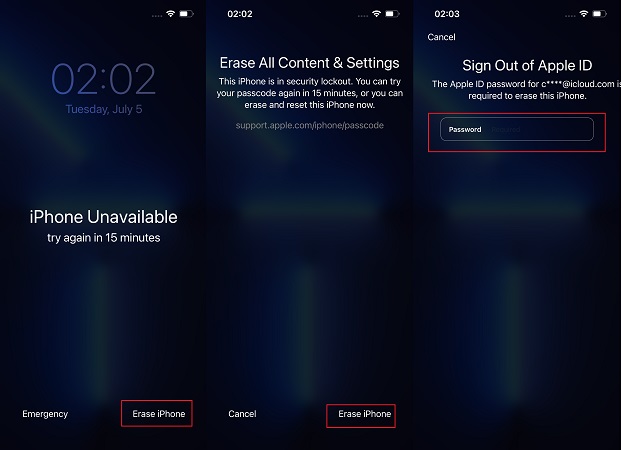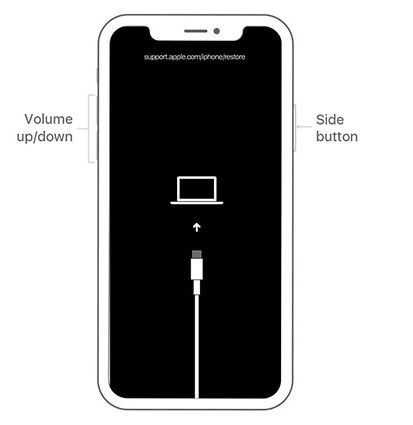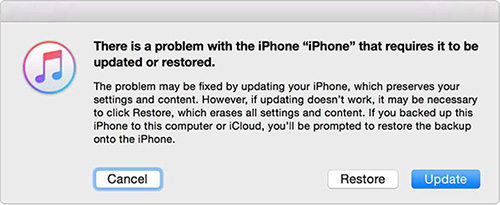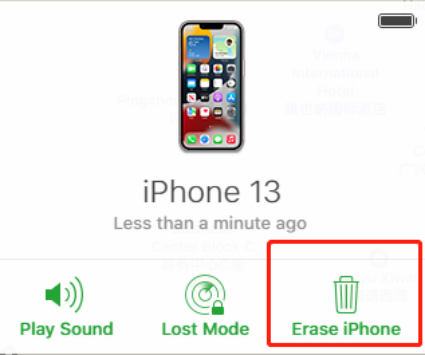How to Factory Reset iPhone 16/15/14 without Password 2025
Forgetting iPhone 15/14 passcode and then the need for resetting can happen. Although it takes your time, still you can factory reset and gain access to iPhone 16/15/14 again. To factory reset iPhone 16/15/14 without passcode, we shall go over 4 professional ways that work seamlessly.
- Part 1: Will Factory Reset Erase iPhone 16/15/14
- Part 2: How to Factory Reset iPhone 16/15/14 from Lock Screen
- Part 3: 3 More Ways to Factory Reset iPhone 16/15/14 without Passcode
Part 1: Will Factory Reset Erase iPhone 16/15/14
Factory reset means that you put your iPhone 16/15/14 to the original status. So yes, after factory reset, your iPhone will be erased and all data, passcodes and settings will be deleted. It is better to create a backup before factory resetting iPhone if possible.
Part 2: How to Factory Reset iPhone 16/15/14 from Lock Screen
There is a way to factory reset iPhone 16/15/14/14 Pro/14 Pro Max without passcode or iTunes or computer. From the iOS 15.2, iPhone can be erased on the lock screen with the requirement for Apple ID and password. It is the most direct and convenient way.
- Enter the wrong passcodes for several times.
- Keep doing that until your iPhone is on Unavailable/Security Lockout screen with Erase iPhone option in the right bottom corner of the screen.
- Tap on it and tap again to confirm.
Then enter your Apple ID password to erase all data and factory reset the iPhone 16/15/14.

Part 3: 3 More Ways to Factory Reset iPhone 16/15/14 without Passcode
The previous method does not require you to have access to another device. However, if it does not work for whatever reason, then you can try one of the following three.
1. Use 4uKey
This is Tenorshare 4uKey that removes the screen lock and factory reset iPhone without passcode too. All things done by a few clicks on the program.
Download, install and run 4uKey on your PC or Mac. Click on Start on the main interface to begin.

Connect your iPhone 16/15/14 to the computer. Then click on Next.

Download the firmware package. The firmware may take some time to download.

After the download has completed, click on Start to Remove to factory reset iPhone 16/15/14 without passcode.

In a few minutes, along with passcode removal, the iPhone will also be factory reset.

2. Via iTunes
To factory reset iPhone without passcode, you can also resort to iTunes, a software by Apple for iOS data backup and restoration. It can also reset iPhone to factory settings. Just follow the directions below.
- Take your iPhone 16/15/14 and connect it with your computer and open iTunes.
Now if iTunes does not recognize youe iPhone, then enter into recovery mode.
Press the volume up button quickly and then the volume down button. Press and hold the power button until you see the recovery mode screen.

Now on your computer, you will see a message on iTunes saying that there is a problem. Click on Restore.

- After the process, your iPhone will restart and you can now set it up as when brand new.
3. With iCloud
Using iCloud’s Find iPhone service, one could factory reset iPhone 16/15/14 without passcode. Screen passcode could be forgotten but if you have Apple ID, you need not get worried. (Find My iPhone needs to be enabled on your iPhone.)
- Open iCloud website on the browser, login and go to Find iPhone section.
- Then click on All devices. Here, you will see all the devices that have been linked to this Apple ID.
Select the iPhone and then click on Erase iPhone.

- Enter the Apple ID password again to complete the process.
Conclusion
When you need to factory reset your iPhone 16/15/14, but forget the screen passcode, it is not the end. With the 4 methods explained in this article, you will learn how to factory reset iPhone 15/14 without password. And here we recommend using Tenorshare 4uKey.
- Unlock iPhone without Passcode instantly
- Remove iCloud activation lock without password/Apple ID/previous owner
- Remove Apple ID or iCloud account on iPhone/iPad without password
- Bypass MDM Screen from iPhone/iPad
- Remove screen time passcode in 3 simple steps
- Fix disabled iPhone/iPad without iTunes or iCloud
- Find and view stored passwords on iPhone and iPad
Speak Your Mind
Leave a Comment
Create your review for Tenorshare articles

4uKey iPhone Unlocker
Easily Unlock iPhone passcode/Apple ID/iCloud Activation Lock/MDM
100% successful unlock