then write your review
ReiBoot - No.1 Free iOS System Repair Software
Fix 150+ iOS Issues without Data Loss & Safely iOS 26 Upgrade/Downgrade
ReiBoot: No.1 iOS Repair Tool
Fix 150+ iOS Issues, No Data Loss
Is your iPhone 14 not charging? It’s quite irritating when your iPhone 14 won’t charge and you’re unable to use your latest bought iPhone. Unfortunately, there can be several causes behind the problem. The best you can do is to troubleshoot to know the reason. The good news is that this problem can be fixed easily. You can solve this issue by doing the below-mentioned easy tips to know why your iPhone 14 stopped charging.
iPhone 14 charging problems can occur due to both hardware and software. The hardware causes may include iPhone charging port not working, iPhone charger not working, iPhone charger broken, battery issues, iPhone charging port not working, and cable problems. On the other hand, software issues could be bugs or glitches linked to the iOS software installed on your iPhone 14.
Here are some of the troubleshooting tips if your iPhone 14 charging problem is a hardware problem.
The lightning port could be damaged or not working properly which is stopping your iPhone from getting charged. It is preferred to clean the port or get it checked from an Apple-certified repair shop.

iPhone 14 charging slow or not charging at all could also be a software problem. There are chances that your iOS software is glitchy or has any bugs. If nothing is resolved after hardware troubleshooting, try these ways for software-related problems.
Sometimes, simply restarting your iPhone can solve issues. The reason could be bugs that your iPhone is going through which can be eliminated by restarting it. Here’s how to force restart your iPhone 14.
First of all, you need to quickly press the “Volume Up” button and the “Volume Down” button at the same time.
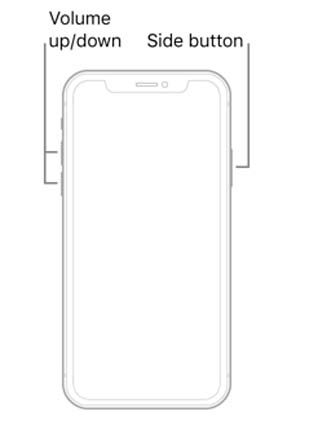
If the issue persists, you can move on to the second method. If your iPhone is running on an old iOS that can possibly result in an iPhone 14 charging problem. Try updating it to the latest version.
Here’s how you can update to the latest iOS version. This method of updating your iOS to the latest version involves using iTunes. Updating iOS with the help of iTunes can be an easy and effective way.
Click the download and Update button that will appear on your screen on the iTunes interface.

This is it! You’re done updating the iOS version. Now check, if the charging issue of your iPhone 14 is resolved or not.
If all the above methods fail, this method can be your pick to fix the charging bug. You can fix the iPhone 14 charging issue without any data loss using this helpful PC-based software Tenorshare ReiBoot. This software will help you in fixing iOS issues without data loss and with a lot higher success rate.
To use the ReiBoot for system recovery, please follow the below instructions:
Download, install and run Tenorshare ReiBoot on your PC. Connect your iPhone to your PC using a cable. It is recommended to use Apple's original lightning USB cable.
The software will automatically recognize the connected device, click the 'Start' button to use the iOS System Recovery tool.

It will show you two options, Standard Repair, and Deep Repair. In this case,.select the Standard Repair mode.

You now need to download the firmware package according to your iOS software version. Tenorshare Reiboot will also download the relevant firmware package for you automatically.
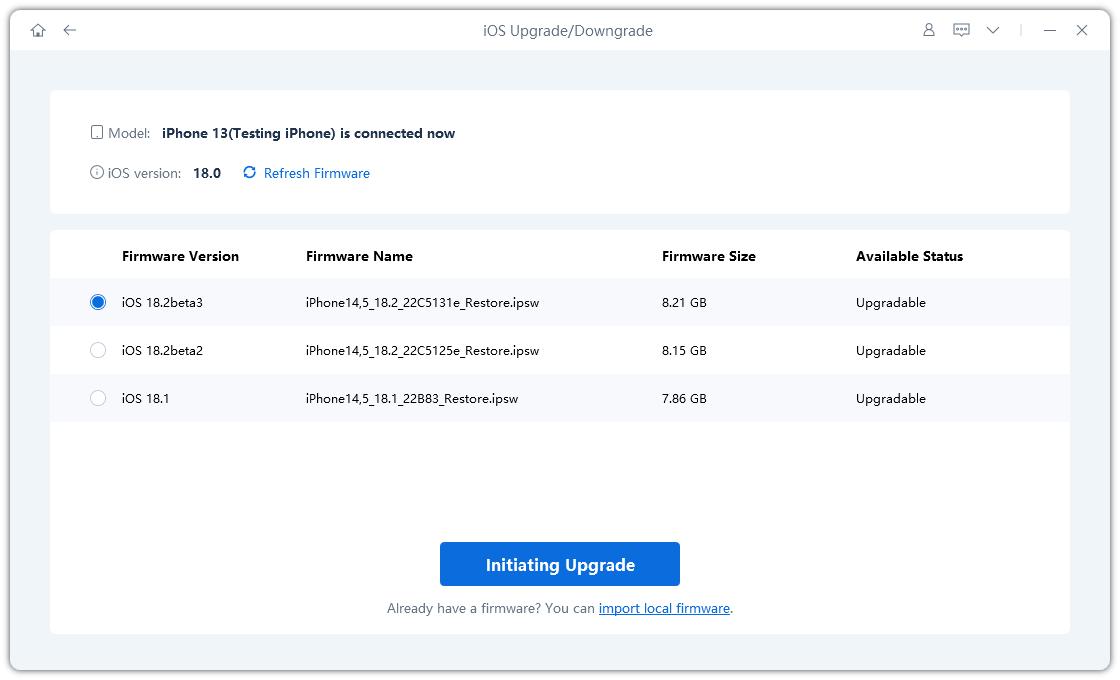
Click the ‘Start Standard Repair’ button. It will automatically start fixing the bugs and issues related to the iOS software.

Tenorshare Reiboot is useful for every kind of iOS software-related issue as it is quick and risk-free. After restarting, your charging problem will be resolved.
It’s important to keep track of your iPhone 14 battery percentage as you charge your iPhone. It helps you in analyzing if there is any problem related to the battery.
Here’s how you can show the battery on iPhone 14.
After enabling, the battery percentage will show on the top-right corner of your screen.
iPhone 14 charging problem isn’t new for iPhones. However, the above-shared methods are some of the useful ways to resolve the issue easily. Both hardware and software solutions are discussed. If you are experiencing a software problem, try Tenorshare ReiBoot for a quick and easy fix. It will surely resolve the charging problem. If you still have any other questions about your iPhone 14 or your iOS problems, leave a comment in the comment section below!
then write your review
Leave a Comment
Create your review for Tenorshare articles

By Jenefey Aaron
2026-01-23 / iPhone 14