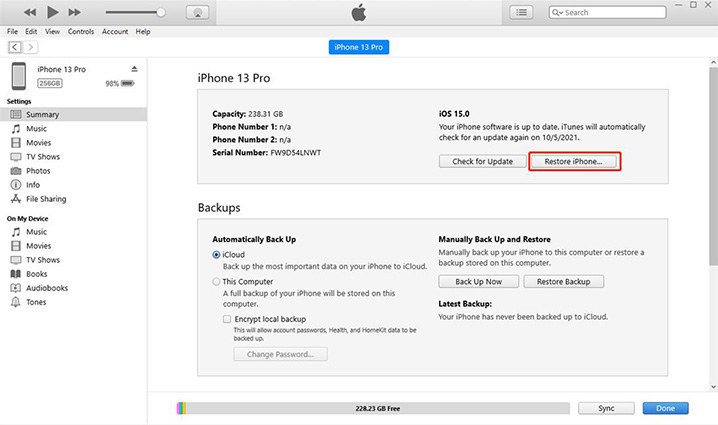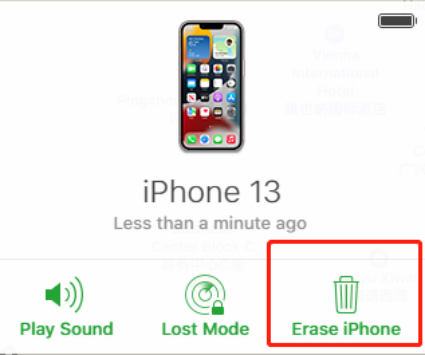How to Reset iPhone 14 without Passcode in 3 Ways
If you are an old iPhone user, you must know that iPhone is a very difficult device to break into. This is very useful in case your iPhone is lost since nobody can unlock it. But let’s think the other way around.

What if you forget the passcode and can’t enter your device? The only way to reset an iPhone but for that, you need a passcode. In this article, we will highlight the possible ways how to reset iPhone 14 without passcode. So, let’s start it.
- Pre-reading: Can We Reset iPhone 14 without Passcode
- Solution 1: Reset Your iPhone 14 Using iTunes
- Solution 2: Reset Your iPhone 14 Using Find My
- Solution 3: Reset iPhone 14 without Passcode via 4UKey [100% Works]
Pre-reading: Can We Reset iPhone 14 without Passcode
Let’s be very straightforward, yes you can. For how to factory reset iphone 14 without password, you need to put your iPhone into recovery mode or erase all its data via Find My. Once you reset your device, using the iCloud backup you can restore its data in case all your data was backed up in iCloud.
Solution 1: Reset Your iPhone 14 Using iTunes
How to factory reset iphone 14 when locked? Resetting your iPhone using iTunes is possible in case you synced your device with iTunes. Moreover, you need to make sure that Find My is turned off on your device otherwise this method won’t work for you. Here is how to reset your iPhone 14 when you forgot your password via iTunes.
Launch iTunes and connect your iPhone to your computer. Click on Restore iPhone and a window will appear asking you to backup the data. Choose the recovery mode method and proceed.

- Once the process is confirmed, it will start downloading software packages for you.
- Once the download is completed, it will show you a message stating your iPhone has been successfully reset. Now you can enter into your device and set up a new passcode.
Solution 2: Reset Your iPhone 14 Using Find My
How to reset iphone 14 without password? Using Find My to reset your iPhone is a very simple and quick solution. However, it erases all the data from your device. If you had data backed up to iCloud then it’s possible to restore it once you get access to your device. Compared to this, if your data isn’t backed up then you can’t access your device without deleting all the data. Here is how to factory reset iPhone14 without password using Find My.
- Visit the iCloud on your computer and log in to your account.
- Here enter the Apple id credentials. You don’t need the iPhone passcode but the apple account password.
- From the drop-down menu, select your iPhone.
Choose “Erase iPhone” and click to proceed.

- Once it’s completed you can access your iPhone and create a new passcode for it.
Solution 3: Reset iPhone 14 without Passcode via 4UKey [100% Works]
Having explained all the possible methods, we can easily say that these solutions work under a particular condition. So, we recommend you to use Tenorshare 4uKey which doesn’t require any such condition to work. Rather it makes it super easy for you to reset your iPhone without a passcode.
No matter it is a 4-digit passcode, 6-digit passcode, custom numeric code, alphanumeric passcode, Touch ID, or Face ID info, Tenorshare 4uKey is capable of removing it in a few minutes. So, now there is no need to worry about a disabled iPhone, face or touch ID or your iPhone being too broken to enter a password. Here is how to reset iphone 14 without passcode via 4UKey.
Launch Tenorshare 4uKey on your PC and click Start to begin the process.

Connect your iPhone to the computer and it will detect it automatically. Once it's detected, simply click on “Next” from the main interface.

Now the software will ask you to download the firmware package. Choose a save path and click on “download” to proceed.

Once the firmware package is downloaded, click on “start remove” to get started with the removing iPhone passcode. The process will take a few minutes to complete so please keep your device connected to the computer.

Lastly, the passcode will be removed and you can set up a new passcode.

The Bottom Line
Getting locked out of newly bought a iPhone is surely huge stress. But with the right tips and tricks, you can kick away such stress. We explained three solutions for How to Reset iPhone 14 without Passcode which can help you in this regard. However, Tenorshare 4uKey ensures that you get an unlocked device no matter what type of difficulty you are facing in unlocking your device.
Speak Your Mind
Leave a Comment
Create your review for Tenorshare articles

4uKey iPhone Unlocker
Easily Unlock iPhone passcode/Apple ID/iCloud Activation Lock/MDM
100% successful unlock