Top 6 iPhone Music Manager in 2025(Pricing +Features)
When it comes to music management on an iPhone, several users feel they are stuck with using only iTunes. Fortunately, you don’t have to fall into the category of such users as you can get certain trusted third-party apps that can serve as worthy alternatives to iTunes.
If you need any of these third-party apps in 2023, here are the top 6 iPhone music manager that you should consider.
Top 1. Best Music Manager for iPhone- iCareFone (Multi-Function)
Because of its awesome multi-functionality, Tenorshare iCareFone tops our lists of the best 6 must-have iPhone music manager in 2020. Developed by Tenorshare, iCareFone works perfectly for iPhone, iPad, and iPod. It is compatible with all the latest operating systems of Apple; hence, you can always rely on this software for managing your music.
- Free backup everything you need on iPhone/iPad/iPod
- Transfer music, photos, videos, contacts, SMS without limitation
- Selectively restore files without erasing current data
- 1-Click to transfer photos from iPhone to PC/Mac
- Sopport the latest iOS 26 and iPhone 16
Price:
Despite all the awesome features that Tenorshare iCareFone has, it costs only $35.95/year.
Pros
- Intuitive and easy-to-use user interface
- Superior speed when transferring music and other media files
- Perfect for offline transfer
- Secure and stable software
- Useful for transferring purchased, downloaded or un-purchased music files
- Free trial version is available
- Bulk data transfer is possible
Cons
- It is no free
Top 2. Best iPhone Music Manager for iphone- ApowerManager
ApowerManager is another amazing music manager for iPhones. It features a simple yet functional interface that has most of the basic things you need to manage your music files effectively. Over the past years, this tool has undergone several improvements; hence, it does not come as a surprise that it is on this list. It comes with some extra perks that make it the choicest music manager for some people.
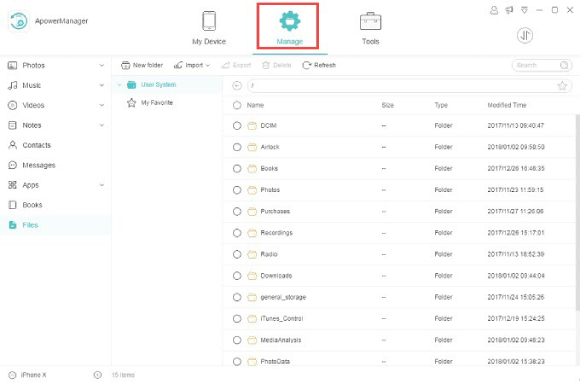
Price:
ApowerManager is one of the most expensive tools on this list as it costs $39.95 per year.
Pros
- A top-quality visual and audio experience
- Clean interface
- Easy-to-use backup and restore functionality
- Easy to connect with other devices
Cons
- Slightly expensive to use
- Unresponsive when using a few features
- Might require refreshing of the screen to display the app perfectly
Top 3. Best iPhone Music Manager Windows- AnyTrans
The next app on this list is called AnyTrans, which has been developed by a team of well-known developers called iMobie. This detailed file management device works ideally for all kinds of iOS mobile devices such as iPod, iPad, and iPhone. With the help of this tool, you can manage your music and other files without much trouble. In addition to transferring and viewing your files, AnyTrans also facilitates a seamless backup of your mobile device. Furthermore, this alternative to iTunes does not require much expertise to use.
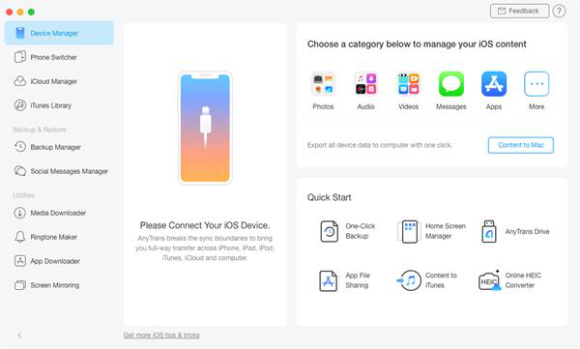
Price:
To use AnyTrans, you have to pay $39.99.
- User-friendly interface that eases its use
- Useful for transferring, copying and syncing data from your mobile device to computer
- Ability to download videos directly from video sharing platforms to your iPhone
Cons
- It is quite costly
- It cannot edit or add iTunes library
- You need to unlock your iPhone permanently to use it
Top 4. Best iPhone Music Manager-iTools
iTools comes with all the excellent features that are required for managing music files on your iPhone. You can use it to transfer any files easily and quickly since the speed of this tool is fast. Also, there is hardly any glitch in its use; therefore, you can depend on iTools anytime you want to transfer, edit, move, delete, and do any other thing to your music. It is worthwhile to understand that this tool does not only work for music, but it is also recommended for photos, videos, podcasts, audiobooks, and so on.
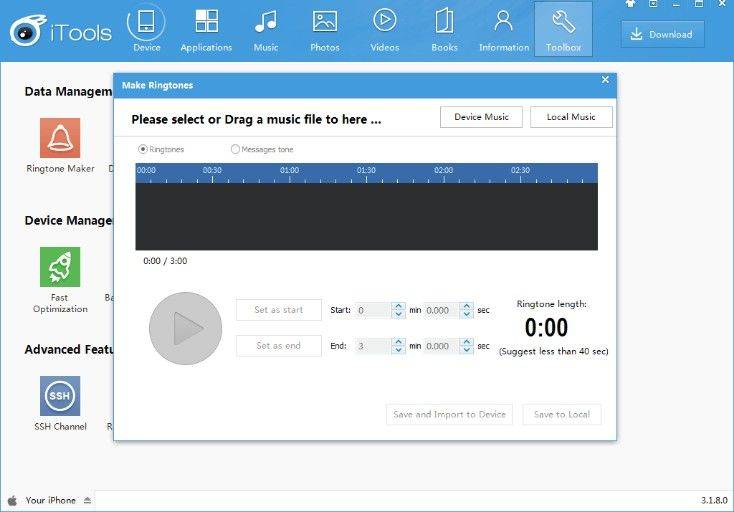
Price:
TunesMate is the cheapest. With $30.95, you can enjoy all benefits of this tool.
- Media Manager
- Available for iPhone, iPad, and iPod
- User-friendly interface
Cons
- Not free
- No extra functions
Top 5. Best iPhone Music Manager-Syncios
Syncios is a powerful music manager developed for iPhone users. This tool has a simplified view that makes it easy for anyone to use. Therefore, you do not need any technical know-how or experience to make use of this tool. You can connect your iPhone to your computer and then use this tool to transfer any file that you want.
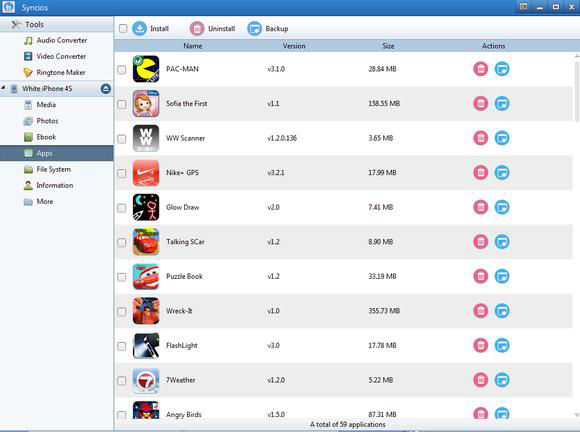
Price:
All these excellent features will only cost you $34.95.
- Exceptional layout
- Easy-to-use tool
- Several additional tools
Cons
- Not completely free
- Contact features may not work
Top 6. Best iPhone Music Manager- iExplorer (One-Way Transfer)
iExplorer is a well-known music manager for iPhone. This tool has proven to be efficient in transferring files from one device to another. In addition to managing music files, it can also manage videos, photos, messages, and several other files you can think of. Based on its design, this tool can work with your iPod, iPad as well as iPhone.
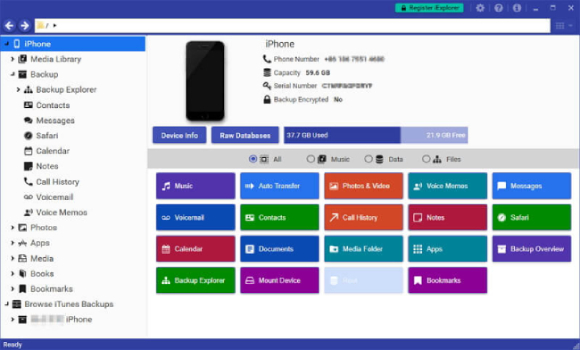
Price:
This tool costs $39.99.
Pros
- Lightweight and efficient
- Topnotch transfer speed
- Compatible with all iOS devices
Cons
- Not free
- May not recognize connected devices on time
- One-way transfer; hence, you can transfer files from your computer to your iPhone
Comparison of the Top 6 Software with Their Features
In conclusion, all the tools above offer loads of features that will make the management of your music easier and faster. Nonetheless, out of these top 6 must-have iPhone music managers in 2020, it should be noted that Tenorshare iCareFone is the best.
Firstly, iCareFone is multifunctional. Therefore, when you buy, you can rest assured that it will perform the function of several other tools. With this tool, you can block ads, encrypt your photos, delete and uninstall different files and folders, and even backup your data.
Besides, iCareFone is one of the most affordable music managers you can get today. It does not cost you an arm and a leg while still providing you with exceptional features. So, this tool should be your top priority.
Speak Your Mind
Leave a Comment
Create your review for Tenorshare articles

Tenorshare iCareFone
Best Free iPhone Transfer & iOS Backup Tool
Easily, without iTunes







