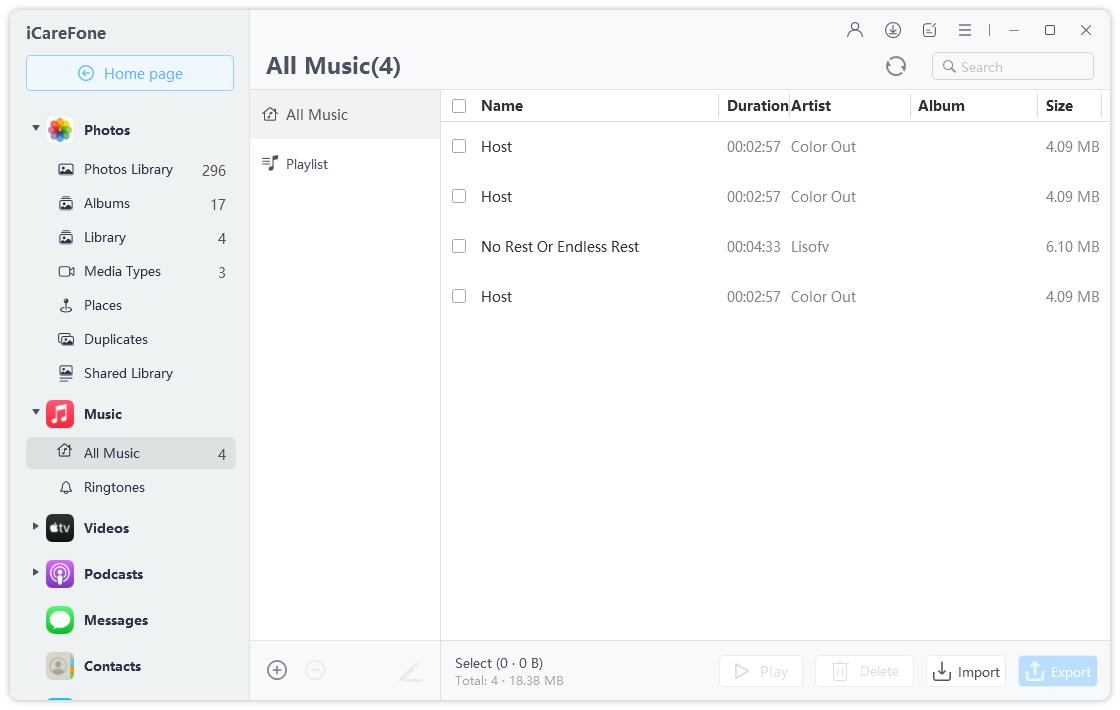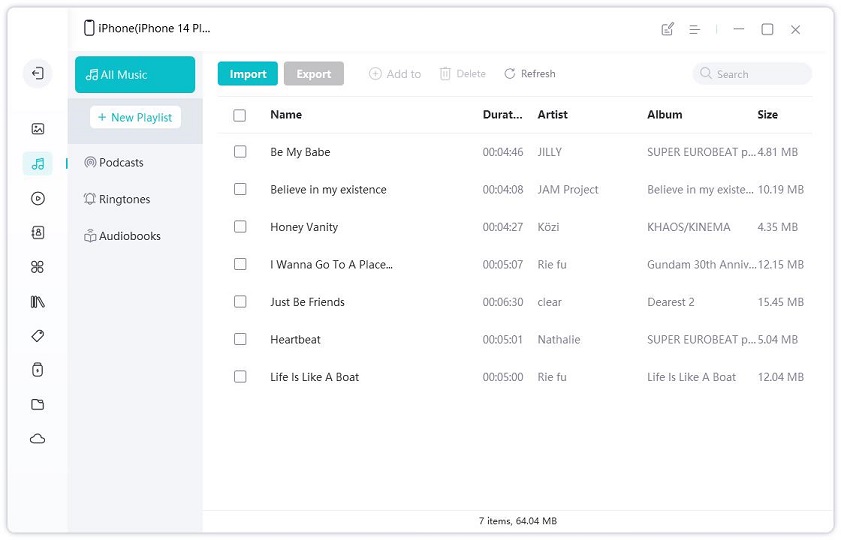Top 4 Ways to Transfer Music from iPhone to Mac without iTunes
Transferring your iPhone music to your Mac is now necessary if you want to make a backup or clear up some space on your device. Using iTunes is the fastest and most practical method to get music from your iPhone to your Laptop.
While iTunes has long been the preferred method for iOS device users to transfer music from iPhone to mac, there are several other simple, hassle-free options to transfer music from iPhone to mac without iTunes that we will examine in this post.
- 1. What are the Drawbacks of Using iTunes to Transfer iPhone Music to Mac?
- 2. Transfer Music from iPhone to Mac without iTunes - 4 Ways
- 3. Can I Share iPhone Music to Mac via Bluetooth?
- 4. What's the Best Alternative to iTunes?
1. What are the Drawbacks of Using iTunes to Transfer iPhone Music to Mac?
- Security Concern: The primary issue with the iTunes app is that it hasn't received any updates, which might have greatly improved the user experience.
- iTunes may be challenging to use. Even though it is a useful tool, the sophistication of the software might make it difficult to use, particularly for those who aren't tech-savvy.
- Just One Way to Sync on iTunes. This means that when you sync with iTunes, any music that is on your Mac but not on your iPhone will be deleted from your iPhone. This aspect of one-way synchronization may be annoying.
- iTunes may delete existing music. This implies that you run the danger of wiping out any existing music on your iPhone when trying to transfer music from iPhone to computer if you mistakenly hit the incorrect button or choose the wrong choice.
- iTunes' Compatibility Is Limited. While iTunes works with both Mac and Windows operating systems, it does not handle all file types.
2. Transfer Music from iPhone to Mac without iTunes - 4 Ways
In this piece, we will provide you with 4 other ways to transfer music from iPhone to mac without iTunes. So, let's just get started.
Way 1: Transfer Music from iPhone to Mac via iCareFone [One-Click]
The best tool to transfer iPhone music to Mac is through iCareFone. You can use iCareFone to export all your music from iPhone to mac with just one click.
iCareFone is one of the best iTunes alternatives to back up/restore/manage iOS data (photos, videos, contacts, messages, etc.). With its user-friendly interface, it’s much easier to use than iTunes.
We highly recommend iCareFone mainly because it has many advantages over other methods and related software:
- Select music and then transfer. One, multiple or in bulk!
- Transfer purchased as well as non-purchased music
- No quality loss during transfer.
- Supports 2-way transfer.
- Superior transfer speeds
So, how to transfer music from iPhone to computer by using iCareFone?
After downloading and installing Tenorshare iCareFone on your personal computer or Mac, you will need to connect your device to the software to transfer music without iTunes. When the device has been connected, go to the top menu and pick the "Manage" option to get started.

Next, choose the kind of data you want to manage. Every data type has its comprehensive guide on our website. In this scenario, you should go with the Music & Video Apps Library option.

Now choose the music that you need to export and click the export button above. Then you just need to wait for the export process to complete.

Way 2: Airdrop Music from iPhone to Mac
But, how to transfer music from iPhone to mac with built-in features? Here is the good old Airdrop method.
To activate AirDrop, just start the AirDrop software on Mac from Finder. Remember to let it be discovered by everyone.

- Then go to settings and activate AirDrop on your iPhone.
Bring your iPhone close by and open the music that you want to transfer on your iPhone and tap the three dots. Then choose Airdrop.

- Select your Mac and your music will be transferred to your Mac in a second.
However, AirDrop can only transfer music that has been bought between Mac and iPhone; on top of that, if you have a Windows PC, you cannot utilize this approach.
Related read How to Airdrop Files from Mac to iPhone.
Way 3: Transfer iPhone Music from iPhone to Mac through Apple Music
You may save your music online with the help of the Apple Music sync feature. It essentially syncs music among all devices with the same Apple ID and is a good method if you want to learn how to transfer music from iPhone to mac without software. (You must be the Apple Music subscriber.)
- Open the Apple Music app on your Mac and sign in with the same Apple ID that you use with your Apple Music subscription.
- Then follow the step: Choose File > Library > Organize Library. Select Consolidate files.
- Now select Music > Settings or Music > Preferences.
Choose General and tick the "Sync Library" option.

- Click OK and wait for the sync process to complete.
Related read Fix Apple Music Library Not Syncing.
Way 4: Use Google Drive to Transfer Music from iPhone to Mac
If you're wondering if it's possible to transfer music from iPhone to mac wirelessly without AirDrop, the answer is yes, thanks to several third-party cloud apps.
You can do this using a few cloud services, such as Google Drive, or several independent iOS applications. Here, the major emphasis is on wirelessly transferring music from your Mac to your iPhone via Google Drive.
After installing and using the Google Drive app on your iPhone, sign in with your account information. To upload your music file from your iPhone, click the plus icon and upload music files.

- On your Mac, open Google Drive in a web browser and log in to the same account.
- Locate the song and download it to your Mac.
3. Can I Share iPhone Music to Mac via Bluetooth?
Normally, the answer is No.
You could use Bluetooth File Exchange to examine the Public folder on a Bluetooth-enabled phone, get media like music from the device, and transfer files to the device if your Mac is linked to the device and you've obtained permission.
4. What's the Best Alternative to iTunes?
You now understand the many methods to transfer music from iPhone to mac without iTunes. Which one do you intend to use for music transfer? For you to decide more wisely:
- Regardless of where you purchase your music, iCareFone enables you to download tracks from your iPhone to your Mac.
- You can wirelessly sync music from your iPhone to your Mac using Apple Music, but you must be a subscriber.
- In case the songs were bought from the iTunes Store, iTunes will assist you in moving them from your iPhone to your Mac.
- Unfortunately, you can only transmit music that has been downloaded from the internet using AirDrop and Google Drive.
The Bottom Line
Now, if you asked for ways to transfer music from iPhone to mac without iTunes these are the best substitute methods. Thankfully, because there are alternative tools and ways available, you no longer need to utilize iTunes. Don't forget to give Tenorshare iCareFone a try if you need the greatest solution with only a few clicks.
Speak Your Mind
Leave a Comment
Create your review for Tenorshare articles

Tenorshare iCareFone
Best Free iPhone Transfer & iOS Backup Tool
Easily, without iTunes