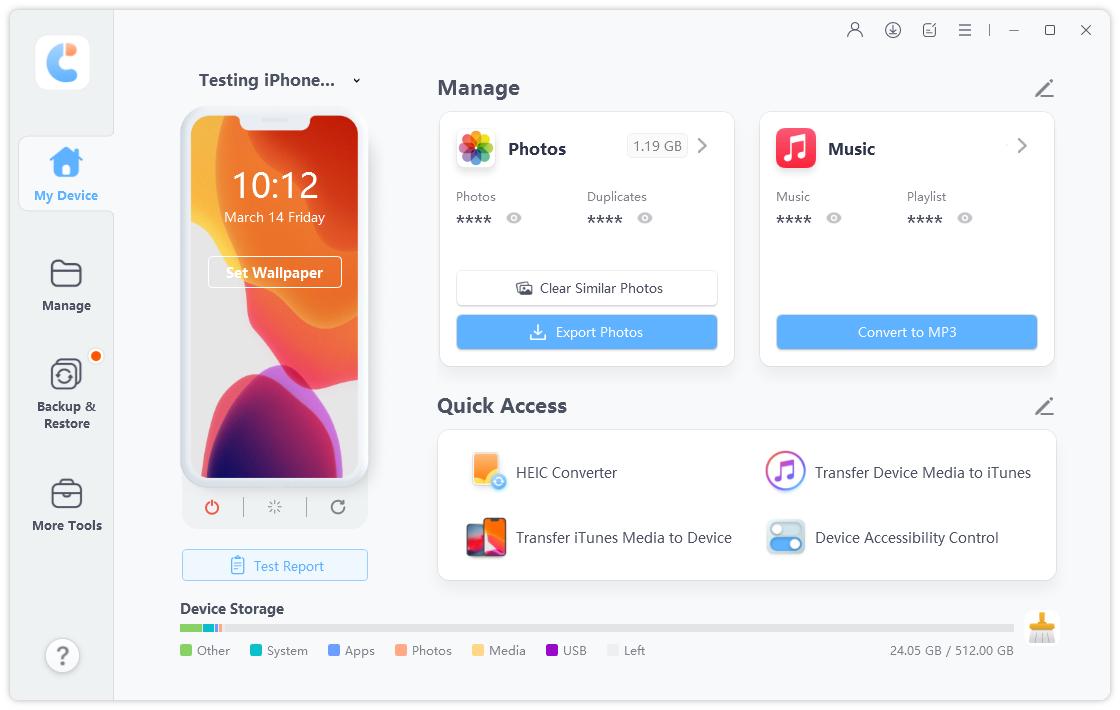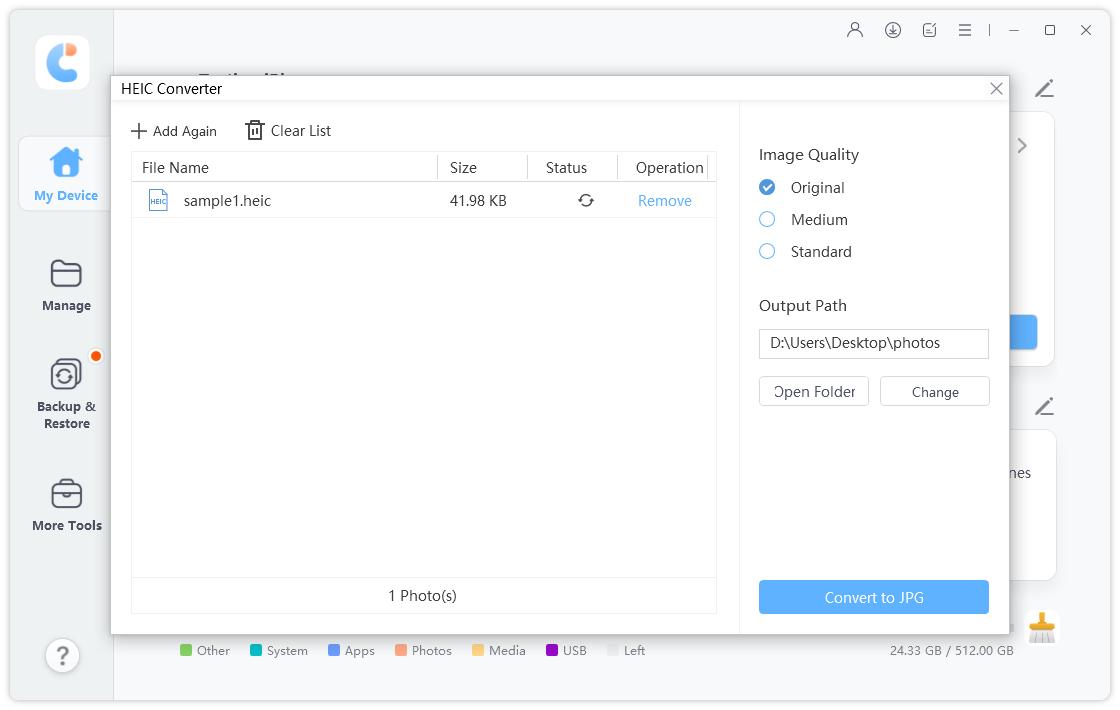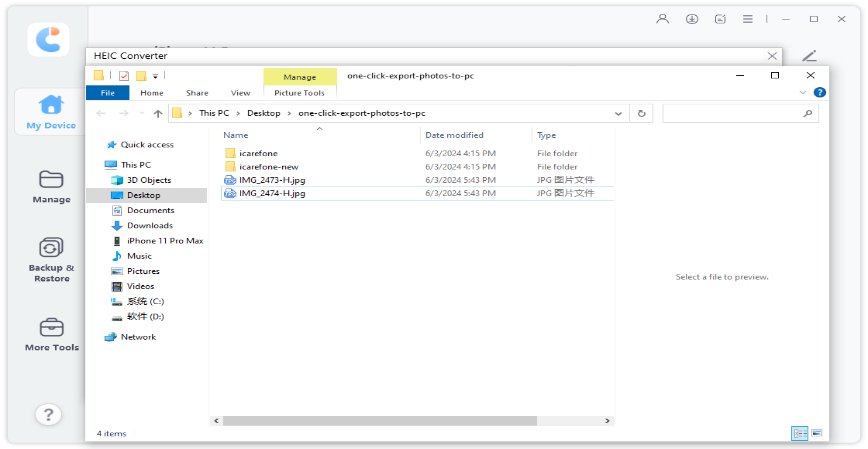7 Effective Image Converters to Meet All Your Convert Tasks
Different websites and web apps accept certain image formats. In such cases, you will need to convert your file to a supported format. And to convert image files, you need an image converter.
In this article, we talk about some of the best image converters available today. With these converters, you can convert JPG to PDF, HEIC to JPG, and do other popular conversions too. Let’s dive in.
- Part 1: 3 Free Online JPG to PDF / PDF to JPG Converters
- Part 2: 2 Best HEIC Converters
- Part 3: 2 Effective Online SVG Converters
Part 1: 3 Free Online JPG to PDF / PDF to JPG Converters
Here are the top 3 tools you can use to convert JPG to PDF and vice versa.
1. Smallpdf
Smallpdf is probably the simplest and most obvious tool for the job. It can be used to conveniently convert PDF to JPG and JPG to PDF. All you have to do is open Smallpdf’s web app, select your conversion type, upload the file you want to convert — and that’s it.
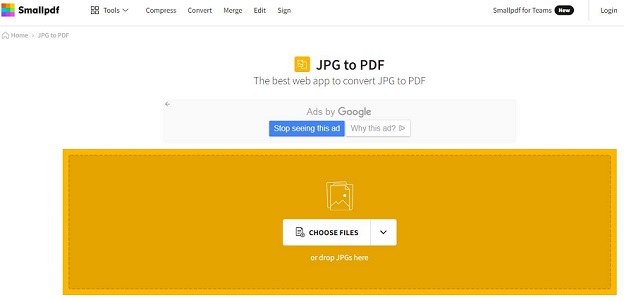
Here’s a breakdown of Smallpdf’s features.
- Convert PDF to JPG
- Convert JPG to PDF
- Edit PDFs
- Convert PDF to PPT
- Delete PDF pages
2. iLovePDF
iLovePDF is another easy-to-use tool built specifically for PDF lovers. It’s an image to PDF converter that comes with tons of other features too. To use it, access its official web app through its website, upload your files, and get going.

Here’s a list of some of the best features of this JPG to PDF converter online.
- Merge PDFs, Split PDFs, Edit PDFs, Delete PDF pages
- Add watermarks
- Convert images to PDFs
- Convert PDFs to images
3. Adobe Acrobat
Adobe is probably the biggest name when it comes to PDFs — we all have heard of it for years. This reputed piece of software has tons of features, and of course, it can be used as a PDF to image converter and photo to PDF converter.
Here are some of the most prominent features of Adobe Acrobat.
- Convert PDFs to images
- Convert images to PDFs
- Add new images to existing PDFs
- Add other elements to PDFs
Part 2: 2 Best HEIC Converters
If you’re looking for a HEIC to JPG converter to convert your iPhone photos, this section is for you. Here are the top 2 tools you can use for this task.
1. Tenorshare iCareFone
Tenorshare iCareFone is your best tool to convert HEIC to JPG. This piece of software is super simple to use, fast, and effortless. With iCareFone, you can convert a huge batch of HEIC photos to JPG format at once. To be specific, you can convert as many as 1,000 HEIC photos to JPG at once. Here are the top features of iCareFone.
- Convert up to 1000 files at once
- Fast conversion speed
- High success rate
- Privacy-protected. It does not store any of your pictures.
- Easy to use interface
Here are the steps on how to use it:
Download iCareFone and connect your device to the computer. Choose HEIC converter from its main interface. Or you can choose More Tools and then choose HEIC Converter.

Select the HEIC photos and then choose the image quality. Click Convert to start the conversion.

After the conversion is complete, the output path folder will pop up. You can find all the converted JPG photos in this folder.

2. HEIC Converter
Another popular HEIC to JPG converter on the market nowadays is the HEIC Converter. Just like the name suggests, this tool can be used to effortlessly convert HEIC photos to JPG format.
- Convert HEIC to JPG
- Easy to use
Part 3: 2 Effective Online SVG Converters
Last but not least, if you’re looking for an SVG converter to convert your JPG images to vector graphics, this section has got you covered. Below-mentioned is the top 2 tools you should use for this purpose.
1. Picsvg
The first recommended tool is Picsvg. It’s a handy online web app that you can use to convert JPG to SVG with ease. Using Picsvg is incredibly easy. All you have to do is to open its web app, upload an image file, and it will be converted to SVG instantly.

Here are the top features of Picsvg.
- Convert JPG to SVG
- Convert PNG to SVG
- Convert GIF to SVG
- No download needed
2. Convertio
Another handy tool you can use to convert SVG to JPG is Convertio. It’s a web app that can convert multiple file types with ease.

Here are the top features of Convertio.
- Convert JPG to SVG
- No download needed
- More than 300 supported file types
Conclusion
Image conversion is a common task if you upload your photos to different websites and apps. You need an image converter to convert your photos to the supported formats.
In this article, we have discovered some of the best tools you can use to convert popular file formats.
Speak Your Mind
Leave a Comment
Create your review for Tenorshare articles

Tenorshare iCareFone
Best Free iPhone Transfer & iOS Backup Tool
Easily, without iTunes