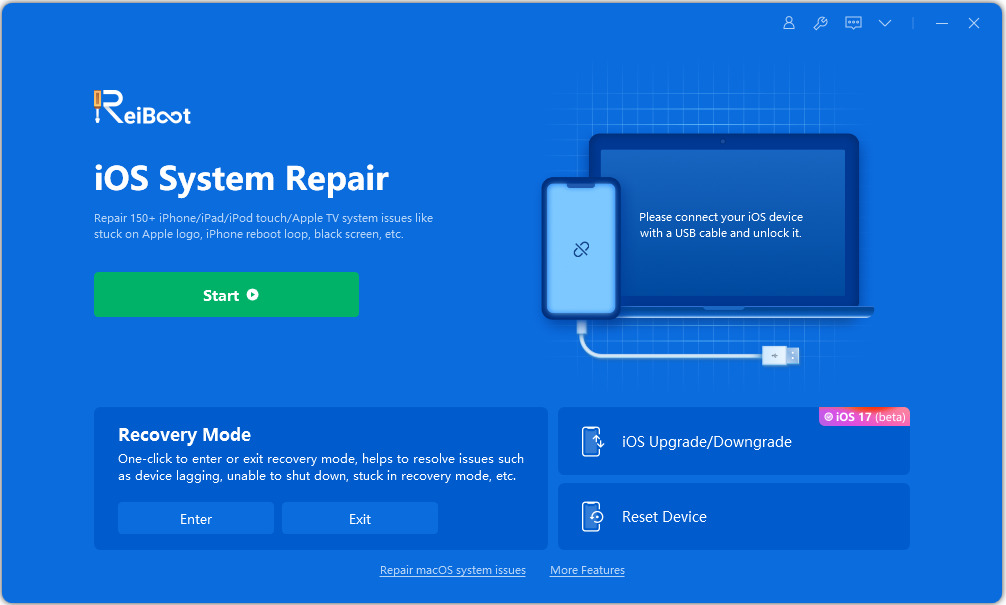How Long Does iOS 17 Take to Install [Newest]
iOS 17 was released on September 18, 2023, which made a lot of people try it out. It is quite fun to have an early access to all the new features on your iPhone. Before starting iOS 17 installation, you should have an idea of how long it takes. We also tested this software update and thus we are here to answer one commonly asked question that is how long does iOS 17 take to install.
- Part 1: How Long Does iOS 17 Take To Install (iOS 17.5 Included)
- Part 2: Why Is iOS 17/17.5 Taking So Long to Install
- Part 3: How to Install iOS 17/17.5 in One Click
- Part 4: FAQs on iOS 17 Installing
Part 1: How Long Does iOS 17 Take To Install (iOS 17.5 Included)
The time spent on downloading and installing the iOS 17 or iOS 17.5, everyone's situation is different. We have made a general time estimate and description here based on our own practice and others' experience.
- First, before iOS updating, make it a general rule of thumb to backup your iPhone to iCloud or iTunes. It can take anywhere from 5 to 30 minutes depending on the size of your backup file.
- Then you need to enroll in the Apple Developer Program and sign in with your Apple ID account. It might take about 5 minutes.
- Now to download the iOS 17 file and install it, it will take about 30 minutes. Depending on your internet connection, the time required might increase or decrease.
- Also note that if you fail to update the iOS 17 successfully due to whatever reason, it takes even longer.
Learn How to Install iOS 17 with Video Tutorial Here!
Part 2: Why Is iOS 17/17.5 Taking So Long to Install
As we explained above, the iOS 17 or iOS 17.5 can take 30 minutes to an hour to install. So, why does it take so long? First, installing iOS 17 is not just an installation session, you also need to enroll in Apple Developer Program, download it, make backups in advance, and you may encounter some software problems along the way leading to a do-over. Besides, we have specifically listed several reasons below:
- The firmware file of iOS 17 Developer is several GBs in size and takes some time to download and install.
- The internet connection should be stable and quick in the process.
- The download files going corrupt could be another reason because your iPhone is old or has some glitches.
- The just released iOS 17 have software-related issues.
- Your iPhone do not have enough storage or get charged enough before installing.
Part 3: How to Install iOS 17/17.5 in One Click
If it takes a long time to upgrade iOS 17 or iOS 17.5 and it still fails, or you do not understand how to install it in Settings, do not worry, we have a solution. Tenorshare ReiBoot can not only fix iOS related problems, but also upgrade/downgrade the latest iOS/iPadOS on your iPhones and iPads. Here, as for how to install iOS 17/17.5 in one click, we will explain in great detail.
Download ReiBoot and run it on your computer after a successful installation. Click on "iOS Upgrade/Downgrade".

Connect your iPhone to the computer. Click on the option that says Upgrade.
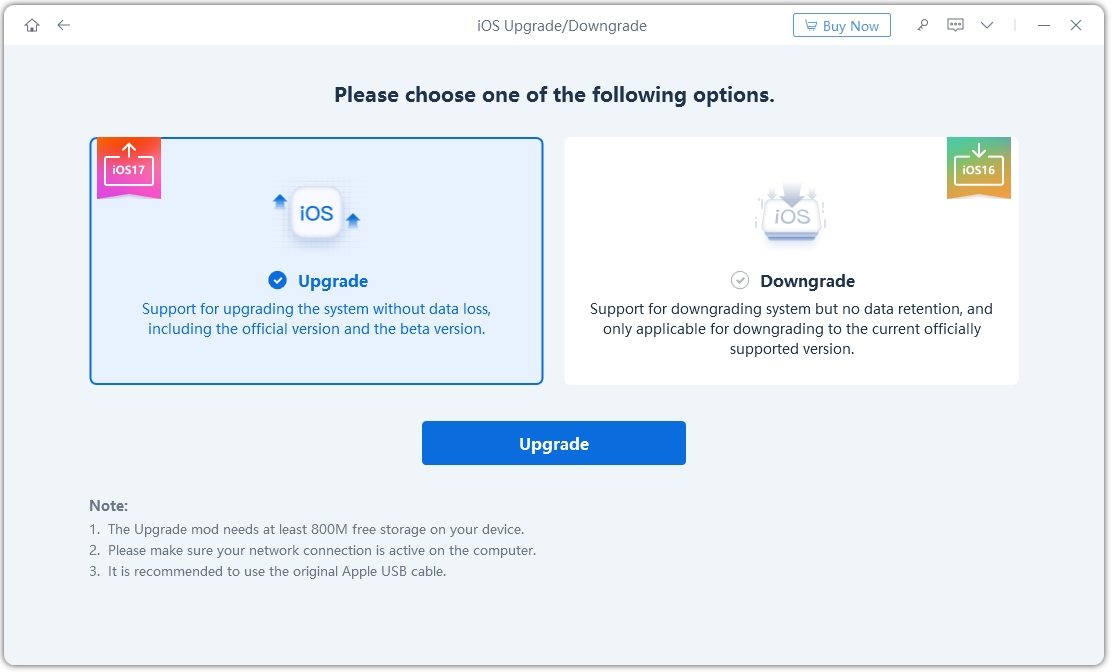
Click on Download to get the latest firmware and wait as the process completes.
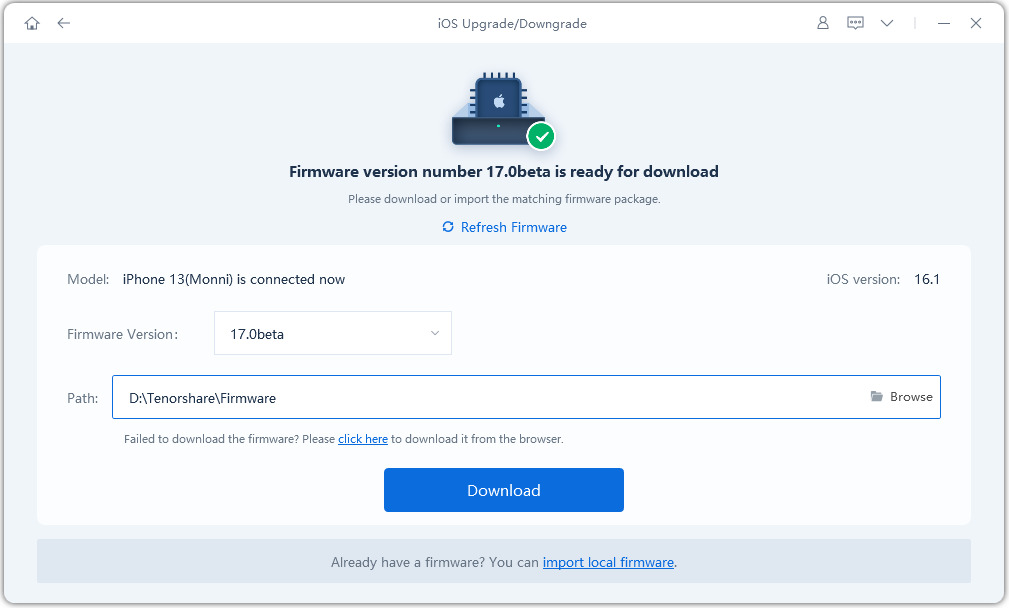
After this, click on Initiating Upgrade. The process shall now begin and complete successfully in a few minutes.


This is the quickest method to downgrade and install iOS 17/17.5 on your iPhone. We recommend using it!
Part 4: FAQs on iOS 17 Installing
We have explained the time and method of installing the latest iOS 17. Let’s get down to answer 2 hot questions about iOS 17.
Q1: Is it worth to install iOS 17?
iOS 17 provides some great new features such as NameDrop, Live Voicemail, StandBy mode, phone call posters, etc. If you want to try out new things and features, it is worth to install the iOS 17 version now. Just get full prepared such as taking a backup.
Q2: What issues you might face while installing iOS 17?
Since iOS 17 just come out and is very new, you might encounter problems while trying to install iOS 17/17.5. It could be that iOS 17 is not compatible with your iPhone, iOS 17 is failed to install or stuck on preparing update, etc.
Conclusion
In this case, we look at how long does iOS 17 take to install. While we cannot provide you with an exact time of how long it will take because of variable factors, a time range has been provided according to user experience. As little as 30 mins to a maximum of 1 hour might be needed to download and install iOS 17 Beta. To save your time and efforts, you can use Tenorshare ReiBoot to fix iOS issues you might face while updating or directly use this software to get the latest iOS 17/17.5 on your iPhone.
- Downgrade iOS 26 to iOS 18 ;
- Fix iPhone won't restore in recovery mode, my iPhone is stuck on the Apple Logo,iPhone black screen of death, iOS downgrade stuck, iPhone update stuck, etc.
- Support all iPhone models and the latest iOS 26 and earlier.
Speak Your Mind
Leave a Comment
Create your review for Tenorshare articles