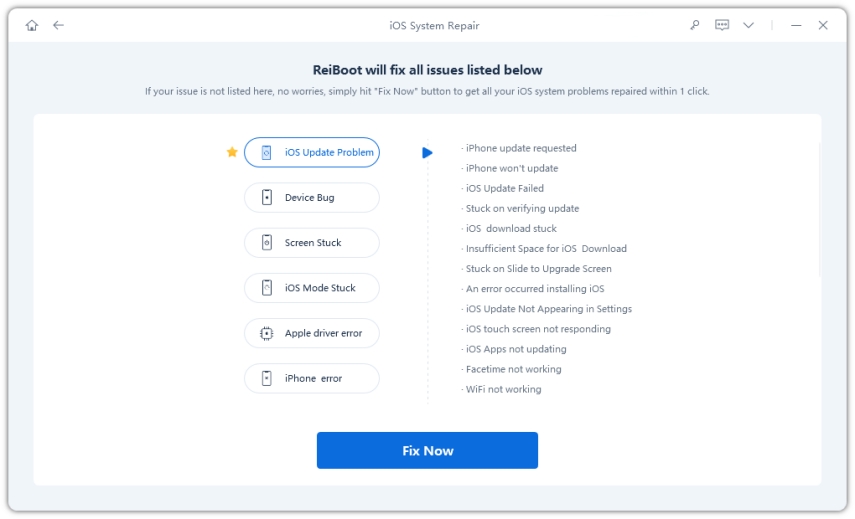Should I Update to iOS 17? You Are In Charge
With the constant evolution of technology, software updates play a crucial role in enhancing the functionality and security of our devices. When it comes to iOS, Apple's mobile operating system, new updates bring exciting features and improvements.
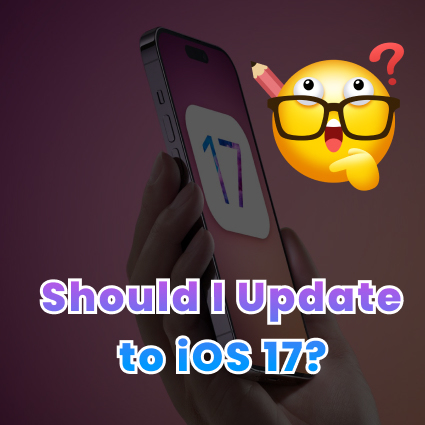
However, before deciding whether to update to iOS 17, it's essential to consider a few factors. If you are still wondering “Should I Update to iOS 17?”, then scroll down and you will find the answer.
- Part 1: Should I Update to iOS 17?
- Part 2: Quick View of iOS 17 New Features
- Part 3: List of iOS 17 Supported Devices
- Part 4: iOS 17 Beta Release Date You Should Know
- Part 5: Steps to Update to iOS 17
- Part 6: Tips: How to Fix iPhone Stuck on Updating
Part 1: Should I Update to iOS 17?
Whether or not you should update to iOS 17 depends on your individual needs and preferences. Here are some of the pros and cons of updating to iOS 17 to help you make a decision:
Pros of iOS 17
1. iOS 17 includes a number of new features, such as better customization options for the lock screen, a new Live Text feature that allows you to copy and paste text from images, and a new Safety Check feature that can help you protect yourself from abuse.
2. iOS 17 also includes a number of security updates that can help protect your device from malware and other threats.
3. Updating to iOS 17 can help improve the performance and battery life of your iPhone.
Con of iOS 17
1. Updating to iOS 17 can sometimes cause problems with your iPhone, such as apps crashing or the battery life draining more quickly.
2. If you have an older iPhone, it may not be compatible with iOS 17.
3. Updating to iOS 17 can be a time-consuming process.
Part 2: Quick View of iOS 17 New Features
Here are some of the new features that are expected to be included in iOS 17:
- Lock screen customization: Users will be able to customize the lock screen with different backgrounds, widgets, and fonts.
- Live Text: This new feature will allow users to copy and paste text from images.
- Safety Check: This new feature will help users protect themselves from abuse by providing them with the ability to quickly and easily disable location sharing, passwords, and other account information.
- New health features: iOS 17 is expected to include new health features, such as the ability to track your menstrual cycle and fertility.
- Improved accessibility features: iOS 17 is expected to include improved accessibility features, such as the ability to control your iPhone with your voice.
These are just a few of the new features that are expected to be included in iOS 17. For a more comprehensive list, you can check out the rumors and leaks that have been circulating online.
Part 3: List of iOS 17 Supported Devices
Here is a list of devices that are expected to support iOS 17:
iPhone 15
iPhone 15 Pro
iPhone 14
iPhone 14 Pro
iPhone 14 Plus
iPhone 14 Pro Max
iPhone 13
iPhone 13 Pro
iPhone 13 Pro Max
iPhone 13 mini
iPhone 12
iPhone 12 Pro
iPhone 12 Pro Max
iPhone 12 mini
iPhone 11
iPhone 11 Pro
iPhone 11 Pro Max
iPhone XS
iPhone XS Max
iPhone XR
iPhone SE (2022)
iPhone SE (2020)
It is important to note that this is just a rumored list, and Apple has not officially announced which devices will support iOS 17. It is possible that some of these devices will not be supported, or that other devices will be added to the list.
Part 4: iOS 17 Beta Release Date You Should Know
Here's what we know about the iOS 17 beta release date:
- Developer beta: The first developer beta of iOS 17 is expected to be released on June 6, 2023, at WWDC.
- Public beta: The first public beta of iOS 17 is expected to be released in July 2023.
- General release: iOS 17 is expected to be released in September 2023.
It's important to note that these are just estimates, and Apple has not officially announced any release dates for iOS 17. It is possible that the release dates could be changed.
Part 5: Steps to Update to iOS 17
If you are a developer, you can sign up for the iOS 17 developer beta program on Apple's website. If you are not a developer, you can sign up for the iOS 17 public beta program when it becomes available.
Here are the steps on how to update to iOS 17 when it is available. Make sure that your device is connected to a Wi-Fi network. Updating to iOS 17 can use a lot of data, so it is important to connect to a Wi-Fi network to avoid incurring data charges.
- Go to Settings > General > Software Update.
- If an update is available, tap Download and Install.
- Read the terms and conditions and tap Agree.
- Follow the on-screen instructions to complete the update.
The update process may take a few minutes to complete. Once the update is complete, your device will restart.
Part 6: Tips: How to Fix iPhone Stuck on Updating
If your iPhone is stuck on updating to iOS 17 unluckily, then how to fix it? Here we recommend you a safe, reliable, and easy-to-use tool to fix your iPhone stuck on updating to iOS 17, then Tenorshare ReiBoot is a great option.
Here are the steps on how to use ReiBoot to fix an iPhone stuck on updating to iOS 17:
-
Download and install Tenorshare ReiBoot on your computer. Connect your iPhone to your computer using a USB cable.

-
Launch Tenorshare ReiBoot and click on the "Start" button.

-
Tenorshare ReiBoot will automatically detect your device and display a list of all the issues that it can fix. Select the issue that you are experiencing and click on the "Fix Now" button.

-
Tenorshare ReiBoot will then begin repairing your device. The repair process may take a few minutes to complete. Once the repair process is complete, your iPhone will restart and you will be able to use it as normal.

Here are some of the benefits of using ReiBoot to fix an iPhone stuck on updating to iOS 17:
- It is safe and reliable. ReiBoot is a safe and reliable tool that has been used by millions of users around the world.
- It is easy to use. ReiBoot is easy to use and can be used by anyone, regardless of technical expertise.
- It is effective. ReiBoot has a high success rate of fixing iPhone stuck on updating to iOS 17.
Final Verdict
If you are looking for new features, improved security, and better performance, then updating to iOS 17 is a good idea. However, if you are concerned about compatibility issues or potential problems, then you may want to wait until the first few updates have been released.
Ultimately, the decision of whether or not to update to iOS 17 is up to you. Weigh the pros and cons and make the decision that is best for you!
Speak Your Mind
Leave a Comment
Create your review for Tenorshare articles