How to Recover Files from Emptied Recycle Bin for Windows 11/10/8/7
"I deleted files from my recycle bin, i need to recover them, how can i do this?"
Drowning in the chaotic life of balancing work and personal life, at times people tend to wrap up things in a haste. Usually, while dealing with computer files and folders, such haste results in accidental data loss, that might cost you a lot. You are lucky enough, if you haven't pressed 'Shift' + 'Delete' and just deleted them to rest in the recycle bin. If you are thinking how to restore recycle bin files, then we have got you covered. Well, the process is not tough, but we have more than one solution for your own good.
- Part 1: The Best Recycle Bin Recovery Software Free Download
- Part 2: How to Recover Deleted Files from Recycle Bin after Emptied?
- Part 3: How to Restore Recycle Bin Icon?
Part 1: The Best Recycle Bin Recovery Software Free Download
If you ask us about the best software for recovering deleted files from recycle bin. Then, without a second thought, we would recommend Tenorshare 4DDiG for Windows Data Recovery to you. This awesome program can not only recover deleted data from your computer, external drives, memory cards, but from emptied recycle bin as well with high data recovery rate.
Let's go through the amazing features of Tenorshare 4DDiG for Windows Data Recovery:
- Recover files (incl. photos, videos, music and documents) permanently removed from Recycle Bin.
- Recover files originally deleted using Shift + Delete keys bypassing Recycle Bin.
- Restore files deleted from DOS prompt.
- Recover any data and file types with high success rate and without any quality loss.
- Recover any data lost due to accidental deletion, formatted, lost partition, virus attacked and system crashed.
- Support Windows 11/10/8/7 and all brands of Laptop.
- It's secure, fast and intuitive.


Part 2: How to Recover Deleted Files from Recycle Bin after Emptied
In the previous section, we have seen the prominent features and what Tenorshare 4DDiG for Windows Data Recovery has in store for you. Now, we'll see how to recover deleted files from recycle bin after emptying:
Step 1: Select the file location
There are multiple options showing you the possible location, where you have lost your data. 'Desktop', 'Recycle Bin', 'External Device', 'Hard Disk' etc. are few of the options over there. Here, you've got to select the 'Recycle Bin' option under 'common location'.

Step 2: Preview scanned recycle bin
It should take a while for 4DDiG to scan out all lost data from Recycle Bin. From the right panel press the item thumbnail to see the preview. Hitting the 'Preview' button brings up more detailed information
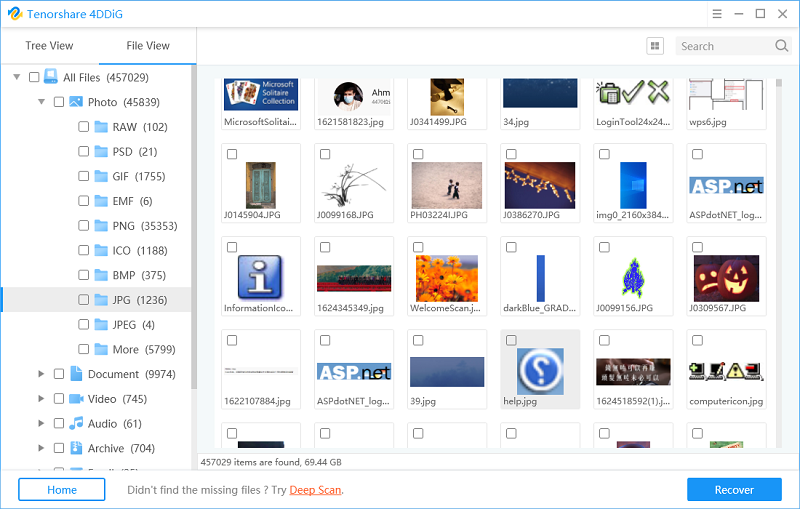
Step 3: Recover deleted emptied recycle bin files
Finally, you can choose target files and then press the 'Recover' button to save the files.
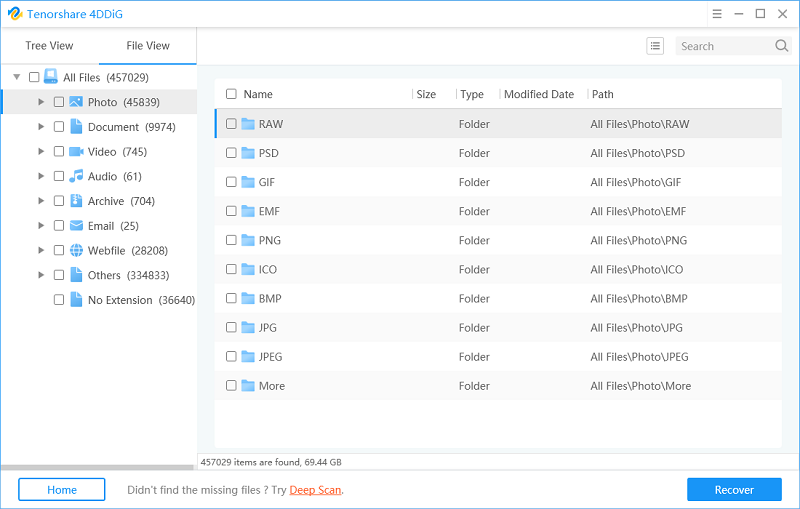
You may be also interested in How to Recover Data from Emptied Trash on Mac.
Part 3: How to Restore Recycle Bin Icon?
Well, there are times when you might need to restore the 'Recycle Bin' icon and you don't have any idea how to do it. Let's move ahead and learn restoring the recycle bin icon. Apart from recycle bin recovery, icon recovery is essential to get it pinned on your system 'Start' menu or desktop.
Step 1. On your computer desktop, click 'Personalize' for Windows 7 systems. For a Windows 10 computer, you can go to 'Settings' > 'Themes' > 'Desktop Icon Settings'.
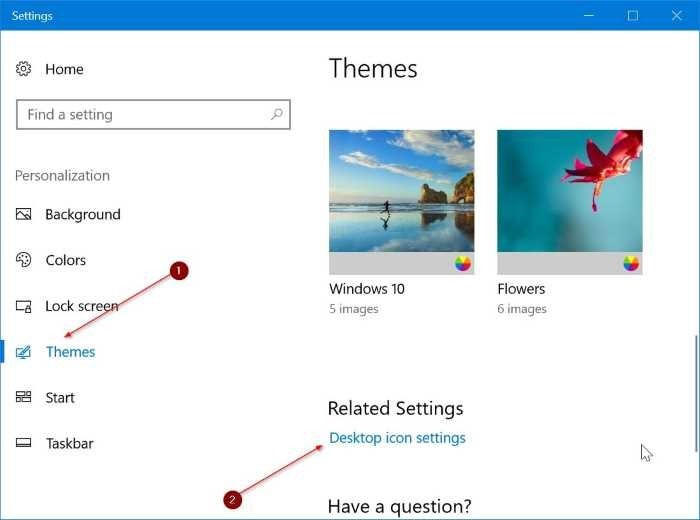
Step 2. From the 'Desktop Icon Settings' the 'Recycle Bin' icon will be checked among the other familiar Windows system icons.
Step 3. Further find the 'Recycle Bin' checkbox, it will be checked.

Step4. If the recycle bin has been hidden or emptied and the icon is hidden. You can open 'File Explorer' window and feed 'Recycle Bin'. You will get to the recycle bin folder here.
Step5. You can restore the 'Recycle Bin' icon temporarily by right-clicking it and choosing 'Pin to Start'.
Step6. Now, the 'Recycle Bin' will be seen on your Windows 10 menu as a tile.
Final Verdict
Sending files to recycle bin unintentionally can give a mini heart attack especially, when we later realize the need for that particular deleted file. At these moments, people do wonder how to recover deleted files from recycle bin. Taking this into consideration, we shared you the best recovery software that can surely help you getting your files back from recycle bin. We wish you all the best and hope you get helped from this article.


Speak Your Mind
Leave a Comment
Create your review for Tenorshare articles




