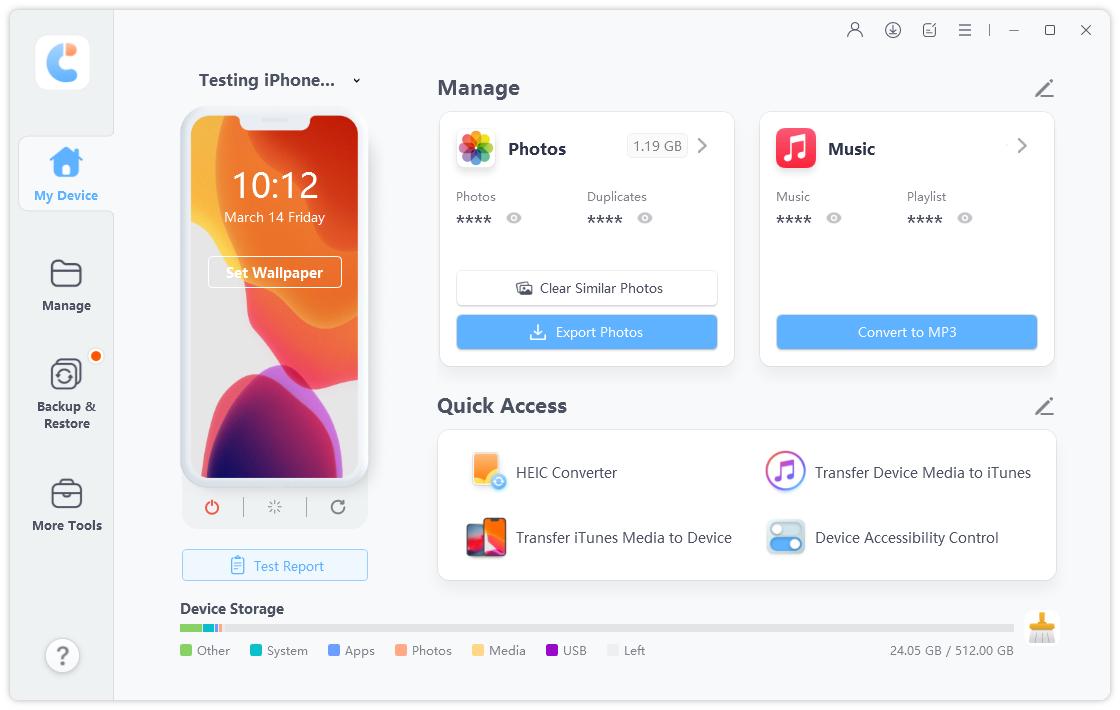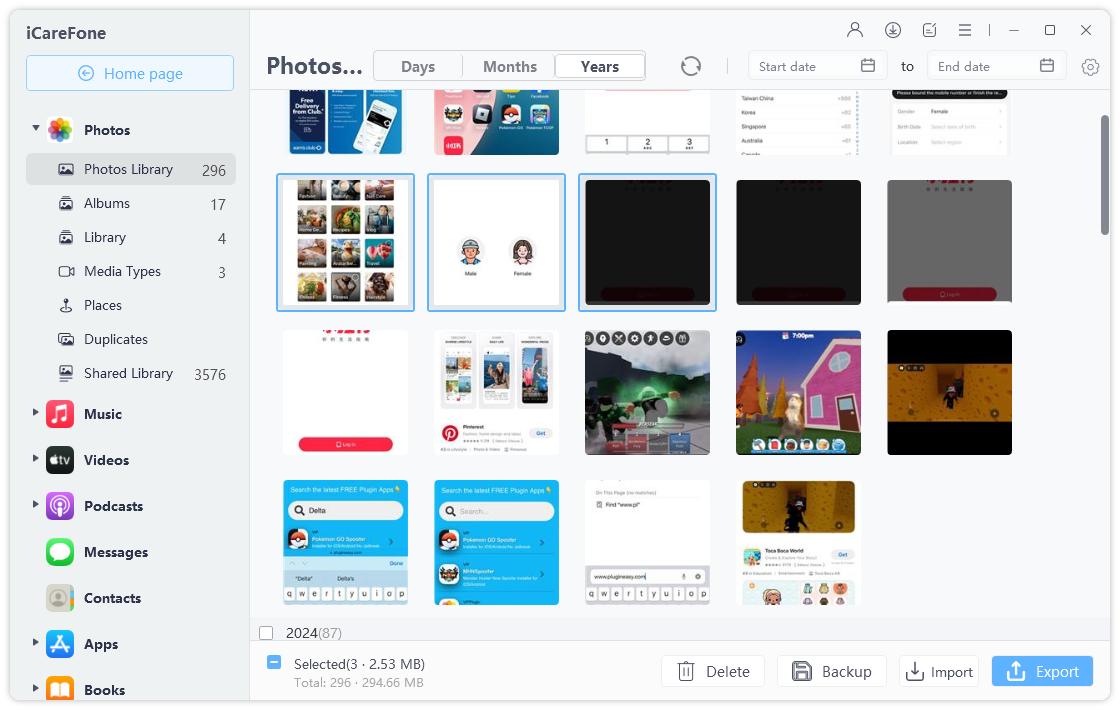Top 5 File Sharing Apps for PC and iPhone(In-Depth Review)
Are you looking for a way to transfer images, videos, music, or other files from your desktop or laptop to your iPhone? If this is the case, there are several options for PC to iPhone file transfer software. Many people use iTunes to transfer files to and from Apple mobile devices and tablets.
However, do not overlook the numerous third-party file transfer applications for the iPhone. These are the best third-party Windows program for transferring files to and from Apple mobile devices.
Many people wish to secure their iPhone data by backing it up to their computer. Indeed, iTunes or iCloud can perform such functions as data transfer and backup for iPhone/iPad/iPod Touch.
Top 5 File Sharing Apps for iPhone/iPad
IOTransfer
IOTransfer is one of the best file-sharing tools available today. It runs flawlessly on Windows OS and enables you to ditch iTunes in favor of direct file transfers between your iOS device and your PC. Apart from the transfer, it also allows you to clean your phone or tablet to free up some space. This is a critical feature because it enables you to manage the files you transfer in real-time more effectively.
Features of IOTransfer
- Provide a Wireless transfer option
- It comes with the option to download the video from the internet
- IOTRansfer has the facility to convert the video into MP3, FLV, and MKV
- IOTransfer can help you quickly scan your iOS device and delete accumulated useless files to free up space and improve performance
Xilisoft iPhone Transfer
Xilisoft iPhone Transfer is the best file-sharing application that enables you to synchronize iPhone with computer. It's an perfect iPhone manager for backing up video, music, as well as other media to your PC, synchronizing iPhone's contents with iTunes, and copying files from computer to iPhone seamlessly.
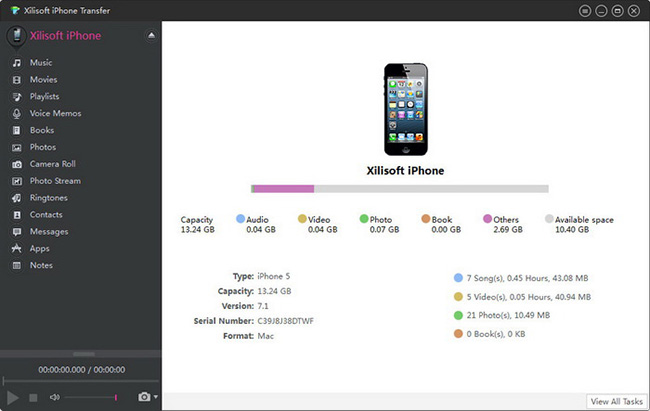
Features of Xilisoft iPhone Transfer
- Perform better and more efficiently than iTunes
- Supports all iPhone/ iPad/iPod models and the most recent versions of iTunes 12 and iOS 14
- Transfer all the multimedia files between your device and Mac, computer, or iTunes
- Convert incompatible audio/ video/ CD/DVD formats to those supported by the iPad/iPhone
Syncios iPhone Transfer
Syncios iPhone Transfer is a highly rated file sharing app for PC to iPhone that enables you to transfer files between your computer and iOS and Android tablets and smartphones. The software is compatible with Windows Vista through 10, Mac OS X 10.9 and higher, and Android 3.0 through 8.0.
Syncios iPhone Transfer offers a $34.95 Ultimate version that enables you to restore iTunes and iCloud backups and synchronize with the iTunes library. However, using the freeware Syncios iPhone, you can still transfer files from your PC to your iPhone.
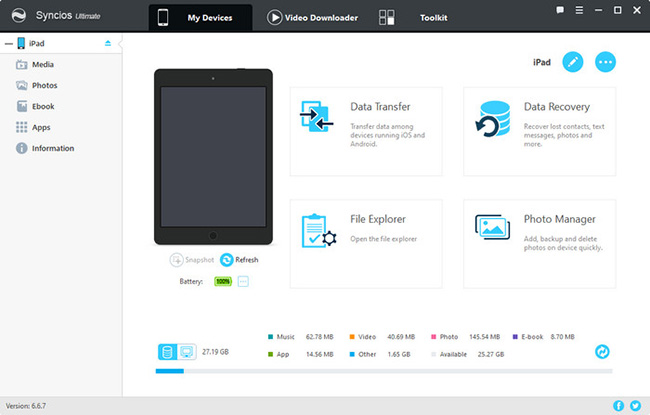
Features of Syncios iPhone Transfer
- Import a song or video file or folder from your computer
- Backup contacts, messages, and call history to an XML file, and then restore them to any phone at any time.
- Convert contacts, messages, call history and notes (iOS) to computer-readable files (CSV/HTML)
- Import photos from your computer to your iOS device
- Convert video files to the more common MP4 format and then enjoy them freely
iSkysoft iTransfer
iSkysoft iTransfer is an excellent iPhone file transfer application for transferring and backing up media files from a PC to a mobile device or between mobile devices. The software can be used to transfer files between Android and Apple devices.
Additionally, the software's Toolbox includes a GIF Maker for converting videos and snapshots to GIF files. As a result, iTransfer includes many convenient tools and options for transferring and syncing media files between devices.
Features of iSkysoft iTransfer
- Capable of restoring and backing up more than ten different types of data from an Apple device
- Rebuild iTunes library from iPhone/iPad/iPod in a single click
- Recover iPhone backups from computer/iTunes
- Transferring data from your iPhone to your computer/iTunes
- Manage contacts on your iPhone: backup, import, transfer, add and delete
- Supports iOS 10 and Apple's most recent iPhone 7
iMazing
The iMazing iOS device manager has received rave reviews and has surpassed the ten million-user mark. It allows you to connect iPhones to the laptops and desktops wirelessly or via USB to use them as external storage devices.
When you use iMazing to connect an iPhone to a PC, the software displays the contents of your iPhone. Then, using the iMazing window, you can drag and drop your video, music, contacts, and other files to transfer files from Windows to iPhone.
Features of iMazing
- Apple Configuration Profiles: Create, Edit, and Sign
- Put iPad in Kiosk Mode with ease, unlock advanced security features, and manage restrictions
- Connect via USB or Wi-Fi, manage to pair, erase devices, reinstall iOS, and perform diagnostics
- Transfer files and folders between your iPhone or iPad and your computer using this application
- Copy all your contacts directly between your iPhone and Mac or PC
Extra Tip: How to Share Files between iPhone and PC
There are a lot of ways to transfer and share files between iPhone and PC. One of the best ways is to use Tenorshare iCareFone.
Tenorshare iCareFone is available for download and installation on Windows and Mac computers. If prompted to "Trust This Computer," unlock your device and enter the passcode to ensure detection is successful. Select the "Manage" tab from the top menu once the device is connected.

Eight file types are listed in the left panel, ready for you to import, export, or delete. To select all of the specified photos, press the "Ctrl" key.

The iCareFone tool allows flexible import and export of books, music, photos, videos, ringtones, contacts, and bookmarks between iOS devices and the ability to uninstall apps de-duplicate contacts.
To transfer files from your computer to your iOS device, click the "Import" button and browse for the files you wish to transfer. Wait for a few seconds, so the transfer is complete.

Conclusion
As previously stated, each iPhone transfer software has its unique characteristics. I recommend Tenorshare iCareFone due to its versatility and free nature. However, everyone has their preferences; download the one that appeals to you!
- Free backup everything you need on iPhone/iPad/iPod
- Transfer music, photos, videos, contacts, SMS without limitation
- Selectively restore files without erasing current data
- 1-Click to transfer photos from iPhone to PC/Mac
- Sopport the latest iOS 26 and iPhone 16
Speak Your Mind
Leave a Comment
Create your review for Tenorshare articles

Tenorshare iCareFone
Best Free iPhone Transfer & iOS Backup Tool
Easily, without iTunes