How to Clone a Cell Phone Text Messages
Cloning cell phone text messages of your loved ones can be a nightmare. There might be many issues that come across, trust being the foremost one. But there could be times when you are just curious about what are they up to. There could be cases when you could smell something fishy and just to convince your mind you are bound to clone their cell phone text message. What would you do then? Looking for help from strangers might not be a settle plan.
In this article, we are providing effective solutions, so that you do not need to worry about how to clone a cell phone text messages.
3 ways to clone a cell phone to see Text Messages
Here is a list of applications to ease off your stress when it comes to cloning text messages. Though, each of them is primarily focused to clone text messages. You need to keep in mind what exactly you want to clone, whether text messages or iMessages or both. The tool you require differs accordingly.
1. Auto Forward Spy
Another important tool that helps cloning iPhone text messages is the Auto Forward. The sync of the data is very smooth that helps track the activities of the target cell phone.
- It is simple and easy to operate.
- It is known for its straightforward user interface.
- It works on both iOS and Android.
- Perfectly extracts all the data from one device to the other.
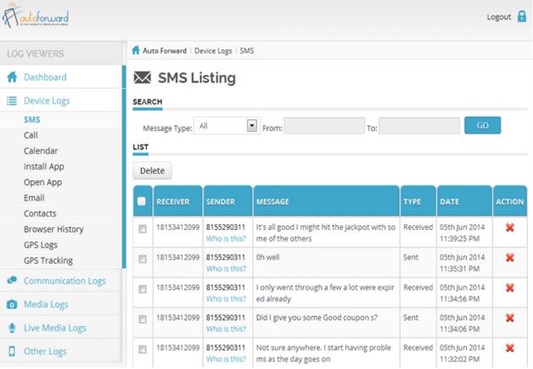
2. mSpy
mSpy widely known for its lucid based interface offers a few additional features that helps it stand out from others. It is simple and convenient to operate but when in doubt a group of experts is there to help you solve to your doubts.
- It can track both incoming as well as outgoing SMS.
- With mSpy there's no such need to jailbreak the target device or root it to perform the monitoring activities.
- It is almost impossible to mark the presence of the app.
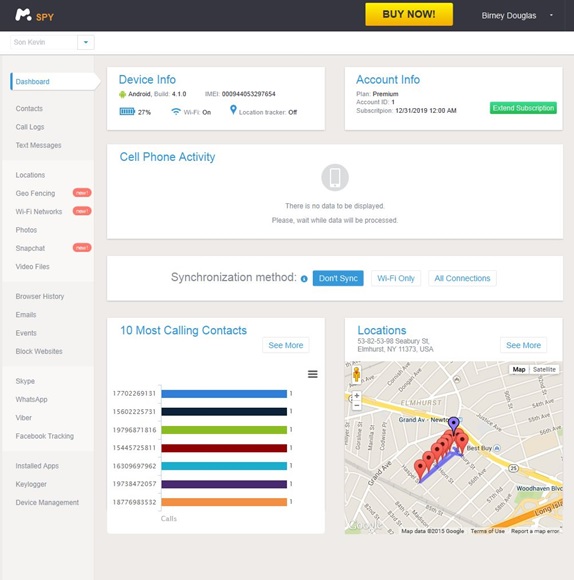
3. Spyzie
Spyzie is an important tool that can help you clone a cell phone to see text messages with ease. It is the only tool available in the market with such profound features.
- This works as a strong web-based phone tracking solution for all the unaware users.
- It works perfectly to track GPS locations, instantly finds the device and also helps view the route history.
- It is compatible with both Android and IOS.
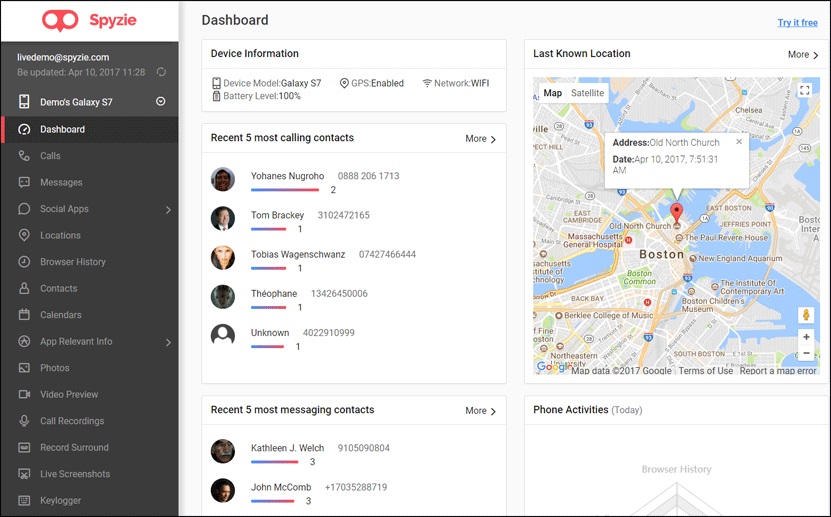
How to Clone iPhone Text Messages and other data from iPhone to iPhone
Recommended Way: Tenorshare iTransGo
Tenorshare iTransGo (Phone to Phone Transfer) is PC/Mac based software which comes with advanced features that helps clone iPhone Text Messages in simple steps.This tool can help you transfer data between one iPhone to the other at a lightning fast speed.
- This helps transfer any amount of data from iPhone to iPhone/iPad/iPod touch.
- Unlike iTunes, you can easily clone your contacts, Photos or any other data from your iPhone to iPad or any iOS device either selectively or entirely.
- Easily migrate Music, Videos or any other media data between any iOS devices.
Step by step tutorial on how to clone iPhone text messages and all other content
Step 1 – Firstly, you need to install and launch Tenorshare iTransGo (Phone to Phone Transfer) on your computer. Then connect your iPhone and another device (iOS) to the computer using the USB cable.
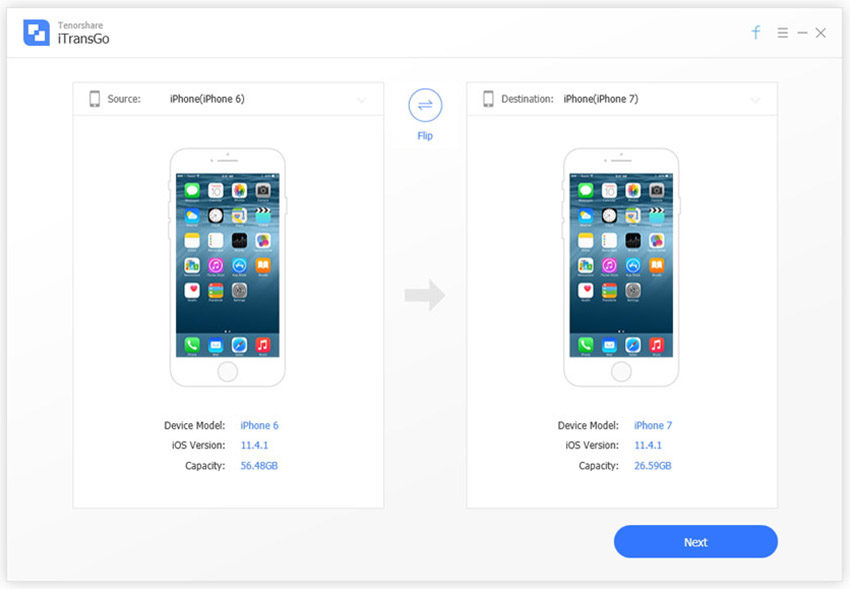
Step 2 – Specify the iPhone as the source device, from which you want to transfer the data. The other one should be the target device, where all the data needs to be transferred. Then click on the 'Next' button.
Step 3 – Tenorshare iTransGo will analyze the contents that are present in the source iPhone and list the capacity usage in the destination iPhone.
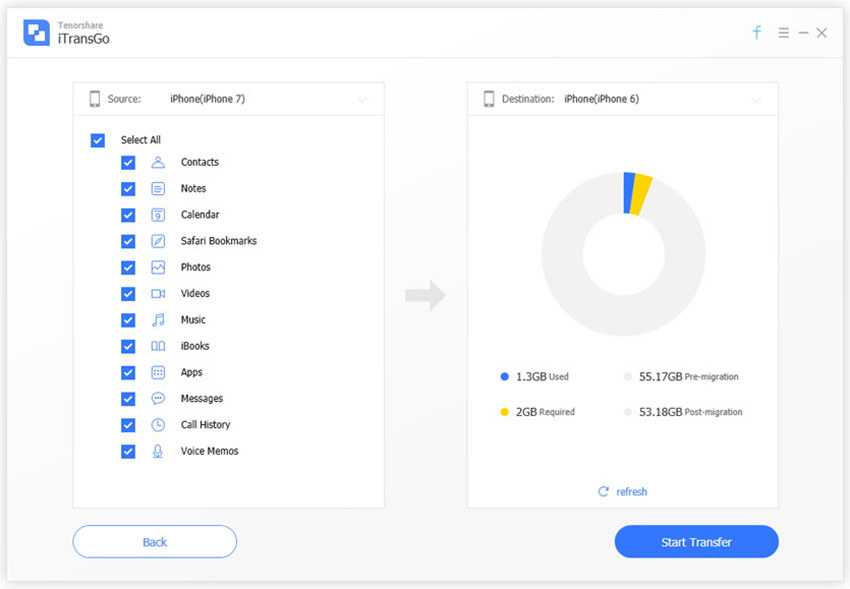
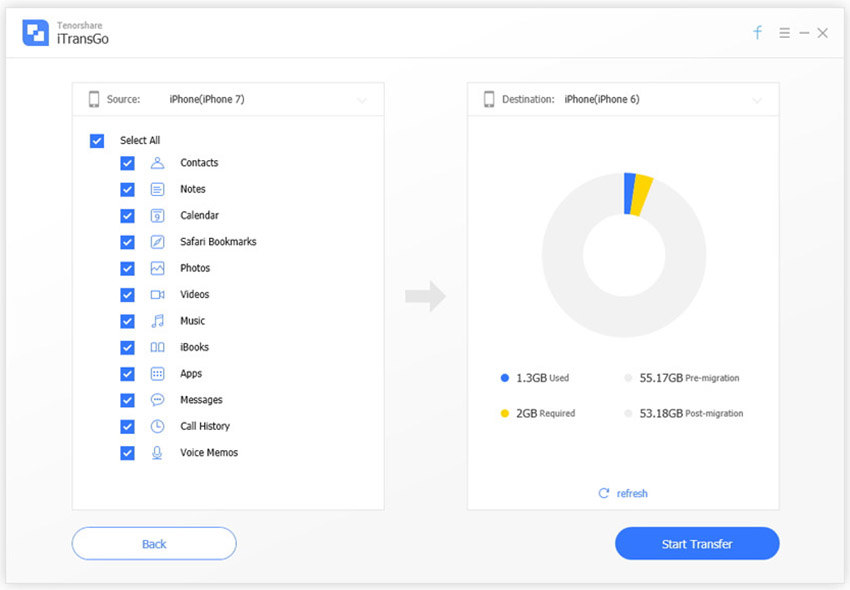
The data will be successfully transferred within few minutes. However, all the existing data will be deleted from the destination iPhone.
Final Verdict
As we are summing up the article, we found that not all the applications mentioned here can clone both Android and iPhone text messages or other device data with ease. But, when it comes to reliable and secure text message or data cloning from an iPhone, Tenorshare iTransGo is ultimate. Moreover, Cloning iPhone text messages with Tenorshare iTransGo ensures that there is no lag or glitches while carrying out the process.
Speak Your Mind
Leave a Comment
Create your review for Tenorshare articles





