What is the Difference Between iTunes Match and Apple Music
Apple has two subscription services: Apple Music and iTunes Match. Here's what you need to know about each. If you're considering getting into streaming music, want to listen to your Mac's music collection on all your devices, or you're simply wondering what that giant "Three months free!" banner is atop the Music app, here's everything you need to know about Apple's two subscription services and what each can offer you.
What Apple Music offers?
.jpg)
For $9.99/month (or $14.99/month for a family plan), Apple Music gives you access to its full music streaming catalog on all of your devices. Subscribers can play any song in the Apple Music catalog, whether they own it or not. They also get two customized playlists delivered each week, a New Music Mix and Favorites Mix based on user taste and past-played songs, along with a variety of daily playlist suggestions put together by Apple's music curators. In addition, users can listen to Beats 1, Apple's 24/7 internet radio station, and play back-catalog episodes of Beats 1's various programmed shows.
Outside of the subscription service, Apple Music lets its users match up to 100,000 songs from their iTunes library (or libraries) to the DRM-free iTunes Store catalog; these tracks can then be streamed or downloaded to up to ten of your other devices. (If Apple Music can't match a track to a song in the iTunes catalog, it'll manually upload it, instead.) Purchased iTunes content doesn't count toward that 100,000 song limit.
Note: Your iCloud Music Library doesn't count toward your iCloud storage, as your Photo Library does; it's only based on number of songs, rather than gigabytes.
Here's a quick explanation between the different kinds of content stored in iCloud Music Library:
- Matched content: If you bought Styx's Mr Roboto on Amazon and added those MP3s to your music library, those recordings are "matched" to the Mr Roboto iTunes tracks, rather than manually uploading tracks that the iTunes catalog already has. You can then stream the iTunes versions of these tracks on any device, or download them to your other devices.
- Purchased content: If you bought Taylor Swift's 1989 on iTunes, you can instantly stream it or download it to any device, with no upload time needed. It also doesn't count toward your 100,000 song limit.
- Uploaded content: If you recorded covers of 1989 and Mr Roboto and added those songs to your music library, those recordings will need to be uploaded to iCloud Music Library first before you can play them or download them on other devices.
- Apple Music content: If you add an Apple Music subscription track (or a playlist) to your music library, that song can now be streamed or downloaded to any of your other devices. It also won't count toward your 100,000 song limit.
Matched, uploaded, and purchased tracks reside in iCloud Music Library, Apple's cloud-based music locker. Users can stream or download these tracks from iCloud Music Library as long as their Apple Music subscription remains active; downloaded tracks will either show up as a 256kbps matched DRM-free AAC file or an AAC-converted file of tracks you uploaded.
If you cancel Apple Music, any matched, uploaded, and purchased tracks you've downloaded will remain on their various devices and fully playable, but you'll lose your ability to stream any non-downloaded matched or uploaded tracks and access iCloud Music Library. (You'll still be able to stream your purchased content from up to ten devices.)
Any songs you choose from Apple Music's subscription catalog also get saved to iCloud Music Library, where you can stream and download them, as well as add them to playlists. When downloaded, Apple Music files show up as DRM-encrusted AAC files; if you cancel Apple Music, that DRM will render those downloads unplayable, and you'll no longer be able to stream the subscription tracks.
What iTunes Match offers?

Unlike Apple Music, iTunes Match has no music subscription aspect — the $24.99 a year cost is solely for activating and maintaining your iCloud Music Library.
iTunes Match lets its users match up to 100,000 songs from their iTunes library (or libraries) to the DRM-free iTunes Store catalog; these tracks can then be streamed or downloaded to up to ten of your other devices. (If iTunes Match can't match a track to a song in the iTunes catalog, it'll manually upload it, instead.) Purchased iTunes content doesn't count toward that 100,000 song limit, nor do they need to be uploaded because Apple has the track on its servers already.
Here's a quick explanation between the different kinds of content stored in iCloud Music Library:
- Purchased content: If you bought Taylor Swift's 1989 on iTunes, you can instantly stream it or download it to any device, with no upload time needed. It also doesn't count toward your 100,000 song limit.
- Matched content: If you bought Styx's Mr Roboto on Amazon and added those MP3s to your music library, those recordings are "matched" to the Mr Roboto iTunes tracks, rather than manually uploading tracks that the iTunes catalog already has. You can then stream the iTunes versions of these tracks on any device, or download them to your other devices.
- Uploaded content: If you recorded covers of 1989 and Mr Roboto and added those songs to your music library, those recordings will need to be uploaded to iCloud Music Library first before you can play them or download them on other devices.
Matched, uploaded, and purchased tracks reside in iCloud Music Library, Apple's cloud-based music locker. Users can stream or download these tracks from iCloud Music Library as long as their iTunes Match subscription remains active; downloaded tracks will either show up as a 256kbps matched DRM-free AAC file or an AAC-converted file of tracks you uploaded.
if cancelled, any tracks you've downloaded will remain on their various devices and fully playable, but you'll lose your ability to stream any non-downloaded tracks or access other iCloud Music Library songs.
Do You Need both Apple Music and iTunes Match?
Starting in 2016, nope: Apple Music essentially includes the iTunes Match service inside its subscription fee. You can read about How to unsubscribe from and cancel iTunes Match.
If Apple Music duplicates iTunes Match's feature-set, why is Apple keeping Match as an option?
Some users aren't interested in adding the cost of a music subscription service to their monthly bills, or they already use a subscription service like Spotify or Google Play Music. For those users, Match makes much more financial sense: iTunes Match is just $24.99/year, while an Apple Music subscription runs you $119.88/year. If streaming services don't appeal to you, but having on-the-go access to your local music library does, iTunes Match appears to be a good alternate option.
So, in this post we discuss the differences between iTunes Match and Apple Music. If you also want to transfer music from PC/Mac to your iPhone/iPad, Tenorshare iCareFone will be a good choice. It is professional computer to iPhone transfer that you can use to transfer videos/photos/music between iOS device and computer freely.
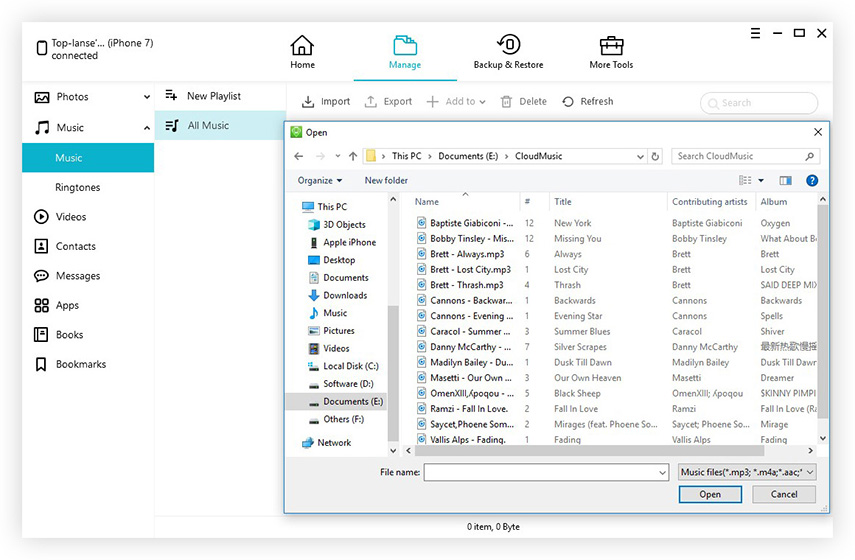


Speak Your Mind
Leave a Comment
Create your review for Tenorshare articles

Tenorshare iCareFone
Best Free iPhone Transfer & iOS Backup Tool
Easily, without iTunes




