How to Turn off iTunes Match on iPhone and PC, Mac
iTunes Match is a service from Apple that allows you to keep a cloud-based music collection. For $25 a year, iTunes match lets you match and upload your music library to a central server, and let you download or stream those items to devices you own.
While iTunes Match can help you keep your music in sync across devices, but you only retrieve as much of your matched collection as your computer or mobile device can accommodate. Moreover, you cannot stream via a web browser so you can only listen music on your computers (of which you can have a maximum of five) and iOS Devices. If you want to turn off iTunes Match on iPhone, PC or Mac, this article will show the detailed steps for you.
- Part 1: How to Turn off iTunes Match on iPhone
- Part 2: How to Turn off iTunes Match on PC and Mac
- Extra Tips: iTunes Match Is On But Cannot Sync Music, How to Fix?
Part 1: How to Turn off iTunes Match on iPhone
Try to turn off iTunes Match on iOS 10? By default, your iTunes Match subscription automatically renews at the end of your one-year subscription. You can follow steps below to turn off iTunes Match auto renew.
- Go to Settings > iTunes & App Store.
- Tap your Apple ID > View Apple ID and sign in or use Touch ID.
- Tap Subscriptions > iTunes Match. Tap Cancel Subscription to cancel your subscription. Your subscription will stop at the end of the current billing cycle.
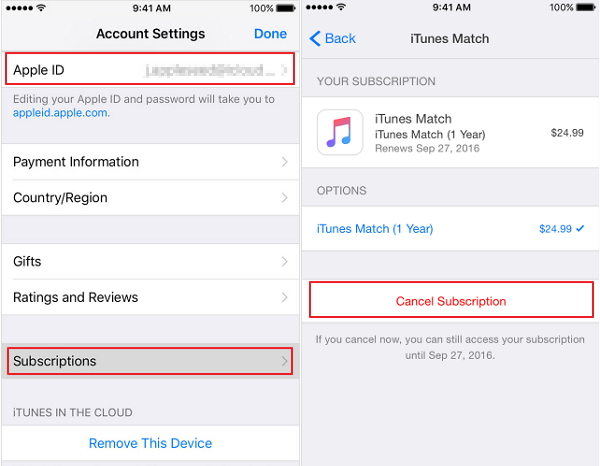
Part 2: How to Turn off iTunes Match on PC and Mac
Steps below will show you how to turn off iTunes Match on iTunes (include. iTunes 12) from your PC or Mac.
- Open iTunes and sign in with your Apple ID.
- From the menu bar at the top of your computer screen or at the top of the iTunes window, choose Account > View My Account.
- On the Account Information page, scroll down to the setting section and click on Manage next to Subscriptions.
- Click on Edit next to iTunes Match and click Cancel Subscription to cancel your subscription. Your subscription will stop at the end of the current billing cycle.
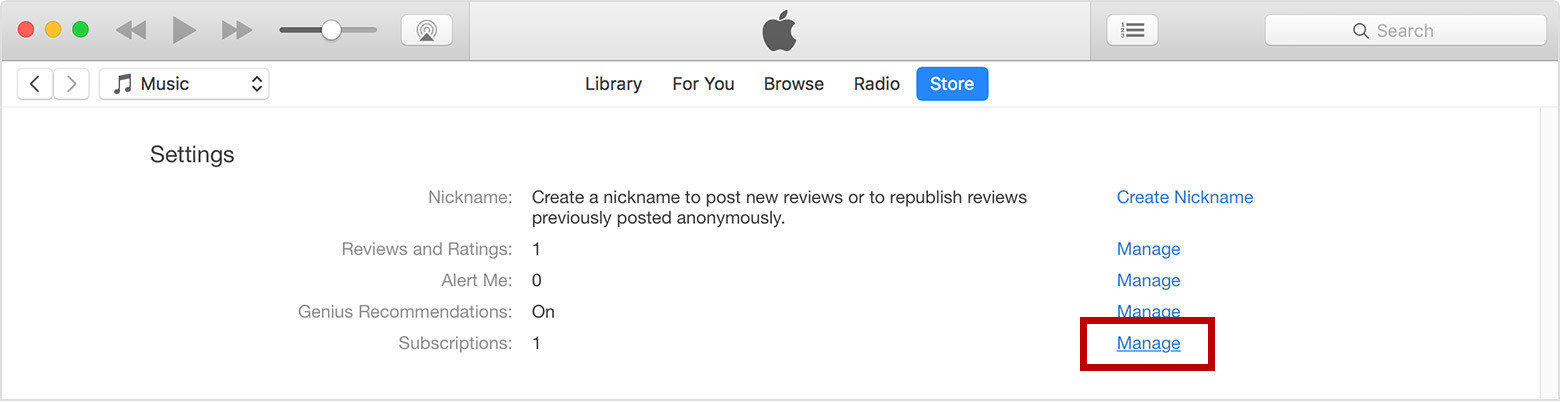
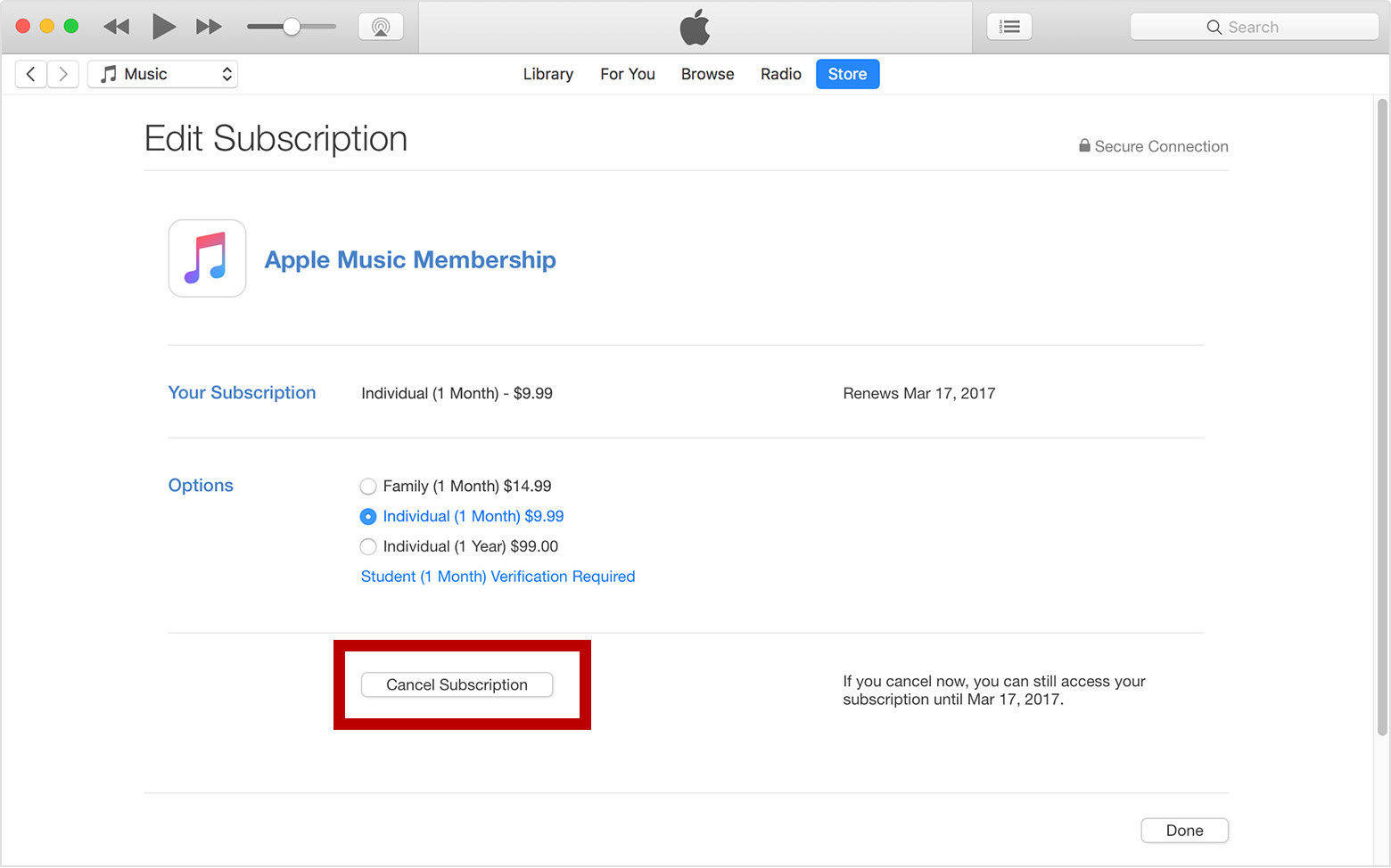
Extra Tips: iTunes Match Is On But Cannot Sync Music, How to Fix?
Cannot sync playlists with iTunes while iTunes Match is on? Firstly, you can try to turn off iTunes March in Settings > Music and sync your music again. If it still doesn't work, then a free program – Free Tenorshare TunesCare is recommended to you. It can easily fix all iTunes syncing problems with only 1 click.
- To get started free download and install Tenorshare TunesCare on your computer.
- Connect your iOS device to computer and run Tenorshare TunesCare, click "Fix iTunes Sync Problems" and Tenorshare TunesCare will start to repair the corrupted iTunes library automatically.
- After the repairing, you can open your iTunes and sync your data as you want.
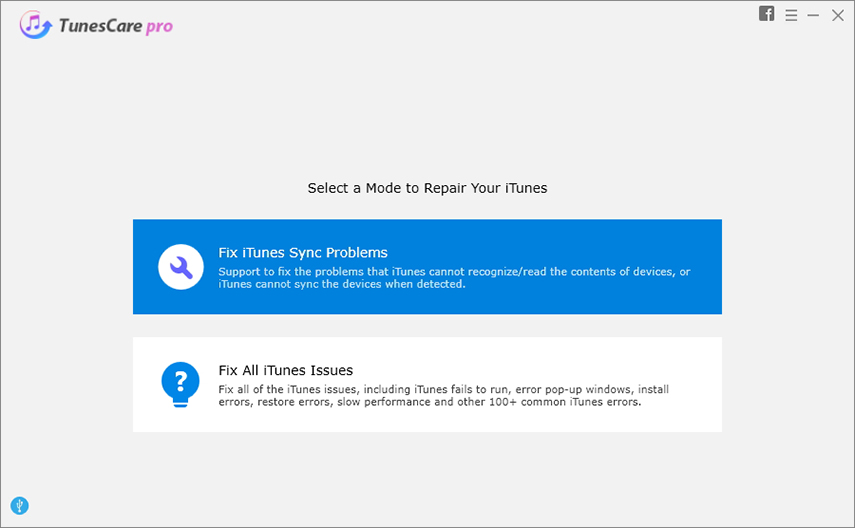
That's all for how to turn off iTunes Match 2017. We hope the solution outlined here could help you solve your problems.


Speak Your Mind
Leave a Comment
Create your review for Tenorshare articles




