How to Fix Error 13010 on iTunes
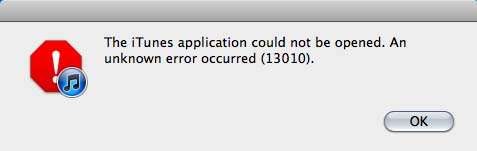
Some users complained that they could not open iTunes on computer and got an iTunes unknown error 13010. This issue is usually caused by incomplete iTunes download or installation, corrupted windows registry or virus infection. We've tested for times and gathered some useful troubleshooting tips to fix iTunes error 13010, keep reading and have a try.
1.Remove Genius Database
From the "Finder", go to /username/Music/iTunes/ folder and delete the "iTunes Library Genius.itdb" file. Then launch the iTunes and it should run normally.
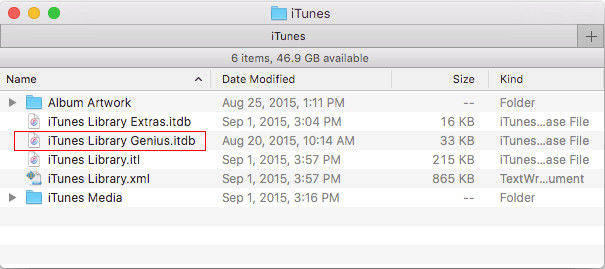
2.Conduct Malware Scan of Computer
As we've mentioned above, there's a chance that iTunes could not be opened unknown error 13010 is caused by virus or malware infection. They may damage or delete some of the related files needed when opening iTunes. Thus, you can run the anti-virus software to disable the malware.
3.Repair iTunes Library with TunesCare
However, sometimes iTunes may be damaged seriously and you cannot fix the error with the methods above, you can try a free tool called Tenorshare TunesCare. This free tool is designed to fix iTunes not working, update or restore errors by repairing the corrupted library files.
- Download TunesCare and install it on your computer. Run the program and click "Fix All iTunes Issues" from the interface.
- If your iTunes preforms abnormally, you'll get a notice from the software. Click "Repair iTunes" to go on. The program will start downloading iTunes repair drives.
- Once the downloading process completes, the program will repair your iTunes automatically. This process will take around 2 minutes and your iTunes will boot after that.

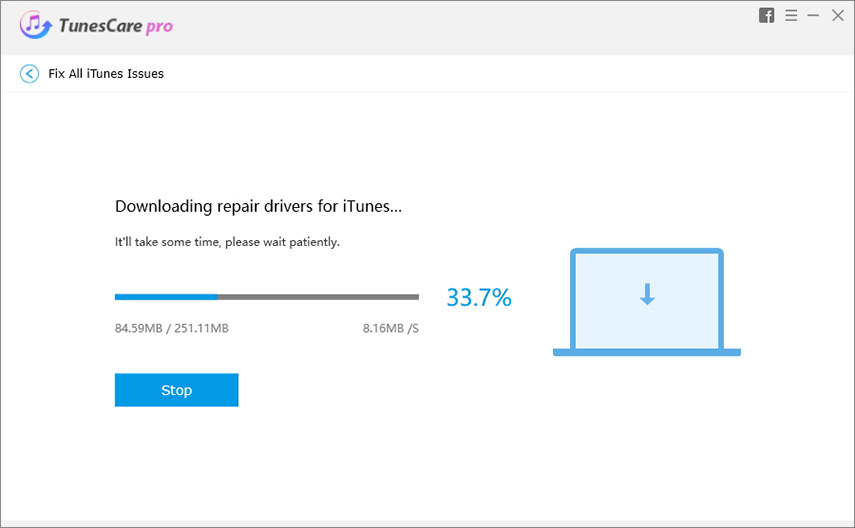
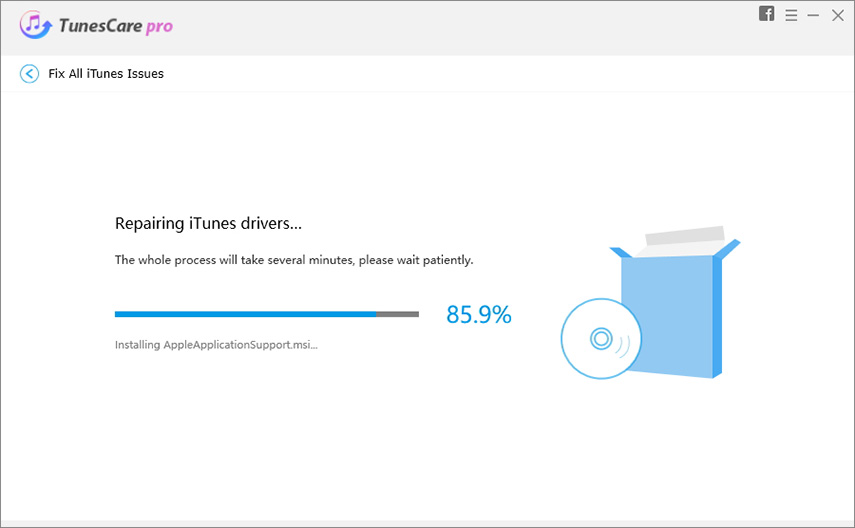
4.Install Windows Update
You can also try to check if there's an update available on your computer if you are a Windows user. If so, update Windows to check if the error 13010 disappears.
- Click the "Start" button and type "update" from the search box.
- Then you'll be able to see the Windows Update dialog if there is one.
- Click "Install Updates" to download and install the latest system.
5.Use iTunes Alternative to Manage iPhone
iTunes keeps quitting out or iTunes library file cannot be saved unknown error 13010 occurred? You still see many iTunes error when backing up or restoring iPhone, iPad? It's time to get another user friendly tool to manage your iOS devices. Here I recommend you to try Tenorshare iCareFone, all-in-one iPhone data managing tool that allows you to share files between iPhone and computer, backup and restore iPhone selectively, free up iPhone space and fix many system glitches.
Free download this amazing tool on your Mac or Windows PC, run the software and you'll see 6 options.
Choose "File Manager" to add, delete, export and import files to iOS devices easily.
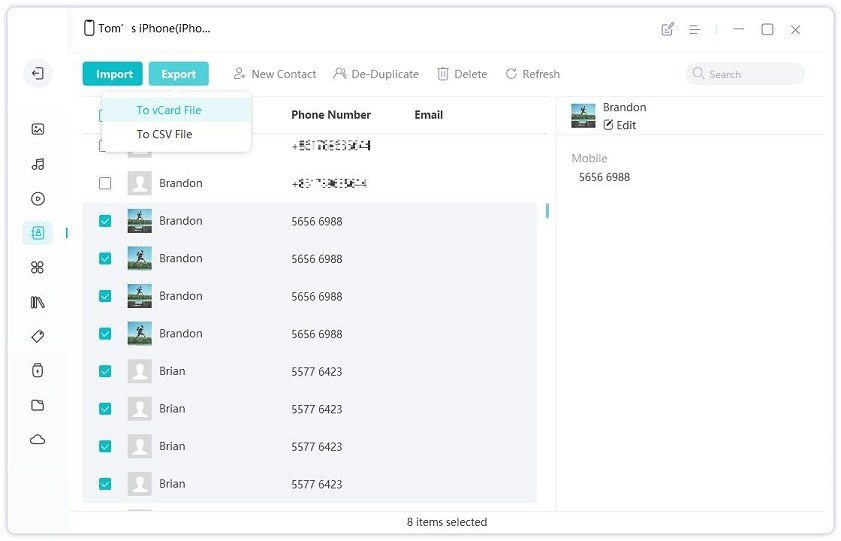
To restore backup from iTunes, you can choose "Backup & Restore" and then click "To view the previous backup files". You can also selectively back up iPhone with this program.
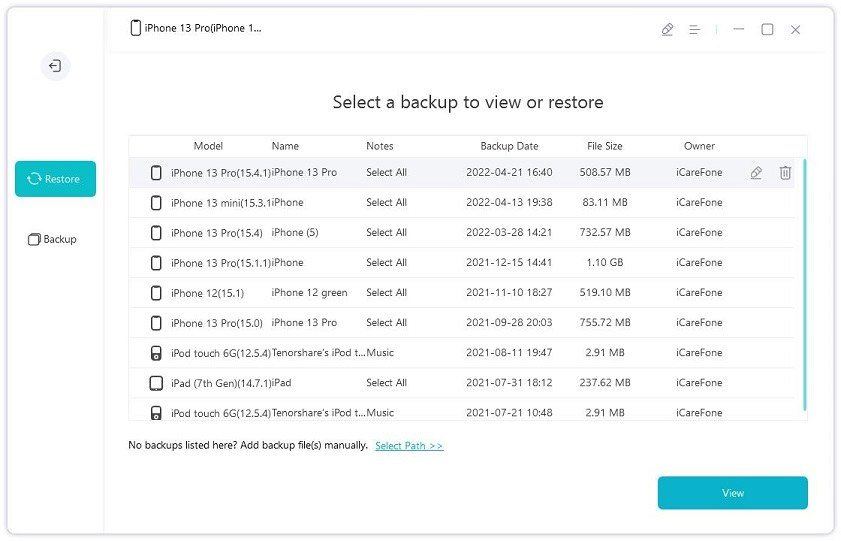
To discover more features of iCareFone, you can go to this guide.
In this article, we've shown 4 methods to fix iTunes won't open unknown error 13010 and introduced an easy iTunes alternative to manage iPhone data. If you have any further questions, don't hesitate to contact us by commenting below.


Speak Your Mind
Leave a Comment
Create your review for Tenorshare articles




