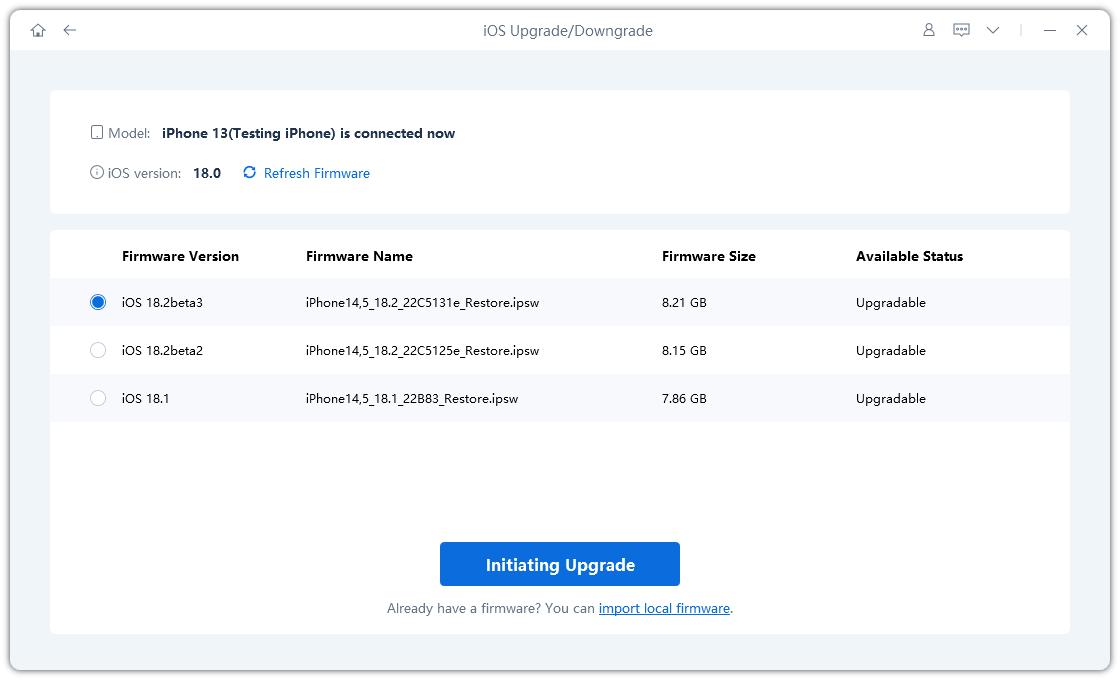How to Fix iPadOS 16 Stuck on Estimating Time Remaining with ReiBoot
Please help, the latest iPadOS is not working! I tried to download but I guess, the upgrade to iPadOS 16 'estimating time remaining' stuck as it is only showing estimated time remaining request and moving no further."
Are you facing the same problem where your latest iPadOS is stuck? Are you worried if it would work or not? Do not worry as here is the definite solution for your iPad stuck on estimated time remaining/update request issues. Follow this article till the end to get the definite solution to crack the latest iPadOS problem.
- Part 1: What Causes iPadOS Stuck on Estimated Time Remaining
- Part 2: 100% Working Way to Fix iPadOS 16 Stuck on Estimated Time Remaining
- People Also Aksed about Estimated Time Remaining
Part 1: What Causes iPadOS Stuck on Estimated Time Remaining
There are few definite reasons that might be the possible cause for your iPadOS stuck on estimated time remaining/update request. Here are the six possible reasons for your iPadOS 16 estimated time remaining issue popping up while updating:
1. Unavailability or disconnection of Wi-Fi network
One of the possible errors that might trigger the prompt of "estimated time remaining" is the disconnection of Wi-Fi or internet connection. If the update has begun and the internet supply gets disconnected in between due to any reason, the estimated time remaining error will pop up on the screen, and the update will be stuck. See if you can access the browser from your computer or other mobile phone.
2. Less battery charge on or below 50%
The battery charge on your phone must always be above 50% to let the phone take the update signal from you. Without it, the update might not commence, and even if it does, errors like "estimated time remaining" that would pause your update or keep it stuck there until your phone's battery is above acceptable levels.
3. VPN connectivity is accessed
This is the most obvious reason for which the updates do not work. People prefer connecting their iPad to a VPN for many reasons and leave it that way for which the updates get stuck in the middle. VPN changes the server address, and while updating, you are not permitted to do that. Therefore, the stuck message might pop-up on your iPad screen while you are trying to update it to the latest version.
4. Low Power Mode kept ON
The low power mode of the iPad is meant for saving battery for emergency use. If it is left turned ON, then it would not allow any of the battery is consuming functions to run on the iPad seamlessly. Therefore, you might experience iPhone/ iPad iOS 16 update frozen estimated time remaining prompts.
5. Lack of Space on Device
If your iPad has no enough space for downloading and installing the update, then the process will eventually iPad can stuck with the "estimated time remaining" prompt. It will not continue until the required memory space is cleared from the device.
6. iPad system issues
If you have cross-checked all the above cases and your iPad passed in all of them, then probably your iPad has some issues in it. This needs to be rectified to proceed with the iOS latest upgrade.
Part 2: 100% Working Way to Fix iPadOS 16 Stuck on Estimated Time Remaining
Do not worry as there is a 100% working remedy to help you if your ipados stuck on estimated time remaining/update request situation during upgrade. Tenosrshare ReiBoot is one of the top assisting software that can help you solve all types of iPad or iPhone update issues. You just need to be aware of the fact of how to use this product. Here are the steps that you need to follow:
-
Firstly, download & install the software ReiBoot, launch it and hit "Repair Operating System" on your software screen after the iPad is connected successfully.

After you have followed the above step, you will find a tab written "Fix Now". Click on it if your iPad is not working seamlessly.

After the above process, you will be asked to download the firmware and select a save path for your firmware. After that, click on the "Download" tab to get the firmware package for iOS 16.

Once the firmware has been downloaded, ReiBoot will auto check it and now you can click "Repair Now"

The whole repairing process will take a few minutes and your iPad will back to normal.

Conclusion
This article is all about helping you out to get rid of your iOS update errors that are commonly popping-up in almost all devices. "Estimated time running", "Update requested", and other such errors can be rectified, and this article gives you a clear idea about how to proceed with it.
People Also Aksed about Estimated Time Remaining
Q1: How do I stop iOS update estimate time remaining?
If your iOS device is prompting ‘estimated time remaining,’ then you might have to close the update page, find the source path, and delete the installed update. Look for the above-mentioned reasons and find if your issue is similar to any of them. Check ReiBoot software to get definite iOS recovery solutions.
Q2: What do I do if my iPhone is stuck on update requested?
If your iPhone is promoting the update requested, then you need to find the source path and delete the downloaded update file and get the iOS recovered with the help of ReiBoot software. This software will assist in clearing out the bugs and errors, after which the updates might run seamlessly.
Q3: How do I unfreeze my iPhone software update?
For unfreezing the iPhone during a software update, you need to force start it. Press the volume down button on your iPhone device along with the power button to implement force restart on your device. This will unfreeze your iPhone if it is stuck on the update screen.
- Downgrade iOS 26 to iOS 18 ;
- Fix iPhone won't restore in recovery mode, my iPhone is stuck on the Apple Logo,iPhone black screen of death, iOS downgrade stuck, iPhone update stuck, etc.
- Support all iPhone models and the latest iOS 26 and earlier.
Speak Your Mind
Leave a Comment
Create your review for Tenorshare articles