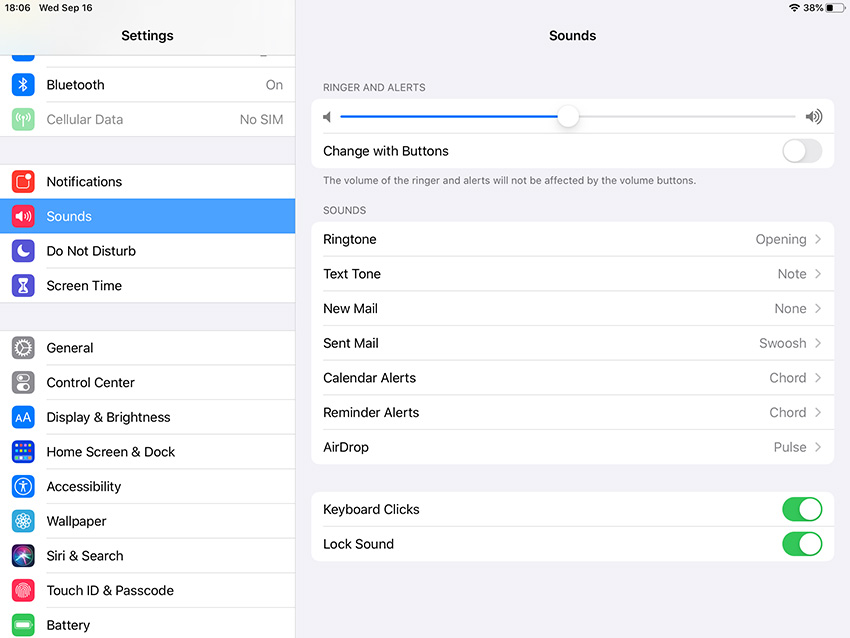New! Reliable 5 Ways to fix iPad Volume Button Stuck
There are a couple of people who are facing the volume button is stuck while using theirs iPad, bothering your regular use experience. With such annoying problem, you won’t be able to make full use on your iPad Air/Pro, to adjust the volume as you like, to enjoy videos or music.
Want to figure out why your gadget's volume key got stuck and how to fix them? Following are common and useful methods that you can try to fix both the problems before getting it repaired from an authorized Apple service.
- Part 1: Solve iPad Volume Button Stuck Down Temporarily
- Part 2: How to Fix iPad Volume Button Stuck Completely
- Part 3: Resolve My Volume Button is Stuck on iPad via Tenorshare ReiBoot
- FAQ about iPad Volume Button
Part 1: Solve iPad Volume Button Stuck Down Temporarily
A Temporary problem can generally occur because of carelessly using the gadget or under rough usage condition. One can use some DIY tricks to solve it and make your device working alright like before.
Use The Volume Slider in the "Settings"
If there is any hardware issue, then use the software alternative to get the job done. You can use the Settings app to the volume of your iPad. Here are the steps.
- Go to Settings on iPad.
- Slide down to Sounds option.
Under RINGER AND ALERTS, use the slider to adjust the volume, or you can enable Change with Buttons.

Part 2: How to Fix iPad Volume Button Stuck Completely
The above recommended solutions to iPad volume button stuck down. The method introduced next is suitable for volume button stuck on iPad caused by system reasons.
Method 1: Clean, the Volume Button, to Repair Volume Button Stuck iPad
Sometimes the debris and dirt can clog into the volume buttons of your iPad. Hence, it resists the switch to function well and send proper signals to the OS to manage the same. In this case, you can clean the sockets and buttons of your iPad.
Further, use a clean cotton bud and use it to rub everything gently. The next step is to use a bud and dip it into the water and rub it onto buttons to avoid any damage due to direct water. Again use a dry bud to clean any residue moisture from everywhere!
Method 2: Use Vacuum Cleaner to Fix My Volume Button on My iPad Is Stuck
You can try to clean the inner debris or dirt or even blow off the water using a handy or light vacuum cleaner. Try to be sure that it must not be at its full speed and gently place it next to the volume button or sockets that you want to clean.
Please do not keep your phone in direct proximity of the vacuum cleaner for long, so push it back evenly. It is a bit tricky way, but many times work to solve some hardware issues.
Method 3: Press the Volume Button Again and Again to solve iPad Volume Button Stuck Problem
If cleaning will not work and there is no sign of any hardware damage, then there are higher chances that your iOS tablet's volume button got stuck. In this case, try your luck by keeping on holding and pressing both the volume up-down button repeatedly for a few times. Try to check if a volume icon is appearing on the display of your device.
Part 3: Resolve My Volume Button is Stuck on iPad via Tenorshare ReiBoot
You can take the help of some special third-party tools to resolve some issues like volume button on iPad stuck in your iOS gadget. A safe and trusted option is Tenorshare ReiBoot! It can repair your iPad's operating system to avoid any software issues, including black screen, iPad volume button stuck on screen, or freezing of your iOS device.
Click one of the download buttons above, install and then run it on your computer.

After connecting your iPad to ReiBoot, click on Fix Now.

Then click Download button. Get the latest iPadOS for your iPad.

Tap on ‘Start Repair’, ReiBoot will repair your iPadOS with the firmware package.

After a few minutes, your iPad will reboot automatically as soon as ReiBoot repairs it successfully. Later, your device will be ready to use!

Conclusion
There are chances that the volume button on iPad stuck or not working on getting your commands well. So never get panicked on what do you do when ipad volume button stuck, just follow the above steps or use Tenorshare ReiBoot to resolve without spending much time and effort.
FAQ about iPad Volume Button
Here are some solutions to the commonly asked doubts. Hope it will clear yours as well if there is any.
Q1: Why is my iPad volume button stuck?
It might be due to the phone cover case that you are using on your phone. So remove it to see if that is the reason for volume button stuck on iPad. If the problem persists, then use the above methods; otherwise, it is a sign that your device is demanding repair work!
Q2: How do you unjam the volume button on the iPad?
You can press up and down volume keys several times to unjam in case of the volume button on iPad stuck. One more trick is to keep your thumb on the end of the button and apply some pressure to it, release and try it again to see if it will regain its function.
Q3: How do I disable the volume button on my iPad?
You can turn off the slider to not make any changes from the switch. Go to the settings menu and under the sounds option to disable the volume buttons available on the device.
Speak Your Mind
Leave a Comment
Create your review for Tenorshare articles