then write your review
UltData - No.1 Android Data Recovery Tool
Recover Lost Data Without Root or Backup for Any Android Devices!
UltData: No.1 Android Recovery Tool
Restore Lost Android Data Without Root
Accidently deleted pictures, videos, messages or other data from Samsung Galaxy? There are many reasons for data loss but since your deleted data are not overwritten by new data Samsung Galaxy data recovery is still possible. Here we will introduce a method to free recover deleted photos from Samsung Galaxy as well as messages, contacts, WhatsApp, etc. without any restrictions.
Samsung Galaxy data recovery is not something difficult, if you get the right solution. Here we highly recommended Tenorshare Samsung data recovery – UltData Android Data Recovery, an expert in retrieving lost files including WhatsApp messages, videos, photos, documents, contacts, text messages, and call log from Samsung S22, S10, S9, S8, S7, S6. S5, etc. makes Samsung Galaxy data recovery very easy.
As the best Samsung Data Recovery software in 2023, you can do a lot of things with UltData for Android:
At first, free download this software and install it on your computer. Below we Samsung photo recovery for example.
Launch the software. From the main interface, select Recover Lost Data feature.

Connect your Samsung Galaxy with the computer via a USB cable. Follow the onscreen instruction to enable USB debugging on your Android phone.

Select the files types and click on "Next" to scan your Galaxy.

Check the items to retrieve from catalog like Contacts, Call, Messages, Photos, WhatsApp. Then click Recover.

This is how to recover deleted photos from Galaxy S5 free? Within a few clicks, you can easily recover deleted photos on Samsung Galaxy S5 and other Samsung series.
How to recover deleted photos from Galaxy S4 free? If you are looking for Samsung galaxy photo recovery free solutions, here are some solutions for your reference.
On Samsung device, you have a Recycle Bin which keeps your deleted photos and videos for up to 15 days.
Select the Recycle Bin from the dropdown menu and you will see all your deleted photos.
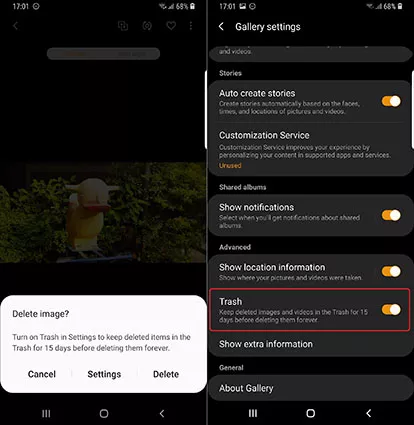
On Samsung Galaxy, you can use a Cloud Service to back up pictures, videos, music, documents, etc. If you accidentally delete a file on your phone, don't panic, you can easily download the file again from Samsung cloud. Below is about how to backup and recover deleted files from phone memory Samsung using Samsung Cloud.
Steps to Backup Data to Samsung Cloud:
Tap Done when it's finished syncing.
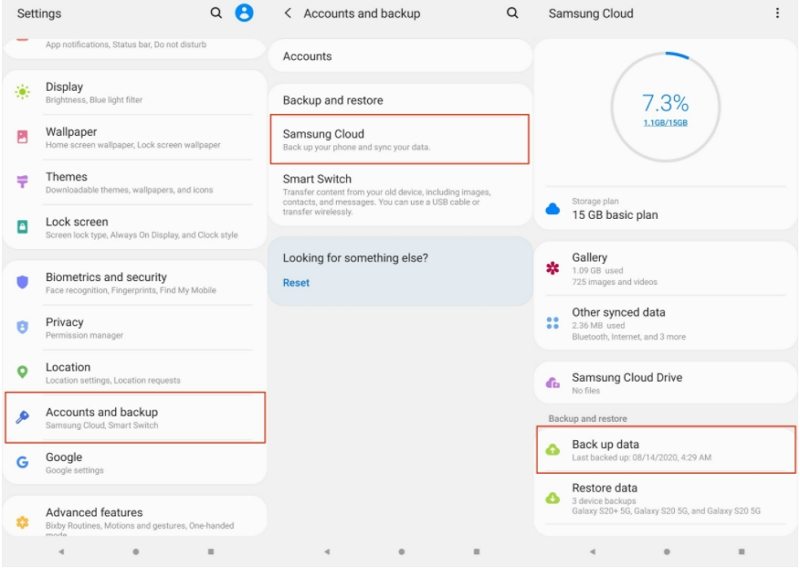
Steps to Restore Data from Samsung Cloud:
Select your device, select the content you want to restore, and hit Restore.
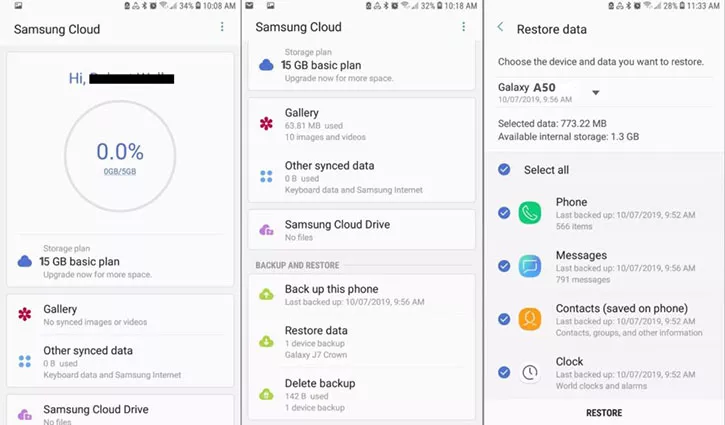
These 2 parts are sort of essential in how to recover deleted files from Samsung Galaxy for free. Performing Samsung data recovery is quick and easy with UltData Android Data Recovery. Remember to use Samsung Cloud to make backups of all your data from now on to avoid any further data loss.
then write your review
Leave a Comment
Create your review for Tenorshare articles

Best Android Data Recovery Software
Highest Data Recovery Rate
By Jenefey Aaron
2026-02-08 / Android Recovery