2025 Questions & Answers about Signal Private Messenger
Signal private messenger is a state of the art end-to-end encrypted messenger app that keeps your conversation safe. It comes with a lot of exciting features including one-to-one messages, groups, stickers, photos, file transfers, voice calls, and video calls. The app allows you to have a group chat with nearly 1000 people. Moreover, you can do a group call with eight people at a time. Let's have a look at more details about this app now.
- Part 1: Signal Private Messenger Review
- Part 2: Signal Private Messenger App Download
- Part 3: How to Use Signal Private Messenger
- Singal vs WhatsApp: Which One Is The Best?
Part 1: Signal Private Messenger Review
Like other social media applications, the Signal private messenger app is a messaging app that offers end-to-end encryption.
Is Signal private messenger safe?
Signal private messenger is a safe and secure social media application as compared to other ones. The end-to-end encryption makes it a safe and more secure platform to share messages with your friends and family. The encryption process is strong as the receiver device can unlock messages sent by the sender. It is safe even Signal itself, your network, government, or any other person can read your messages.
Is the signal app legit?
Signal is among the most secure messaging applications over the internet. The service fully complies with the GDPR complaint. The application is available on all platforms including iOS, Android, Mac OS, Linux, and Windows.
Does Signal keep messages?
No, Signal doesn't keep or store your messages on its internet servers. However, experts always suggest that you should delete your sensitive messages or conversations if you don't need them.
Part 2: Signal Private Messenger App Download
You can perform Signal private messenger download depending on the device you're using. You can skip other parts and continue downloading the version, you're looking for.
Signal private messenger desktop
Signal private messenger desktop version is available on the official website of Signal. You can download the desktop version from the website.
Signal private messenger web
You can use Signal's Mac/Windows version to use the application on your computer or online.
Signal private messenger android
Signal private messenger android is available on the Google Play Store. You can download the application from Signal's official website.
Signal private messenger iOS
Signal private messenger iOS version is available on the Apple app store. Further, Signal's official website is allowing you to download the iOS version if you're finding it difficult to download the app from the store.
Part 3: How to Use Signal Private Messenger
If you don't know how to use Signal, this part is a quick guide for you. Let's follow the steps:
Step 1: Download and Install Signal Private Messenger
Launch Signal on your device, you need to register an account on Signal app using your number. The platform will ask you to provide access to all media files and contact lists.
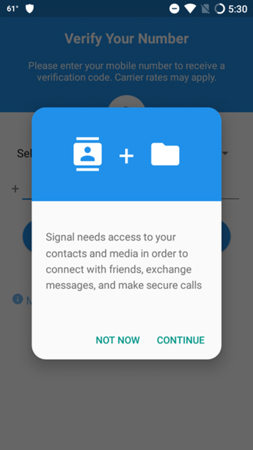
Step 2: Register via Your Phone Number
You need to tap on the "Continue" button. The app will proceed further to ask you for more permission. If you choose to deny permissions, the platform will ask you again later on. After allowing all permissions, you need to enter your phone number and tap on the "Register" button.
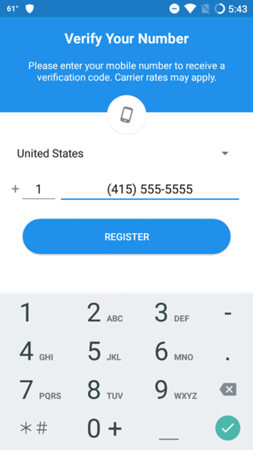
Now, the app will ask you for permission to view SMS messages. This will help the application to verify your number. To deny this permission, you need to click on the Continue button and then "Deny" button. Upon denying this permission, you can manually enter a six-digit code for verification.
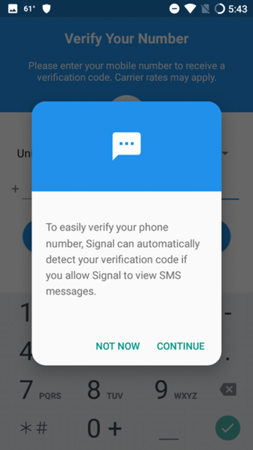
Upon entering the code, the registration process will complete.
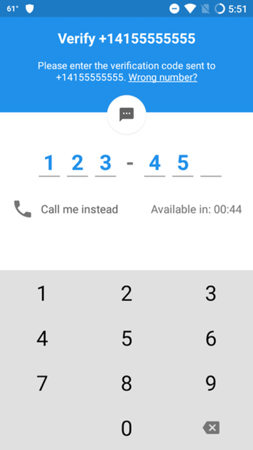
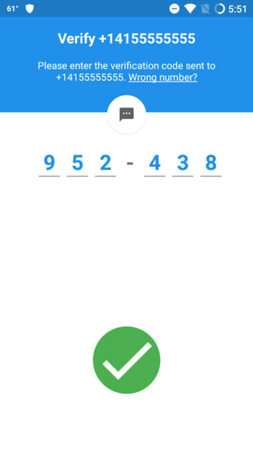
Step 3: Write Your Profile Name and Select Avatar
The profile name and avatar or profile picture will be shown to your saved contacts only. You can either tap on the "Set Later" or "Finish" button to finish registration.
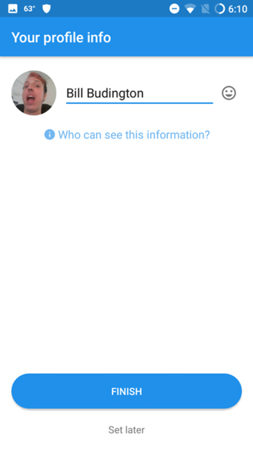
Step 4: Set Signal as Default SMS App
Now, you need to set Signal as a Default SMS app. You need to tap on the "Use as default SMS app" option.
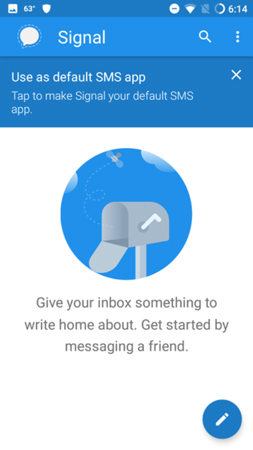
You can do audio calls, video calls, send messages, receive messages, and access other features like you use in WhatsApp.
Singal vs WhatsApp: Which One Is The Best?
After the recent WhatsApp privacy update, Signal has emerged as the best alternative social media application to stay connected with your friends and family. As Signal offers end-to-end encryption, therefore, it's a lot safer than WhatsApp or any other platform.
| Products | Pros | Cons |
|---|---|---|
| Broadcast messages, Share location, Email chats, Listen to audio messages, Free of cost, End-to-end encryption, Groups, No ads, Audio and video calling | No Face Filters, No virtual events, Self-destructing messages, WhatsApp calling limitation, No stickers | |
| Signal | Fully open-source, Easy to use interface, Audio chats with verification, Available on all platforms, End-to-end encryption | Need phone number to discover contacts, Anyone can see you using Signal but not messages, some bugs in the iOS version |
Summary
Signal private messenger is an end-to-end encrypted messaging application. The app offers reliable features like one-to-one messages, audio calls, video calls, group messages, and all other features just like WhatsApp. However, if you want to transfer your WhatsApp chats to Signal then Tenorshare iCareFone Transfer(iCareFone for WhatsApp Transfer) is a recommended tool to use.
Speak Your Mind
Leave a Comment
Create your review for Tenorshare articles

iCareFone Transfer
No.1 Solution for WhatsApp Transfer, Backup & Restore
Fast & Secure Transfer







