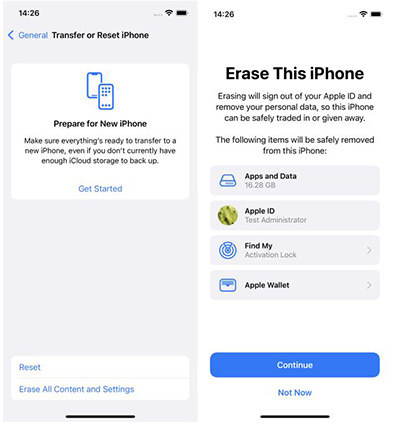How to Detect and Remove Spyware from Your iPhone
We understand privacy is what you value most. However, in this information age,you should also know it's no longer a difficult thing to monitor and spy someone's iPhone. With the iPhone spy app, people can easily access your personal information and social activities, and the worst thingt is that once the With spyware installed, it's almost impossible for people to detect its existence. In this article, you can go over how to detect spyware on an iPhone as well as how to remove spyware from iPhone.(iPhone 12 included)
- Part 1: Can Someone Spy on Your iPhone
- Part 2: How Spyware Works on iPhone
- Part 3: How to Know if Someone is Spying on Your iPhone
- Part 4: How to Protect iPhone from Spyware
Part 1: Can Someone Spy on Your iPhone
It may sound like paranoid to ask Can iPhone be spied; however, the truth is anyone can be easily monitored or tracked. Spyware can be installed secretly when you click on promotional ads or visit phishing websites. Also, your loved ones can keep an eye on you if having your Apple ID and password.
Once there is spyware on your iPhone, it literally means everything with you is visible: who did you talk with on social apps, where did you go, which websites did you visit and so forth. Your treasured data, like photos, contacts and notes, is not private any more.
One thing you may also want to know is about the legality. Actually, this question cannot be easily answered by Yes or No. Over these years, spyware has been commercialized. The software manufactures have legal license to sell their products and the disclaimer will make they trouble free from customer's illegal actions. If it's the parent who wants to monitor their little child's iPhone, I am afraid this can be excused. However, when comes to steal someone's privacy, it is definitely against the law.
Part 2: How Spyware Works on iPhone
Currently, there are 3 types of iPhone spyware and each has a different way of working.
- Hidden Spy App
This kind of spyware requires your device is jailbroken to install un-trusted app. Usually, apps for Apple device are downloaded and installed from App Store. However, malicious spying app can not be approved by iOS sandbox. After jailbreak, your iPhone will lose all the warranty, and hackers or amateurs will have a chance to install spyware on your device by inducing you to tap pop-up ads. Now with the reduction of jailbroken devices, this spyware is not commonly used. - Masque Attack
Spyware using masque attack is possible to be installed without jailbreaking your device. This is achieved by replacing existing apps with a modified version which contains malicious code to track and report your personal data. In order to bypass Apple's detection, it requires significant technical ability. - iCloud Backup Attack
Currently most of monitoring software, like mSpy, Spyzie or Flexispy, use iCloud backup to spy on someone's iPhone, as it can hardly be detected upon examination. As long as you have enabled iCloud services, and the attackers have your Apple ID and password, they can access your messages, contacts, browser history, photos, etc easily.
Part 3: How to Know if Someone is Spying on Your iPhone
As it's mentioned above, iPhone spyware can be difficult to detect and is usually invisible after installation, but there are still signs you can have a reason to doubt iPhone is being spied on.
- Higher Data Usage
Spy app will use data to upload and sent personal information to the one who is monitoring you. If you notice data usage suddenly increases and the data icon is always active, watch out!
- Temperature Risesand Battery Drains
Similarly, spyware will run in the background and consume battery all the time, but this sometimes may be confusing, as users reported after iOS 11 update, their devices got hot easily and battery also drained quickly.
- Strange Background Noise on Calls
When you are making calls and always hear some strange buzzing noise, it may represent the conversation is being recorded by spyware.
- Cydia App
If you didn't jailbreak your device, and the Cydia app has been installed automatically, there is great possibility that someone has jailbroken your device and installed monitoring app.
- Apple ID Login Request
If you have enabled Two-factor authentication and received unknown Apple ID login request, someone might want use your Apple ID on spyware.
Note: You can use these symptoms to check iPhone for spyware, but these don't mean your iPhone is 100% spied on.
Part 4: How to Protect iPhone from Spyware
After learning how to spot spyware on iPhone, the top concern is how can I remove it from my devices. Blow are some suggestion you can take into consideration.
- Install Anti-spyware App
There are some anti-spyware apps available to find monitor app on your device. You can download it from App Store and perform a full scan for your iPhone.
- Update to Newest iOS
You can update iOS to get rid of spyware on iPhone. As new update may contain bug fixes and security patch to stop spyware attacking your device. 
-
Restore iPhone to Factory Settings
In some cases, you will need to erase all content so as to delete spyware from iPhone. Either in Settings or iTunes can get this job. 
Other suggestions also include:
>> Always have your iPhone password protected.
>> Don't give your iPhone someone you don't know.
>> Don't visit suspicious websites or tap strange ads.
Conclusion
There you have an overall idea about how to find spyware on an iPhone and how to remove it completely. Just for your information, you can have Tenorshare iCareFone to clean up all junk files and files to keep your iPhone at high performance.
Speak Your Mind
Leave a Comment
Create your review for Tenorshare articles

Tenorshare iCareFone
Best Free iPhone Transfer & iOS Backup Tool
Easily, without iTunes