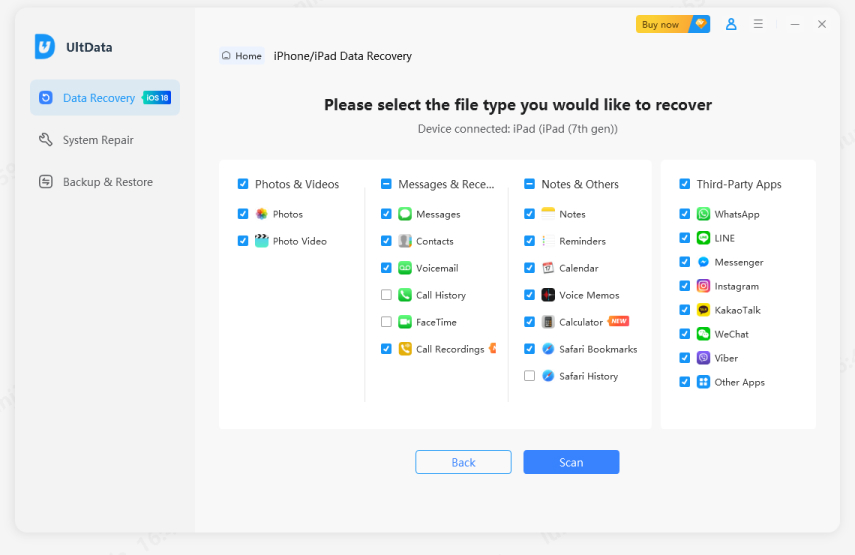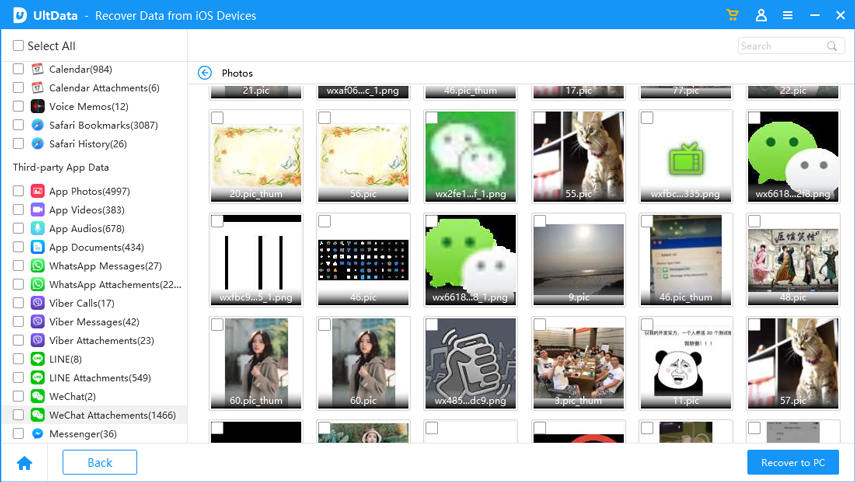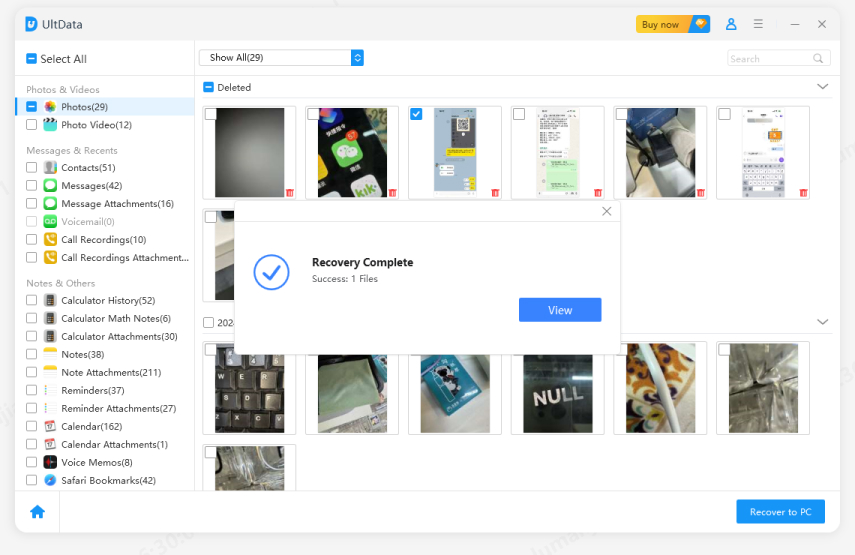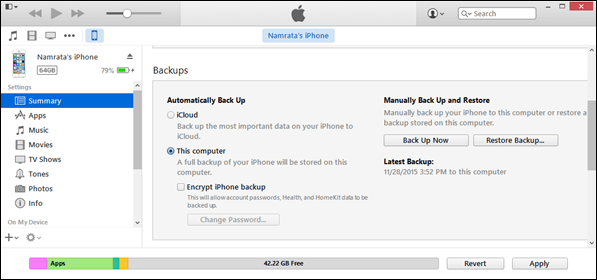[Hot!]How to Recover Deleted WeChat History on iPhone/iPad with/without Backup
WeChat is a popular messaging and calling application on both iOS and Android devices. It stores our chat history (message, audio, pictures) with all friends & families. Hence, it can be disastrous if we deleted WeChat messages mistakenly, or some of the WeChat messages got lost after iOS 14.2/13 update . Here we summarize the top 4 methods to recover WeChat history on iPhone/iPad.
- Part 1. How to Recover Deleted WeChat History on iPhone without Backup
- Part 2. How to Recover Deleted WeChat History on iPhone with Backup
Part 1. How to Recover Deleted WeChat History on iPhone without Backup
How to restore WeChat chat history without backup? Here, we get you the best way of recovering WeChat chat history from device directly: to use WeChat Data Recovery software – Tenorshare UltData - iPhone Data Recovery. It is a professional iPhone data recovery software aiming to recover up to 35 types of data on iPhone 12/X/8/8 Plus/7/7 Plus/SE/6s/6/5s/5.
Some Amazing Features of Tenorshare UltData - iPhone Data Reocvery
- Support to recover lost and deleted chat history from apps like WeChat, WhatsApp, Tango, Viber, etc.
- Recover lost messages, call history, contacts, photos, videos.
- Scan iPhone & iPad to get back deleted WeChat messages without backup.
- Retrieve lost WeChat data from existing iTunes & iCloud backup.
- Support iOS 14.2/13.4/13/12/11 and below.
How to Restore WeChat Chat History without Backup
When you have backup in iTunes or iCloud, you can easily perform WeChat history recovery from backup with the aid of Tenorshare UltData - iPhone Data Recovery. If you did not back up your WeChat messages in iTunes or iCloud, the first recovery mode is really helpful. It will scan your iPhone and find lost messages without backup. Here are the steps to recover WeChat messages & attachments without backup.
- Download and install Tenorshare UltData - iPhone Data Recovery on Windows or Mac compute.
Connect your iPhone to computer and choose "Reover from iOS Devices".

Prior performing a scan, you can select the file types. Click 'Start Scan' to start data searching.

Once the scan is completed, you can go to WeChat folder and preview all WeChat chat records. By default it displays both deleted and existed. You can filter lost WeChat messages as you like.

Select the lost WeChat messages and click 'Recover' to perform recovery. In WeChat Attachments there are audio, photos and videos records.

Part 2. How to Recover Deleted WeChat History on iPhone with Backup
There are 3 common ways for you to try recover deleted WeChat History on iPhone: Computer backup, iTunes backup and iCloud backup.
#1. WeChat Restore Chat History via Computer Backup
WeChat has offered an official way to restore backup on PC/Mac. Before you start, you need to make sure that your device and computer has the same Wi-Fi.
- Step 1: Firstly, you need to download and launch the latest WeChat on your computer.
- Step 2: Scan the QR code from your PC screen to login.
- Step 3: Then open ‘WeChat’ on your iPhone.
- Step 4: On your PC, tap on the ‘Menu’ option for WeChat and go to ‘Backup & Restore’.
- Step 5: Under ‘Backup & Restore’ option, select ‘Restore on iPhone’.
#2. WeChat Recover Chat History iPhone Using iTunes Backup
When you use this method, you only have to recover the whole data backup to your iPhone and all data on your will be overwritten.
- Step 1: Open iTunes on computer and connect iPhone to computer.
- Step 2: Tap Device icon on the left pane.
- Step 3: Click Restore Backup in Summary.
Step 4: Now the latest backup will be restored to your iPhone.

#3. Recover WeChat History iPhone form iCloud Backup
Also, when you use this method, you need to factory reset firstly and then choose restore from iCloud backup.
- Step 1: Navigate to Settings.
- Step 2:Now, go to General.
- Step 3: Select the Reset option > Erase All Content and Settings.
- Step 4: Now, provide your password and tap Erase iPhone.

Step 5: Then you come to the set up interface, and you need to choose "Restore from iCloud backup".

In this essay we introduce 4 different methods to get your lost WeChat data recovered. Tenorshare UltData - iPhone Data Recovery is a must-have data recovery tool to undelete lost files on iPhone. The free trial version is available without any function restriction. Download it to check whether your WeChat messages can be recovered. Also, in the end, there is a guide for keeping your data safe on your computer, click free backup wechat
Speak Your Mind
Leave a Comment
Create your review for Tenorshare articles