Best iPad Backup Extractor
Creating a backup for your iPad's data is one of the most important things you can do for your device. Not only does it make it very easy for you to restore the backup if you ever lose the data, but you can also restore the backup to the device when switching devices. The problem with an iTunes or iCloud backup is that you are unable to see the files in the backup and can therefore not selectively restore the data. Also, restoring data to your iPad can often mean losing some of the data on the device since you have to wipe all data to restore the backup.
If this is a problem that plagues you every time you want to restore data to your iPad, you may want to consider using the services of a backup extractor. Backup extractors are able to go into the backup file and selectively restore certain types of files to the iPad. In this article we take a look at one such tool and show you how to use the program.
The Best iPad Backup Extractor: Tenorshare UltData
The best way to extract a backup from your iPad is to use a backup extractor like Tenorshare UltData. This tool is designed to help you get into your iTunes and iCloud backups and retrieve some of the data in the backups. This program is highly accessible and very easy to use, allowing you to extract data from the iPad or the backup files.
Some of the features that make this program the best solution include the following;
It is primarily a data recovery program that can be used to recover data directly from the iPad if you don't have a backup or extract the data from an iTunes or iCloud backup.
It allows you to easily and safely recover data lost data on the device. This means that there will be no risk of damage to the device or loss of existing data on the device.
This tool allows for the recovery or extraction of up to 20 different types of data from the device or iTunes/iCloud backups. Some of the data you can extract include the following WhatsApp, Contacts, and SMS, photos, contacts and more.
It is compatible with all iPad models and all versions of iOS including the new iOS 12 Beta.
How to Use Tenorshare UltData to Extract Data from an iPad
To use UltData to extract data from a backup file, download and install the program on to your computer and then follow these simple steps;
Extract from iTunes Backup
Step 1: Launch the program and on the main window, click on "Recover from iTunes Backup File." You should see a list of all the backup files available on that computer. Select the backup with the data you need and then click on "Start Scan."

Step 2: When the scan is complete, you should see list of all the available data on the device. On the left, select the data that you need and then click on "Recover" to save the selected files on to your computer.

Extract from iCloud Backup
Step 1: On the program's main window, click on "Recover from iCloud Backup File." In this case, you will need to log in to your account using your Apple ID and password. If you are already logged in, you can switch to "Software Access" which will allow you to login automatically.
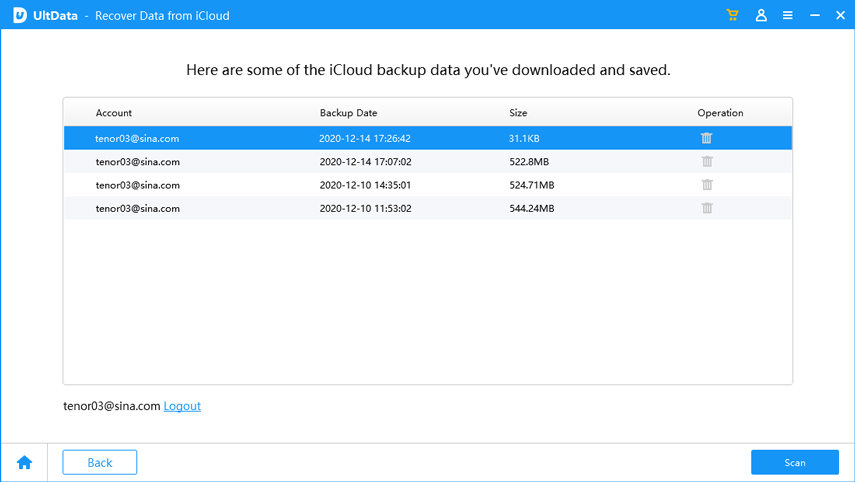
Step 2: Once you are logged in, select the iCloud backup file that contains the files you need and then click "Next."
Step 3: A scan of the data on the backup will begin immediately. Once it is complete, you should be able to see all the files in that backup. Once again, select the data you need and then click on "Recover" to save the data to your computer.

Your iCloud or iTunes backup is very important. But it is also restrictive since it doesn't allow you to see the data on the backup and therefore cannot choose what data to restore. With a tool like UltData, you have more control over the device and are therefore able easily extract data from the backup. Try UltData and we guarantee that you will have in your possession one of the best ways to recover data on your device or extract data from your iCloud or iTunes backup.
Speak Your Mind
Leave a Comment
Create your review for Tenorshare articles







