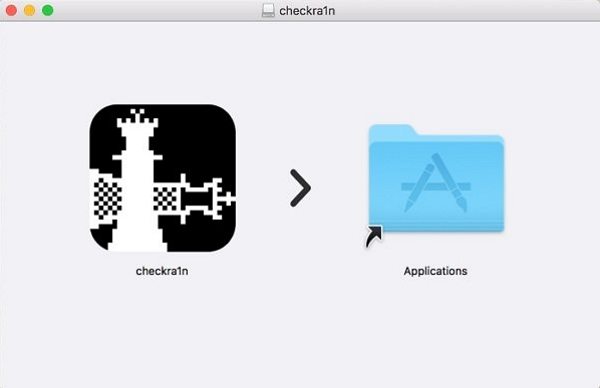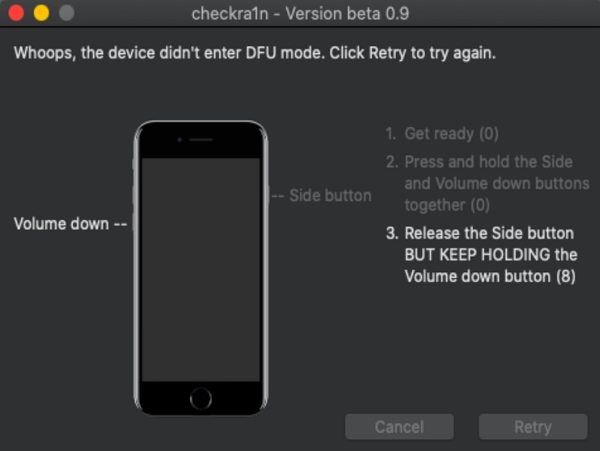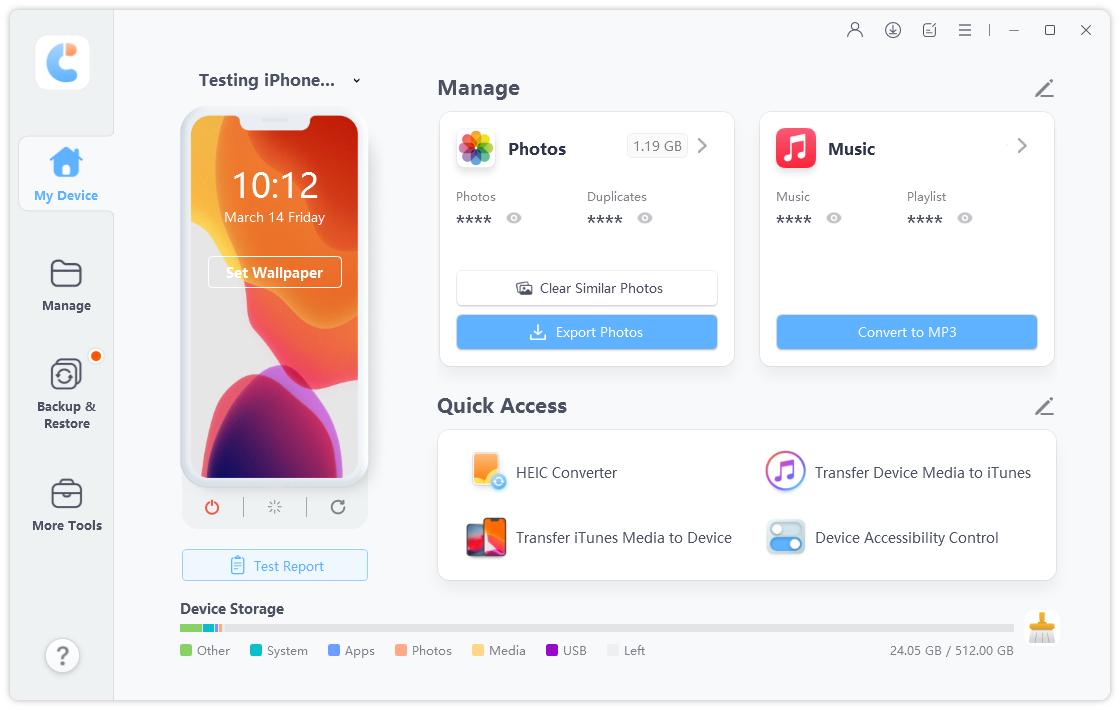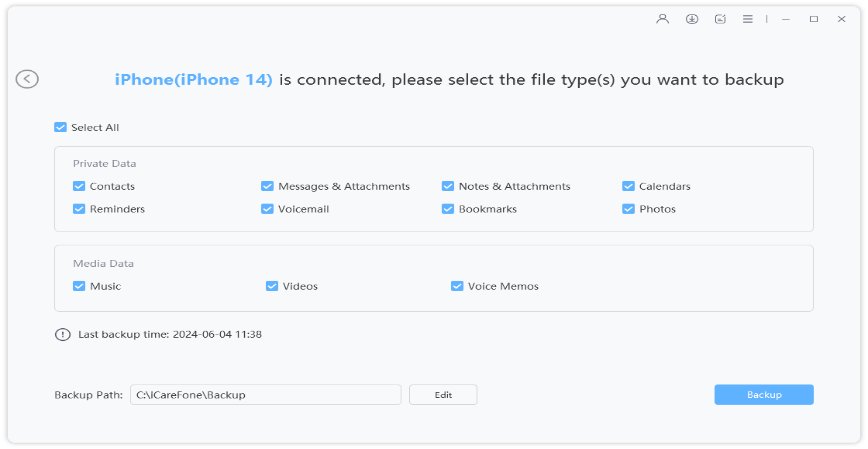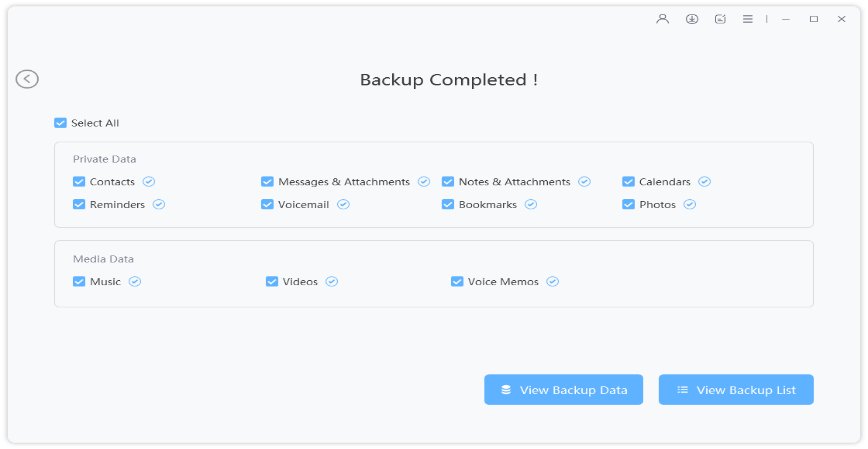3 Reliable Jailbreaking Tools to Jailbreak iOS 14/15/16/17 Safely
The jailbreak itself is a very risky procedure. But it is also a procedure that opens up a lot of closed ways for the users. So, some of the users prefer jailbroken devices, instead of the normal ones.
iOS 14 is released for several days and some of the users are concerned about the iOS 14 jailbreak. We think there is nothing to worry about. There are some really good jailbreaking tools available, and some of them even announced their capability, soon after Apple’s press release.
Related read: How to Jailbreak iOS 18 with/without Computer
- Part 1. 3 Popular Jailbreaking Tools to Jailbreak iOS 14
- Part 2. Free Backup Your iPhone before iOS 14 Jailbreaking
- Part 3. What to Do If Your iPhone Get Stuck on iOS 14 Jailbreaking
Part 1. 3 Popular Jailbreaking Tools to Jailbreak iOS 14
So, can iOS 14 be jailbroken? Yes, it can be jailbroken. Now, we are about to discuss 3 of the most popular and effective jailbreak tools available on the market.
1. Checkra1n Jailbreak for iOS 14
Checkra1n is a famous iOS jailbreak tool. It now releases the checkm8-based checkra1n 0.11.0 with support for iOS 14 on A9(X) devices and lower. It currently works to jailbreak iPhone 6s, 6s Plus, and SE iPad 5th generation,Air 2, mini 4, iPad Pro 1, Apple TV 4 and 4K, iBridge T2. And the team is optimistic that it will support the iPhone 7, iPhone 8, 8 Plus, and X soon. You can check out the Checkra1n jailbreak procedure below.
Here’s how to jailbreak iOS 14 with Checkra1n.
- Download Checkra1n from the following link https://checkra.in/.
Drag and Drop Checkra1n DMG file to run.

- Connect iPhone to the Mac and open Checckra1n.
Tap Start Button in the Checkra1n app and then select OK. Tap Next button and follow the instructions to enter DFU mode.

- Once Checkra1n detects that your device is in DFU mode, it will begin the jailbreak process. Your device will go through the reboot process a few times during jailbreaking.
- When the process completed, unplug the device from your machine and launch the checkra1n app on your iPhone.
Now you will have Cydia name on Checkra1n main interface. Tap on it to download and install Cydia on your device.

You can see the Cydia application on your Device after all process done.

2. ZeonJB for iOS 14
Zeon JB is another excellent jailbreak tool. They have launched a new repo extractor for iOS 14, and it will help you to jailbreak the iOS 14. Check out its procedure.
- Download zJailbreak from the following link: https://zjailbreak.com/jailbreak14/#zjb-button
- Now, go to the Settings and tap on ‘Profile Download’.
- Enter the device passcode and complete the installation.
- Once the installation is finished, you will see Zeon Repo extractor on your iPhone running on iOS 14.
- Run zJailbreak app from your device. Tap on the iOS 14++ app and then go to Settings, tap on the iOS 14++ Profile.
- Open the iOS 14 app. Go to the third page and tap on the ZeonJB icon.
Tap on “Start now” > “Jailbreak now”.

- It will take you to the Cydia Configuration screen. After a few seconds, Cydia will be installed on iOS 14.
3. PanguiOS 14 Jailbreak Demo
3rd on our list is Pangu. Now, Pangu was already famous, but recently it has become more credible. They were capable of jailbreaking the iOS 14 versions, and the procedure was fairly easy too.

But this year, they did an open stage demo. The Pangu team took over the stage at Mosec 2020 and demonstrated a working jailbreak of their own on the iOS 14 platform. So, you can be sure that they are releasing the new tool pretty soon.
Does unc0ver work on iOS 14? Besides, these 3 capable tools, there is another tool that we expect to take the lead. The tool is known as Unc0ver. Unc0ver was a very famous tool, and it was capable of jailbreaking iOS 11 to iOS 14. But Apple patched Unc0ver jailbreak from iOS 14 release.
Related Read: Top 3 iOS 16 Jailbreak Tools
Part 2. Free Backup Your iPhone before iOS 14 Jailbreaking
As we have said before, jailbreak is a very risky procedure, and it is necessary to take precautions. You should also make a backup of the device before continuing the jailbreak procedure.
Now, you have the option to use official iTunes and iCloud apps to make the backup. But restoring from iTunes backup after jailbreak is more likely to cause errors on your device. We recommend using a free backup tool - Tenorshare iCareFone. It is one of the top iOS tools and capable of backing up any iOS device with ease. You can check out its steps below.
- Download and install Tenorshare iCareFone on a computer.
Connect the iOS device to the computer and launch iCareFone. When the iOS device is detected, click on ‘Backup & Restore’ on the program panel.

After that, you have to choose the file types. With this tool, you can back up specific files from your device.

After the selection is complete, click on the ‘Backup’ button below.

The device backup will start immediately, and it will be finished within minutes. The backup file will be saved on your computer, and you can restore backup to your device whenever you need.
Part 3. What to Do If Your iPhone Get Stuck on iOS 14 Jailbreaking
Jailbreak is a risky procedure for sure, and you have to be prepared if something goes wrong. But, what do you do, if the iPhone gets stuck? You will need a professional iOS repair tool, capable of efficient removal of iOS problems. Well, there is no other iOS repair tools available that can compete with Tenorshare ReiBoot.
Video Guide: How to Fix iOS 14 Jailbreak Stuck
It is one of the most popular and effective iOS repair tools in existence that repairs more than 140 iOS related problems including iPhone frozen during or after jailbreak, iPhone stuck on Recovery mode during/after Jailbreak.
Summary
Therefore, the iOS 14 jailbreaking tools are coming. Besides the jailbreaking tools, we have also discussed Tenorshare iCareFone for free backup of any iOS device before jailbreak. If anything goes wrong, you have Tenorshare ReiBoot to fix the iOS system.
Speak Your Mind
Leave a Comment
Create your review for Tenorshare articles

Tenorshare iCareFone
Best Free iPhone Transfer & iOS Backup Tool
Easily, without iTunes