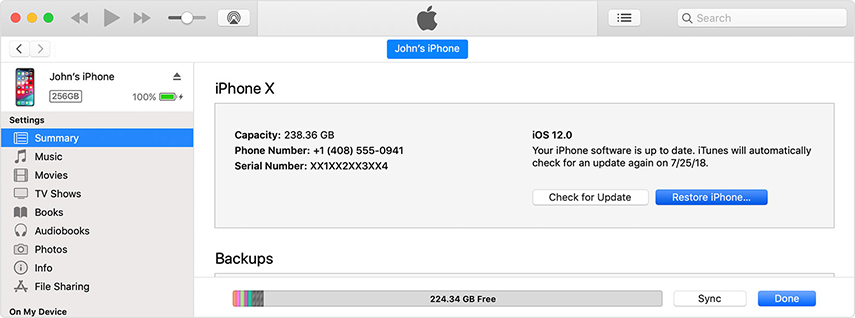iPhone Reboots Randomly & iOS 16/15/14.3 Crashing? Fix Now
Beta 6 crashing! Has anyone else experienced complete random system crashes and reboots on beta 6? This has just happened to me for no reason at all"
Many other users have also raised the same issue and we are here to provide a complete guideline to address this error. Apple regularly updates its iOS to provide new and exciting features to its users. However, these new updates are not free from system bugs and errors.
The latest iOS 16 update also contains some problems and iOS crash is among them. It means your iPhone will reboot automatically after sometime – causing irritation and unnecessary delays.
After reading this article, you will be able to fix this issue by yourself.
- When iOS 16 Beta Isn't Compatible with Your Device, Downgrade without Data Loss
- 4 Common Solutions Fix iPhone Reboots Randomly
When iOS 16 Beta Isn't Compatible with Your Device, Downgrade without Data Loss
One of the best ways to get rid of this issue is to downgrade your iPhone from iOS 16 beta to iOS 15. Tenorshare ReiBoot is the most recommended and efficient software to downgrade iOS without losing any data.
If you want to downgrade iOS without losing data then backup your iPhone using the latest or updated version of iTunes. Then, follow the steps shown in the below links.
Follow this link if you’re installing ReiBoot on a Mac or else read this link if you’re using Windows.
To downgrade iOS on your iPhone (this method will cause data loss but you can restore data from iTunes after the process).
-
After downloading Tenorshare ReiBoot from the official site, launch it and connect your iPhone to the computer. Then, click on “Start” option.

-
After that, Choose the Deep Repair to enter into advanced repair mode.

-
Now, the software will show Firmware Package corresponding to your mobile version. Click on Download to download it.

-
When the firmware package is downloaded, click on Start Deep Repair to downgrade iOS from 16 beta to 15.

-
After a couple of minutes, your iPhone will revert back to previous iOS.

4 Common Solutions Fix iPhone Reboots Randomly
Apart from downgrading iOS, you can also use several other methods to troubleshoot the issue of system crashes and reboots on beta 6.
In the following paragraphs, we will discuss three easy ways to fixing this issue.
Solution 1: Force Restart (Hard Reset)
Force restart or hard reset is an effective and easy method to fix the issue of iPhone system crash. This method has yielded positive outcome for many users and hopefully will do the same for you. For that, follow the below steps:
- For iPhone X or later, press ‘Volume up’ and release. Then press ‘Volume Down’ key and release. Finally, press and hold the ‘Power’ key (side button) until you see the Apple logo on the screen.
- For iPhone 7 or 7 plus, press and hold the ‘Volume Down’ and ‘Power’ keys simultaneously until the Apple logo appears on the screen.
-
For iPhone 6 and older devices, hold down the ‘Power’ and ‘Home’ keys until the Apple logo is visible on the iPhone screen.

Solution 2: Update to the Latest Version
Apple has a huge devoted community as the administration regularly provides iOS updates to fix any errors or bugs in the device.
That is why you ought to check for the latest update of iOS and make sure your iPhone is updated to the latest iOS. If you wany to check for iOS update.
- Go to Settings and tap on the ‘General’ icon.
- Now, tap on the ‘Software Update’.
- The system will check if any new iOS update is available or not.
- Download and install the latest iOS in case an update is present.
Solution 3: iTunes Solve iPhone Reboots Randomly but Data Loss
iTunes is an inherent app of every iPhone user. In addition to transferring data from and to iPhone, iTunes can help address many iOS issues including iOS crash.
iTunes fixes this issue by restoring your mobile to factory default. So, you will lose all the data in your iPhone. To fix your iPhone using iTunes.
- Launch iTunes and connect your iPhone to the computer.
- Now, click on Restore iPhone in iTunes and hit on Restore again on the confirmation tab.
After a few minutes, the process will be completed and your mobile will reboot normally.

Solution 4: Repair iPhone System Crash with ReiBoot
Many a time it happens that the above-mentioned methods don’t produce the desired results i.e., all methods don’t fix your issue. In such a scenario, you have to take the services of a third-party software like Tenorshare ReiBoot. This powerful and multi-functional software addresses over 150 iOS-related bugs and issues including ‘system crash’ and repairs your mobile without losing any data.
Conclusion
In this article, we presented various proven methods of resolving the issue of ‘Phone reboots randomly’. We hope you will be able to implement these solutions and fix the issue while sitting at home.
We also recommend our readers to install Tenorshare ReiBoot and repair the iPhone to get rid of this issue permanently. This powerful software is 100% safe to use and doesn’t do any harm to your mobile device.
Speak Your Mind
Leave a Comment
Create your review for Tenorshare articles